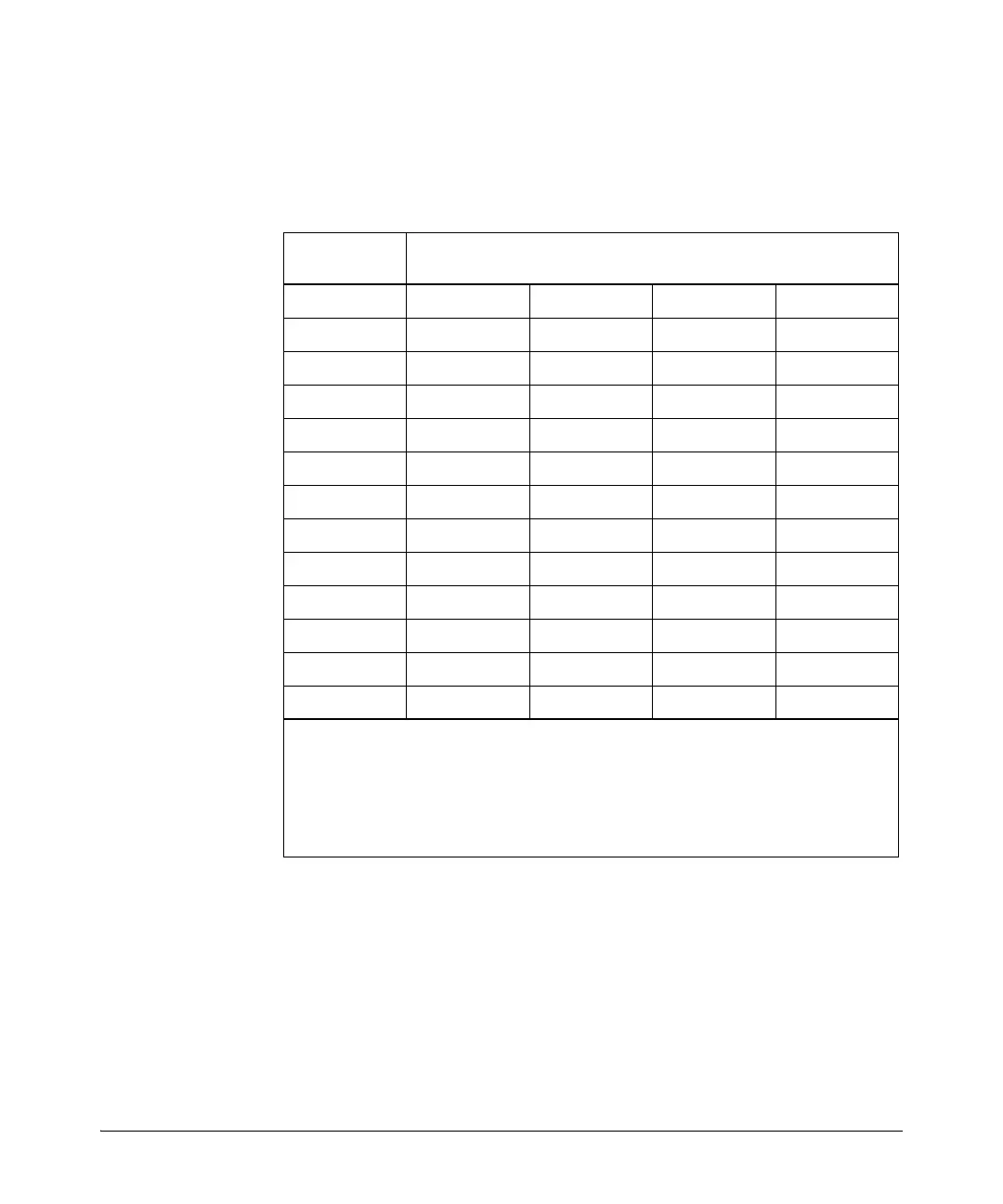G-6
Network Out-of-Band Management (OOBM)
Concepts
OOBM and Switch Applications
The table below shows the switch applications that are supported on the
OOBM interface as well as on the data interfaces. In this list, some applications
are client-only, some are server-only, and some are both.
For applications that have servers,
oobm/data/both options have been added to
listen mode. There is now a
listen keyword in the CLI commands to allow
selection of those options. Default value is
both for all servers. See the Appli-
cation Server Commands (page G-13) in the “Tasks” section below for details
of the new command syntax.
Application Inbound OOBM
(server)
Outbound OOBM
(client)
Inbound Data
Plane (server)
Outbound Data
Plane (client)
Telnet yes yes yes yes
SSH yesn/ayesn/a
SNMP yes yes* yes yes
TFTP yes yes yes yes
HTTP yesn/ayesn/a
SNTP n/a yes n/a yes
TIMEP n/a yes n/a yes
RADIUS n/a yes n/a yes
TACACS n/a yes n/a yes
DNS** n/a yes n/a yes
Syslog n/a yes n/a yes
Ping yes*** yes yes*** yes
Traceroute yes*** yes yes*** yes
n/a = not applicable
* = SNMP client refers to SNMP traps as they originate from the switch.
** = DNS has a limit of two servers — primary and secondary. Either can be configured to
use the OOBM interface.
*** = Ping and Traceroute do not have explicit servers. Ping and Traceroute responses are
sent by the host stack.