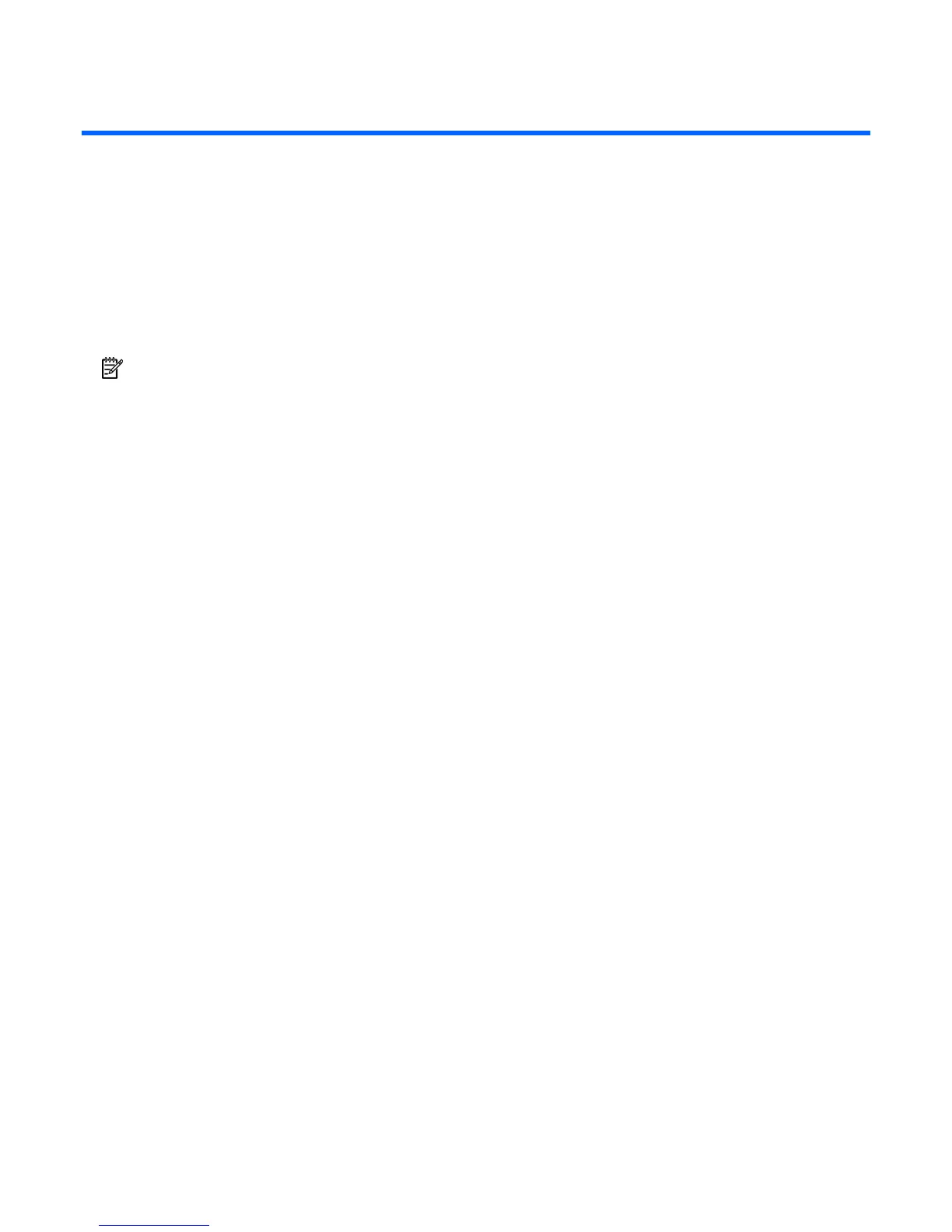Introduction 10
Introduction
In this section
Getting started....................................................................................................................................... 10
Getting started
NOTE: For common troubleshooting procedures, the term "server" is used to mean servers and server
blades.
This guide provides common procedures and solutions for the many levels of troubleshooting a ProLiant
server—from the most basic connector issues to complex software configuration problems.
To understand the sections of this guide and to identify the best starting point for a problem, use the
following descriptions:
• Common problem resolution (on page 11)
Many server problems are caused by loose connections (on page 11), outdated firmware
("Updating firmware" on page 11), and other issues. Use this section to perform basic
troubleshooting for common problems.
• Problem diagnosis
When a server exhibits symptoms that do not immediately pinpoint the problem, use this section to
begin troubleshooting. The section contains a series of flowcharts ("Troubleshooting flowcharts" on
page 17) that provide a common troubleshooting process for troubleshooting ProLiant servers. The
flowcharts identify a diagnostic tool or a process to solve the problem.
• Hardware problems (on page 27)
When the symptoms point to a specific component, use this section to find solutions for problems
with power, general components, system boards, system open circuits and short circuits, and
external devices.
• Software problems (on page 44)
When you have a known, specific software problem, use this section to identify a solution to the
problem.
• Software tools and solutions (on page 49)
Use this section as a reference for software tools and utilities.
• HP resources for troubleshooting (on page 62)
When additional information becomes necessary, use this section to identify websites and
supplemental documents that contain troubleshooting information.
• Error messages
Use this section to locate a complete list of ADU error messages (on page 66), POST error messages
and beep codes (on page 84), event list error messages (on page 114), HP BladeSystem
infrastructure error codes (on page 117), and Port 85 codes and iLO messages (on page 121).