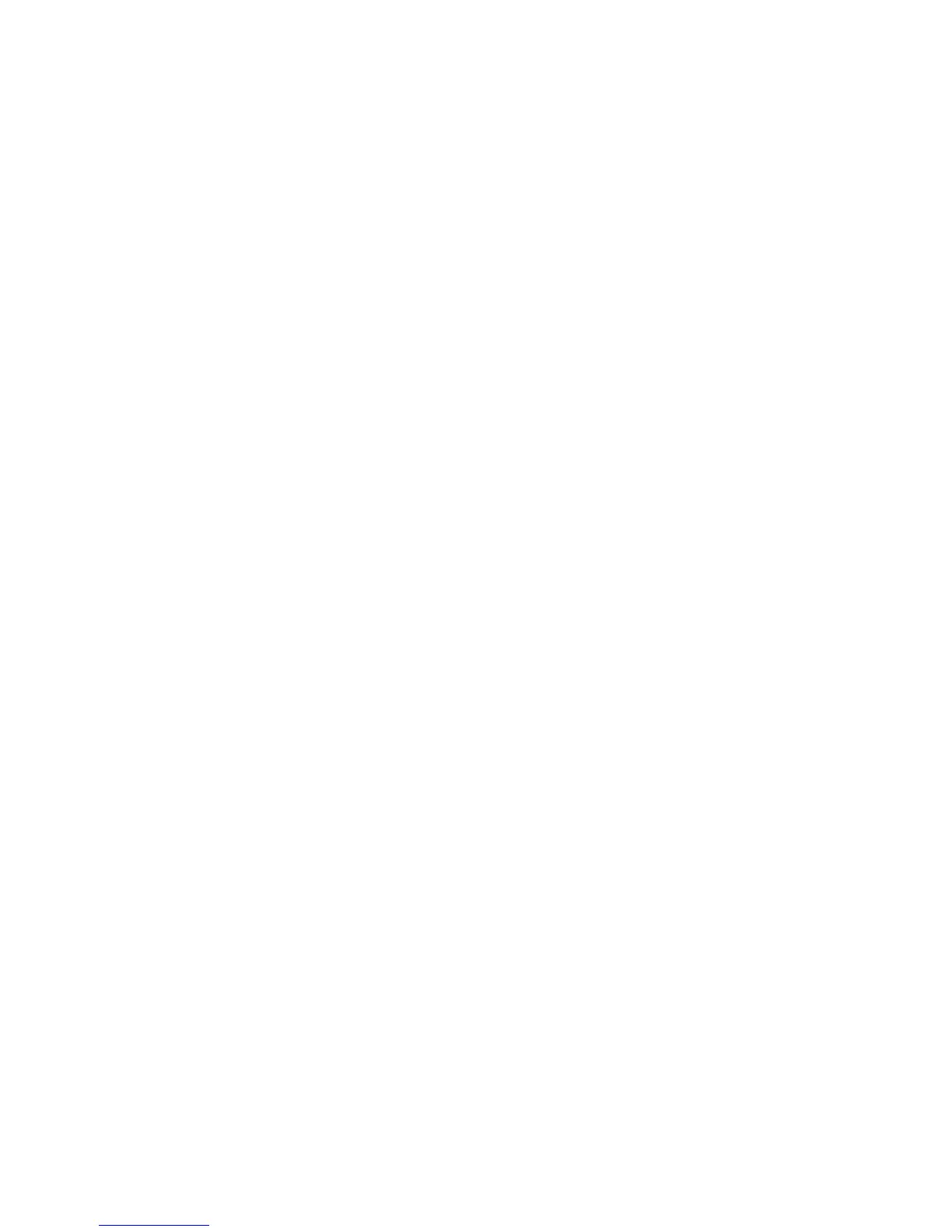Error messages 77
One or More Drives is Unable to Support Redundant Controller Operation
Description: At least one drive in use does not support redundant controller operation.
Action: Replace the drive that does not support redundant controller operation.
Other Controller Indicates Different Hardware Model
Description: The other controller in the redundant controller configuration is a different hardware model.
Action: Be sure both controllers are using the same hardware model. If they are, make sure the
controllers are fully seated in their slots.
Other Controller Indicates Different Firmware Version
Description: The other controller in the redundant controller configuration is using a different firmware
version.
Action: Be sure both controllers are using the same firmware revision.
Other Controller Indicates Different Cache Size
Description: The other controller in the redundant controller configuration has a different size array
accelerator.
Action: Be sure both controllers are using the same capacity array accelerator.
RIS Copies Between Drives Do Not Match
Description: The drives on this controller contain copies of the RIS that do not match. The hard drives in
the array do not have matching configuration information.
Action:
1. Resolve all other errors encountered.
2. Obtain the latest version of ADU, and then rerun ADU ("Array Diagnostic Utility" on page 56).
3. If unconfigured drives were added, configure these drives using ACU ("Array Configuration Utility"
on page 49).
4. If drives or arrays were moved, be sure the movement follows the guidelines listed in the
documentation for the array controller.
5. If the error persists after completing steps 1 through 4, contact an HP authorized service provider
("Contacting HP technical support or an authorized reseller" on page 125).
SCSI Port X Drive ID Y Failed - REPLACE (failure message)
Description: ADU ("Array Diagnostic Utility" on page 56) detected a drive failure.
Action: Correct the condition that caused the error, if possible, or replace the drive.
SCSI Port X, Drive ID Y Firmware Needs Upgrading
Description: Drive firmware may cause problems and should be upgraded.
Action: Update the drive to the latest firmware version.