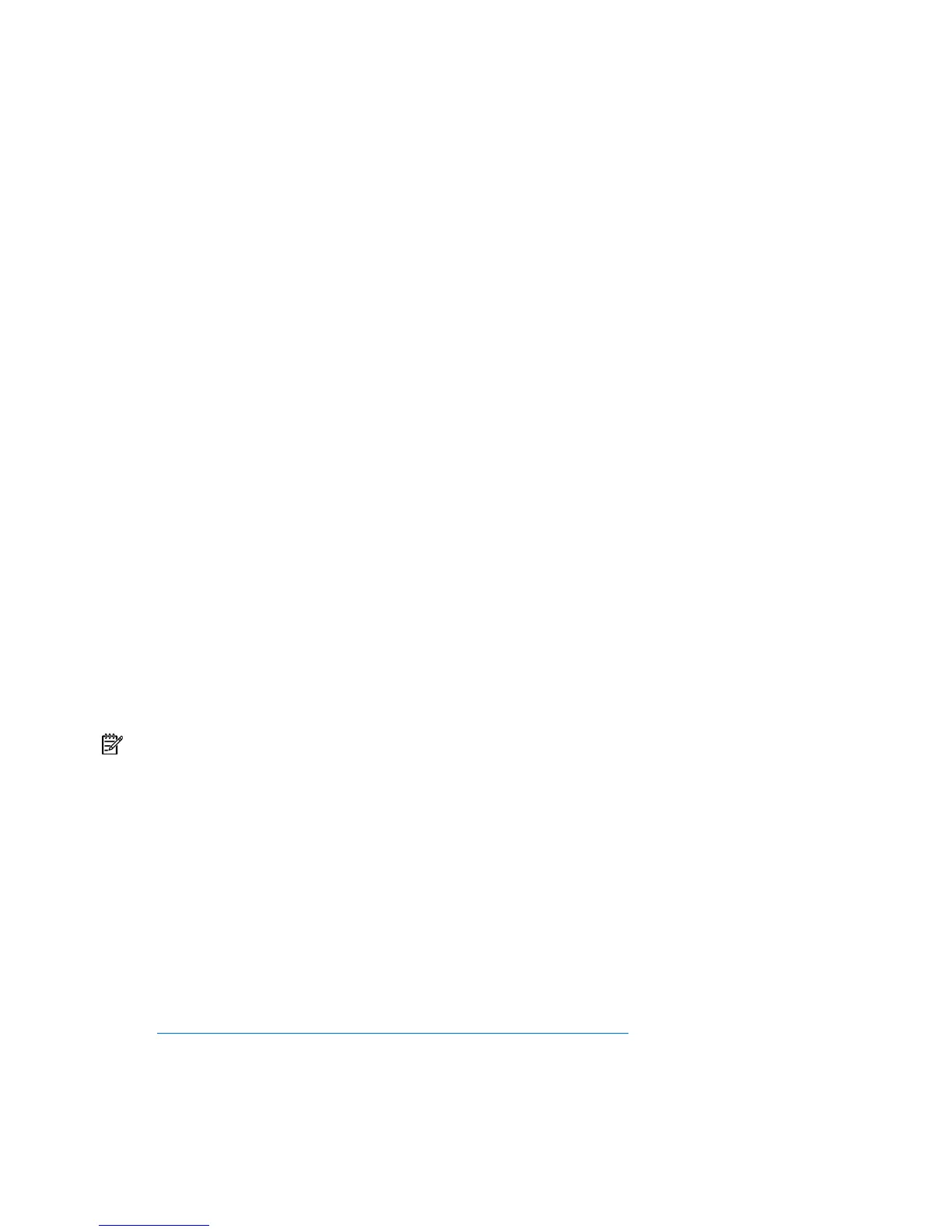Software tools and solutions 59
Firmware maintenance
HP has developed technologies that ensure that HP servers provide maximum uptime with minimal
maintenance. Many of these technologies also reduce server management efforts, enabling administrators
to work on issues and resolve problems without taking servers offline.
The process of updating system or option firmware is referred to as flashing the ROM. A ROM flash
removes the existing version of firmware from the ROM and replaces it with a more recent version.
Flash the ROM to:
• Support new features
• Correct problems in a previous ROM version
Without the correct firmware version, the server and hardware options may not function properly.
Types of ROM
Types of ROMs include:
• System ROM (on page 59)
• Option ROMs (on page 60)
System ROM
All ProLiant servers have a system ROM.
A system reboot is required for a ROM upgrade to take effect. For disaster recovery or ROM downgrade
purposes, backups of the most current ROM image are available in either redundant ROM or a ROM
backup.
Redundant ROM support
The server enables you to upgrade or configure the ROM safely with redundant ROM support. The server
has a 4-MB ROM that acts as two, separate 2-MB ROMs. In the standard implementation, one side of the
ROM contains the current ROM program version, while the other side of the ROM contains a backup
version.
NOTE: The server ships with the same version programmed on each side of the ROM.
When you flash the system ROM, ROMPaq writes over the backup ROM and saves the current ROM as a
backup, enabling you to switch easily to the alternate ROM version if the new ROM becomes corrupted
for any reason. This feature protects the existing ROM version, even if you experience a power failure
while flashing the ROM.
You can choose which ROM to use in RBSU ("HP ROM-Based Setup Utility" on page 50).
Automatic backup
A backup copy of the ROM image existing on the target server is made in the ROM image backup
subdirectory:
\CPQSYSTEM\FWBACKUP\SYSTEM
For additional information, refer to the HP Online ROM Flash User Guide on the HP website
(http://h18023.www1.hp.com/support/files/server/us/romflash.html
).