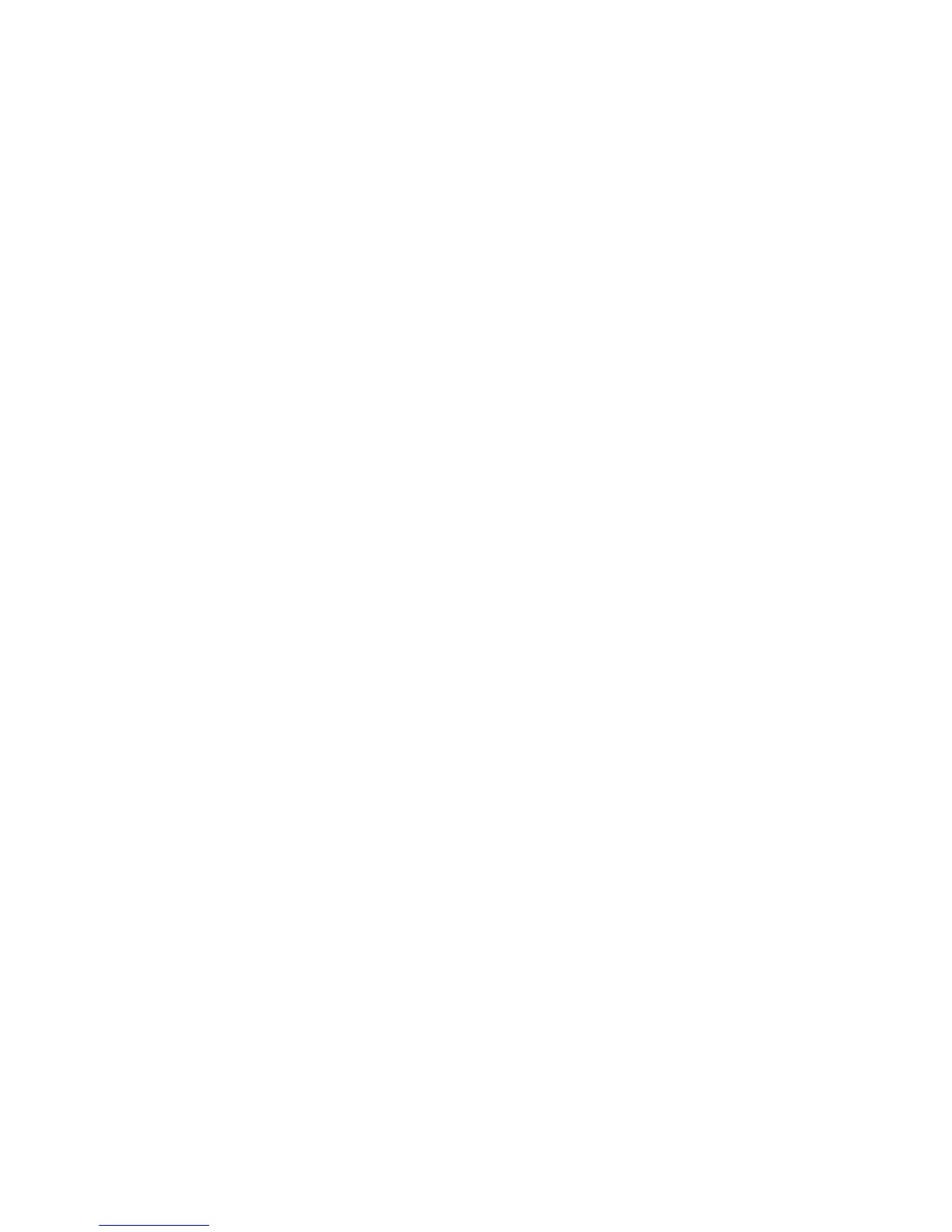Error messages 69
Accelerator Status: Valid Data Found at Reset
Description: Valid data was found in posted-write memory at reinitialization. Data will be flushed to
disk.
Action: No error or data loss condition exists. No action is required.
Accelerator Status: Warranty Alert
Description: Catastrophic problem exists with array accelerator board. Refer to other messages on
Diagnostics screen for exact meaning of this message.
Action: Replace the array accelerator board.
Adapter/NVRAM ID Mismatch
Description: EISA NVRAM has an ID for a different controller from the one physically present in the slot.
Action: Run the server setup utility.
Array Accelerator Battery Pack X not Fully Charged
Description: Battery is not fully charged.
Action: If 75% of the batteries present are fully charged, the array accelerator is fully operational. If
more than 75% of the batteries are not fully charged, allow 36 hours to recharge them.
Array Accelerator Battery Pack X Below Reference Voltage (Recharging)
Description: Battery pack on the array accelerator is below the required voltage levels.
Action: Replace the array accelerator board if the batteries do not recharge within 36 powered-on
hours.
Board in Use by Expand Operation
Description: Array accelerator memory is in use by an expand operation.
Action: Operate the system without the array accelerator board until the expand operation completes.
Board not Attached
Description: An array controller is configured for use with array accelerator board, but one is not
connected.
Action: Connect array accelerator board to array controller.
Cache Has Been Disabled Because ADG Enabler Dongle is Broken or Missing
Description: The cache has been disabled because RAID ADG volume is configured but the ADG
Enabler Dongle is broken or missing.
Action: Check the ADG Enabler Dongle. Replace if needed.