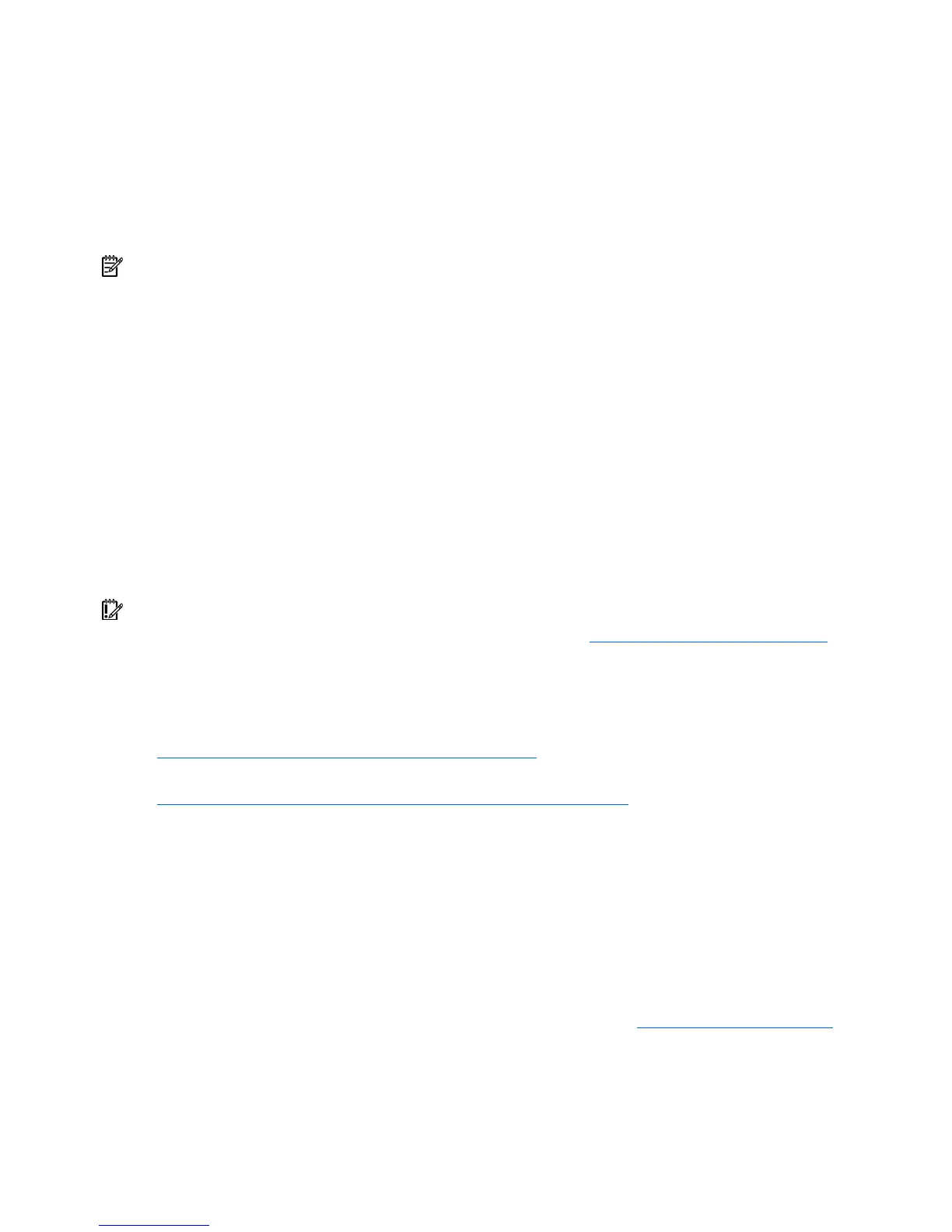Software tools and solutions 60
Option ROMs
Smart Components for option ROMs provide for efficient administration of option ROM upgrades. Types
of option ROMs include:
• Array controller ROMs
• iLO ROMs
• RILOE II ROMs
• Hard drive ROMs
NOTE: Online ROM Flash components are not available for hard drive ROMs.
Methods for updating firmware
Methods for updating firmware include:
• Offline
• Online
Online ROM flash technology
The Online ROM Flash Component Utility enables system administrators to efficiently upgrade system or
controller ROM images across a wide range of servers and array controllers. This tool has the following
features:
• Works offline and online
• Supports Microsoft® Windows NT®, Windows® 2000, Windows® Server 2003, Novell Netware,
and Linux operating systems
IMPORTANT: This utility supports operating systems that may not be supported by the server. For
operating systems supported by the server, refer to the HP website (http://www.hp.com/go/supportos
).
• Integrates with other software maintenance, deployment, and operating system tools
• Automatically checks for hardware, firmware, and operating system dependencies, and installs only
the correct ROM upgrades required by each target server
To download the tool and for more information, refer to the HP website
(http://h18000.www1.hp.com/support/files/index.html
).
For OS-specific procedures, refer to the HP Online ROM Flash User Guide on the HP website
(http://h18023.www1.hp.com/support/files/server/us/romflash.html
).
Offline ROM flash technology
ROMPaq utility
The ROMPaq diskette is bootable and contains all the necessary system and option ROM image files and
the configuration files required to upgrade the ROM firmware. ROMPaq diskettes include ROM images
for one or more servers that are a part of the same family.
To flash the ROM using ROMPaq:
1. Download the system ROMPaq utility diskette for each target server or option for which a ROM flash
is planned. ROMPaq downloads are available on the HP website (http://www.hp.com/support
).
2. Shut down each server where the system or option ROM images are to be upgraded and reboot
using the correct ROMPaq diskette for that server.
3. Follow the interactive session in the ROMPaq utility, which enables you to select the devices to be
flashed.