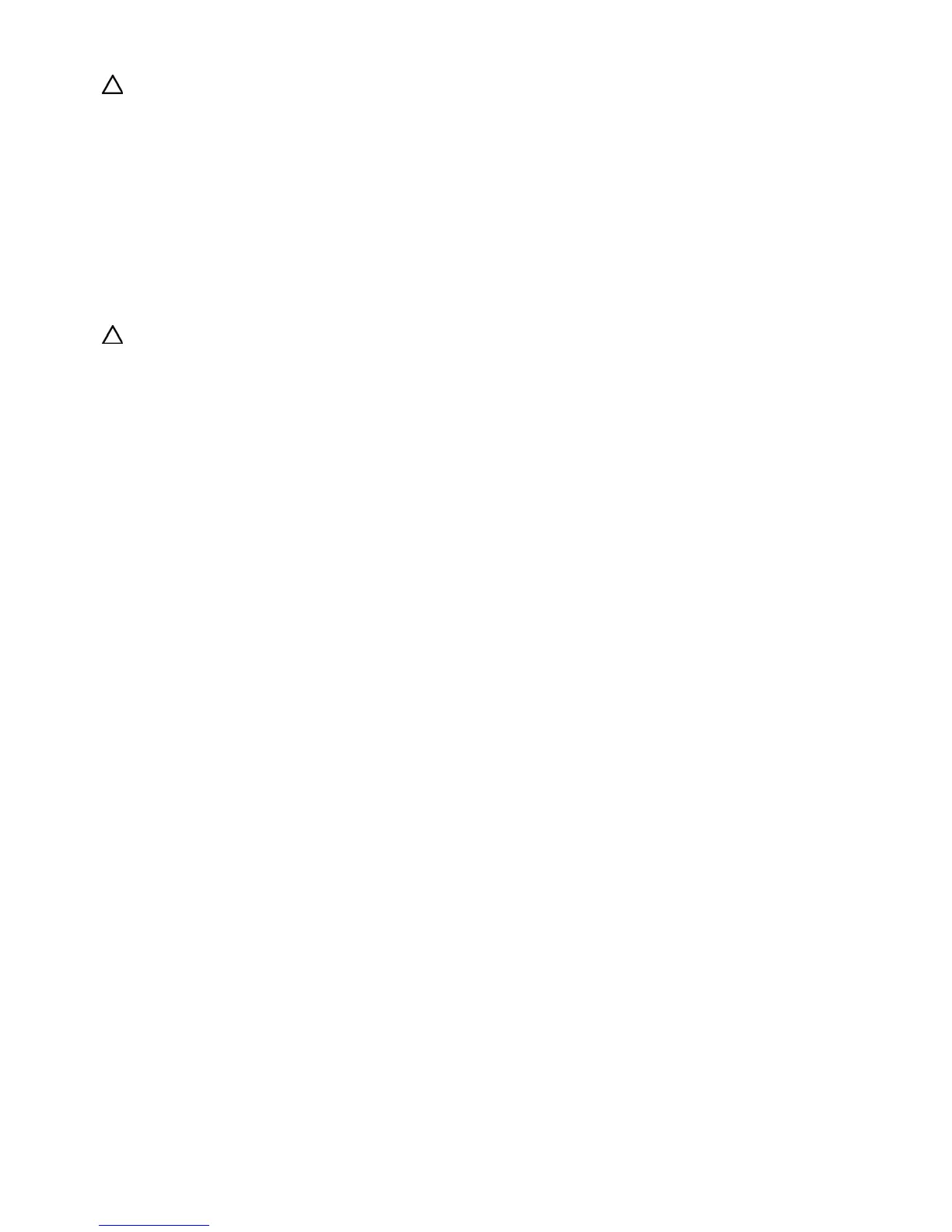Error messages 97
CAUTION: Only authorized technicians trained by HP should attempt to remove the system board. If you
believe the system board requires replacement, contact HP Technical Support before proceeding.
2. Run Insight Diagnostics ("HP Insight Diagnostics" on page 55) and replace failed components as
indicated.
304-Keyboard or System Unit Error
Audible Beeps: None
Possible Cause: Keyboard, keyboard cable, mouse controller, or system board failure.
Action:
1. Be sure the keyboard and mouse are connected.
CAUTION: Only authorized technicians trained by HP should attempt to remove the system board. If you
believe the system board requires replacement, contact HP Technical Support before proceeding.
2. Run Insight Diagnostics ("HP Insight Diagnostics" on page 55) and replace failed components as
indicated.
400 Series
40X-Parallel Port X Address Assignment Conflict
Audible Beeps: 2 short
Possible Cause: Both external and internal ports are assigned to parallel port X.
Action: Run the server setup utility and correct the configuration.
404-Parallel Port Address Conflict Detected...
...A hardware conflict in your system is keeping some system components from working correctly. If you have
recently added new hardware remove it to see if it is the cause of the conflict. Alternatively, use Computer Setup or
your operating system to insure that no conflicts exist.
Audible Beeps: 2 short
Possible Cause: A hardware conflict in the system is preventing the parallel port from working
correctly.
Action:
1. If you have recently added new hardware, remove it to see if the hardware is the cause of the
conflict.
2. Run the server setup utility to reassign resources for the parallel port and manually resolve the
resource conflict.
3. Run Insight Diagnostics ("HP Insight Diagnostics" on page 55) and replace failed components as
indicated.