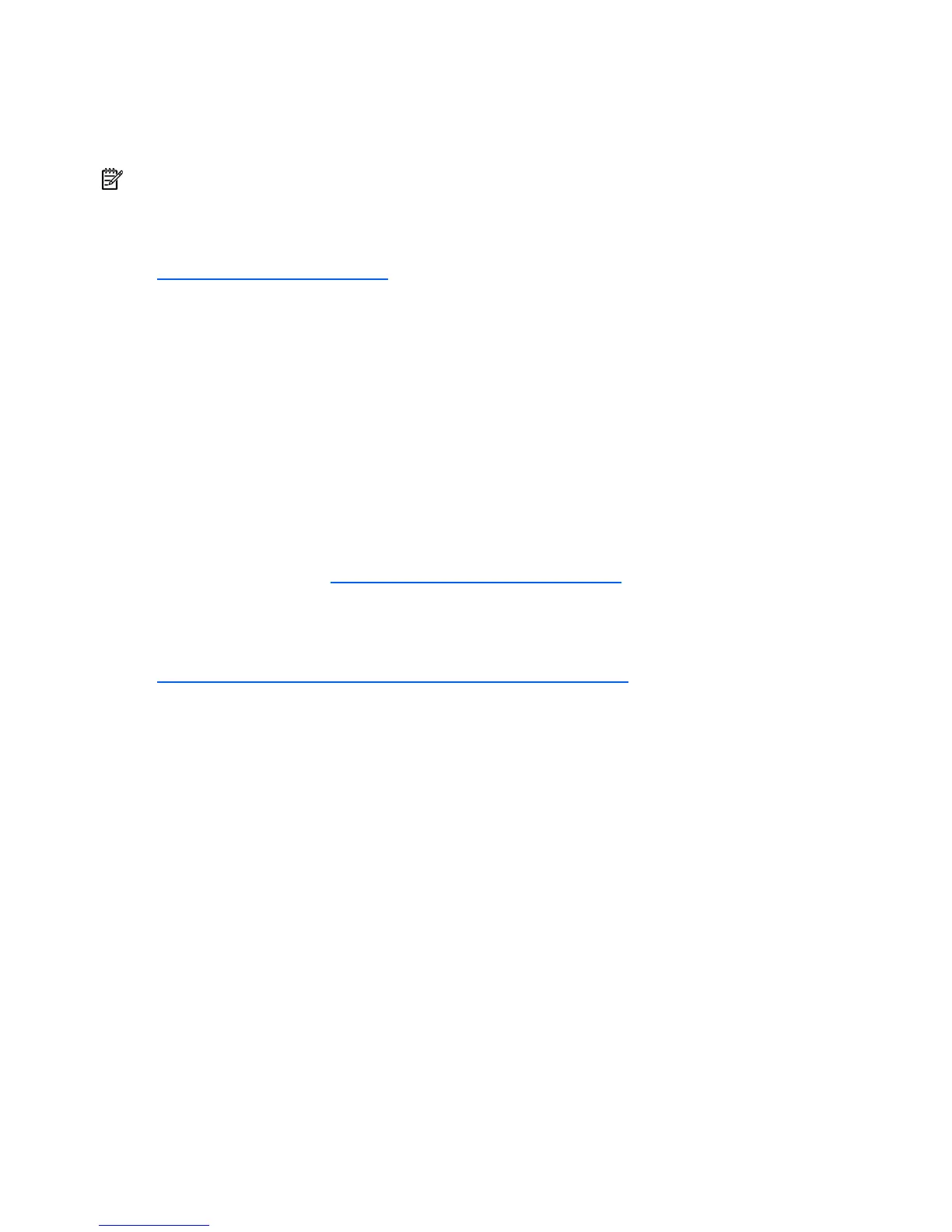Software tools and solutions 61
4.
After the ROMPaq utility flashes the ROM for the selected devices, cycle power manually to reboot
the system back into the operating system.
This procedure is most effective when flashing the ROM on a small number of servers located in close
proximity.
NOTE: Option ROMPaqs have been retired as an upgrade delivery method for storage options. Firmware
upgrades for storage options are now delivered using Smart Components and Smart Component
deployment utilities.
For additional information about the ROMPaq utility, refer to the server documentation or the HP website
(http://www.hp.com/support/files
).
ROM Update Utility
The ROM Update Utility is offline ROM flash technology.
To access the ROM Update Utility:
1. Boot the server from one of the following:
• HP SmartStart CD 6.x
• HP Firmware Maintenance CD 7.0 or later
2. Select the Maintenance tab.
Current firmware versions
Automatic firmware updates
• Subscriber's Choice (http://www.hp.com/go/subscriberschoice)
• VCRM ("Version control" on page 58)
Manual firmware updates
Download the latest firmware updates from the HP website
(http://h18023.www1.hp.com/support/files/server/us/romflash.html
).
Updating firmware
To verify the firmware version, use one of the following tools:
• Insight Diagnostics Online Edition ("HP Insight Diagnostics" on page 55)
Access this tool from the System Management homepage (on page 54).
• VCA ("Version control" on page 58)
Access this tool from the System Management homepage (on page 54).
• HP SIM ("HP Systems Insight Manager" on page 54)
• VCRM ("Version control" on page 58)
To update the firmware:
1. Check the firmware version.
2. Determine the latest firmware version.
3. Update the firmware to the latest version supported for the hardware configuration.
4. Verify the firmware update by checking the version of the current firmware.