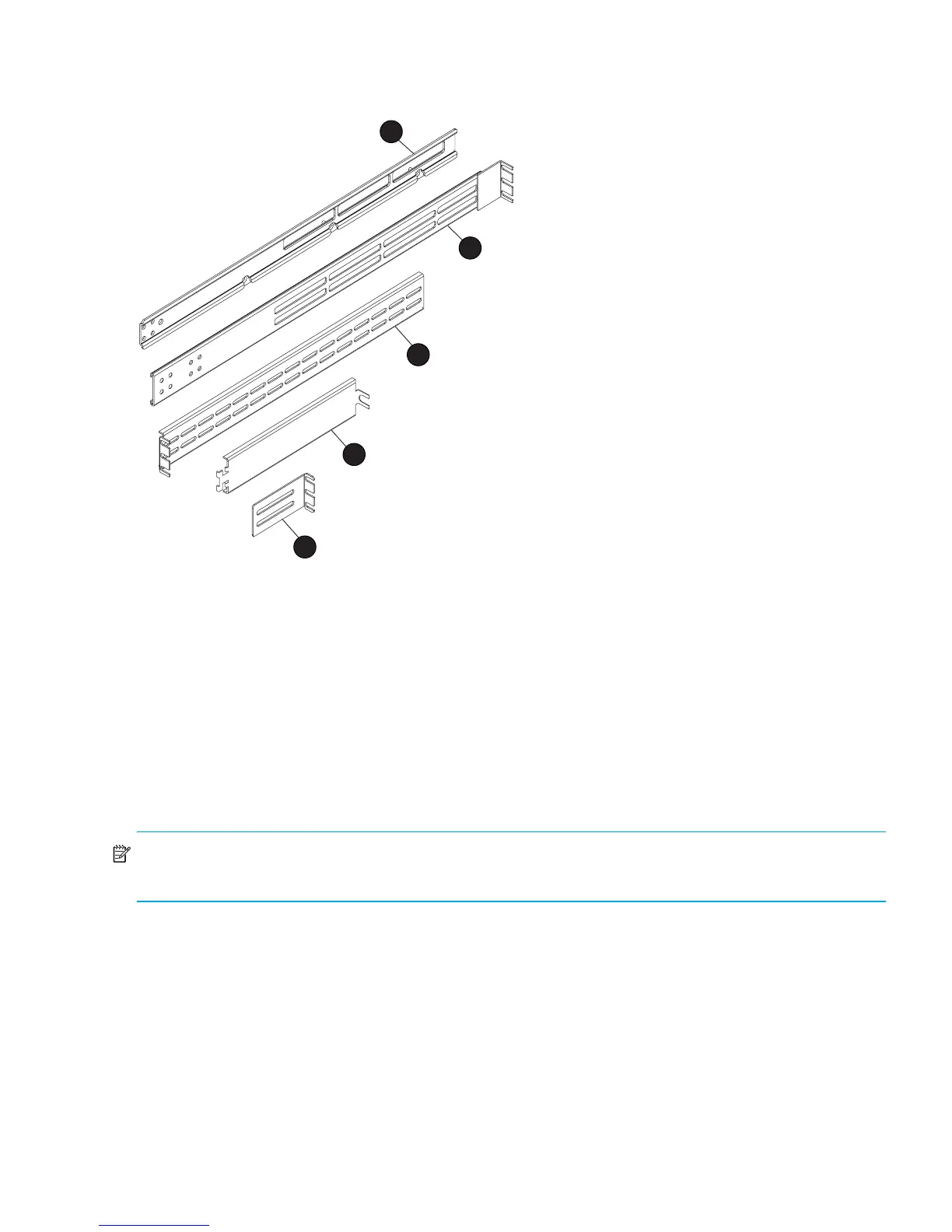Edge Switch 2/24 installation guide 31
Figure 5 Brackets included in kit
Required tools
The following tools are required, but are not included in the kit:
• Torque driver with a T10 Torx bit
• #2 Phillips screwdriver
Mounting the adjustable brackets in the rack
Use these steps to install the adjustable brackets on the rack. You will need a #2 Phillips screwdriver
and eight 10x32 panhead screws to complete this procedure.
NOTE: If you are installing the Edge Switch 2/24 in an HP 9000, 10000 or 11000 series rack,
you will need eight square alignment washers to complete this procedure.
1. Determine the position of the switch in the rack. Each Edge Switch 2/24 is 1.75 inches or 1U
high.
1
3
2
4
5