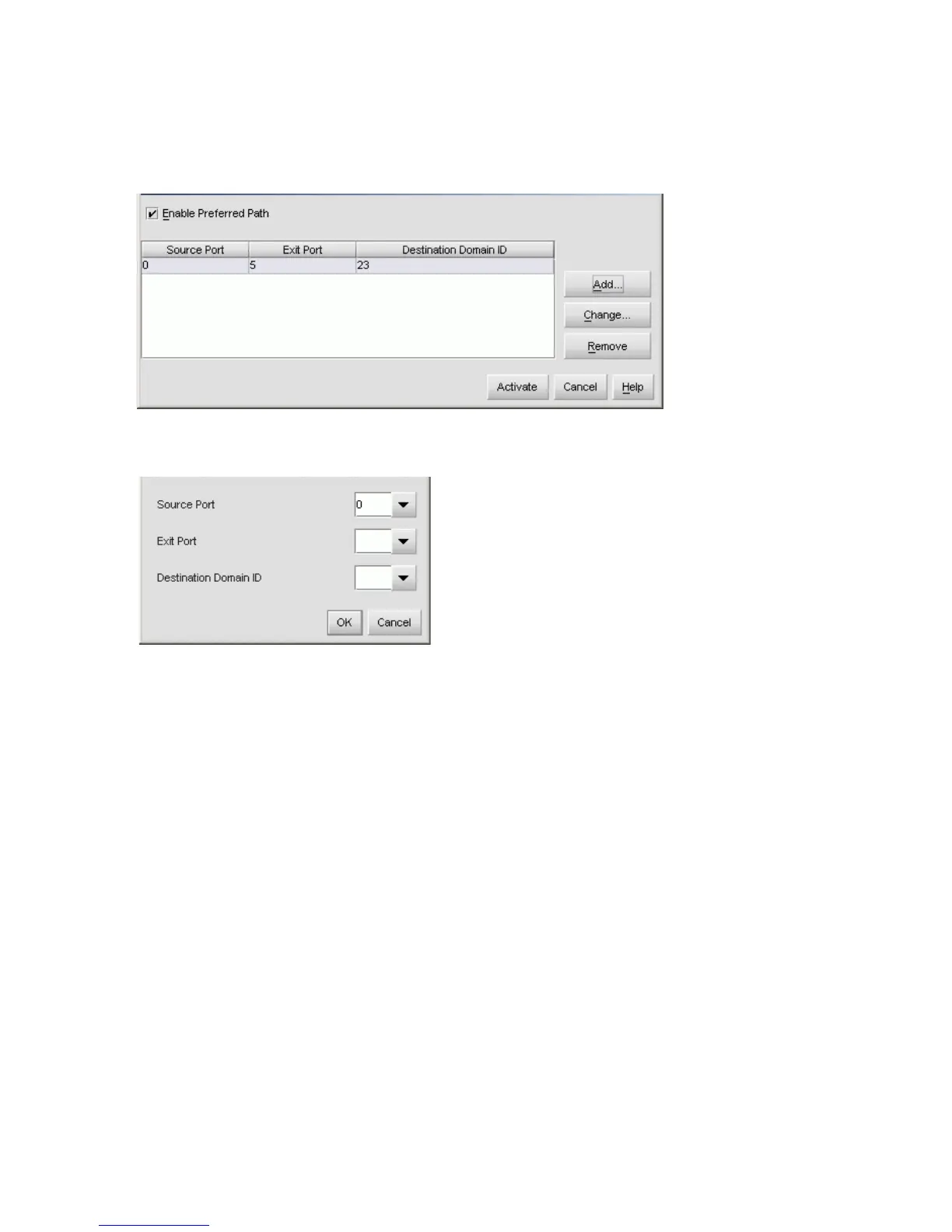Edge Switch 2/24 installation guide 51
To configure one or more preferred paths for the switch:
1. At the Hardware View, select Configure > Preferred Path. The Configure Preferred Paths dialog
box is displayed (Figure 20).
Figure 20 Configure Preferred Paths dialog box
2. Click Add. The Add Preferred Path dialog box is displayed (Figure 21).
Figure 21 Add Preferred Path dialog box
3. At the Source Port field, type a value between 0 through 23. For this switch, the value uniquely
identifies the starting port for the preferred path.
4. At the Exit Port field, type a value between 0 through 23. For
this switch, the value uniquely identifies the exit port for the preferred path.
5. At the Destination Domain ID field, type a value between 1 through 31. This value uniquely
identifies the destination director or switch in the path.
6. Click OK to close the Add Preferred Path dialog box and add the path to the list at the Configure
Preferred Paths dialog box.
7. Repeat step 2 through step 6 to configure additional preferred paths.
8. At the Configure Preferred Paths dialog box, select (click) the Enable Preferred Path check box.
9. Click Activate to enable all configured preferred paths and close the dialog box.