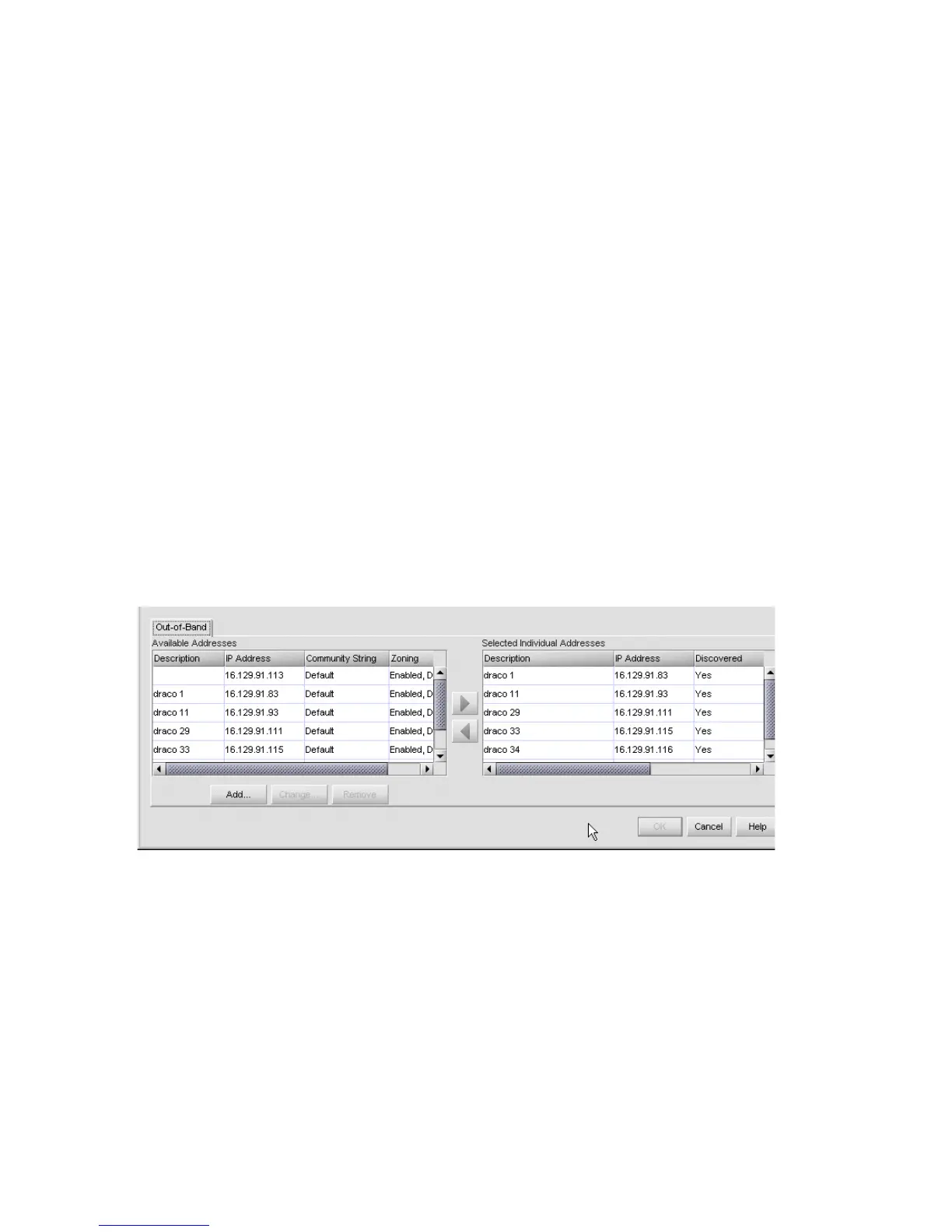Edge Switch 2/24 installation guide 39
Configure the HAFM appliance
To run HAFM software, you must set up and configure the HAFM appliance.
Refer to the HAFM appliance installation guide for instructions on:
• Setting up the HAFM appliance.
• Connecting the HAFM appliance to the LAN.
• Configuring the network addressing for the HAFM appliance.
• Setting HAFM appliance date and time.
• Creating HAFM user names and passwords
Record or verify HAFM appliance restore information
Configuration information must be recorded to restore the HAFM appliance in case of hard drive
failure. The Windows operating system and the HAFM application must also be restored. Refer to
the HP StorageWorks Edge Switch 2/24 service manual for instructions and configuration
information.
Enabling HAFM to manage the switch
To manage a new switch, it must be identified to the HAFM appliance. To identify the new switch:
1. At the HAFM application (Element manager or EWS main window), select the Setup option from
the Discover menu. The Discover Setup dialog box is displayed (Figure 13).
Figure 13 Discover Setup dialog box