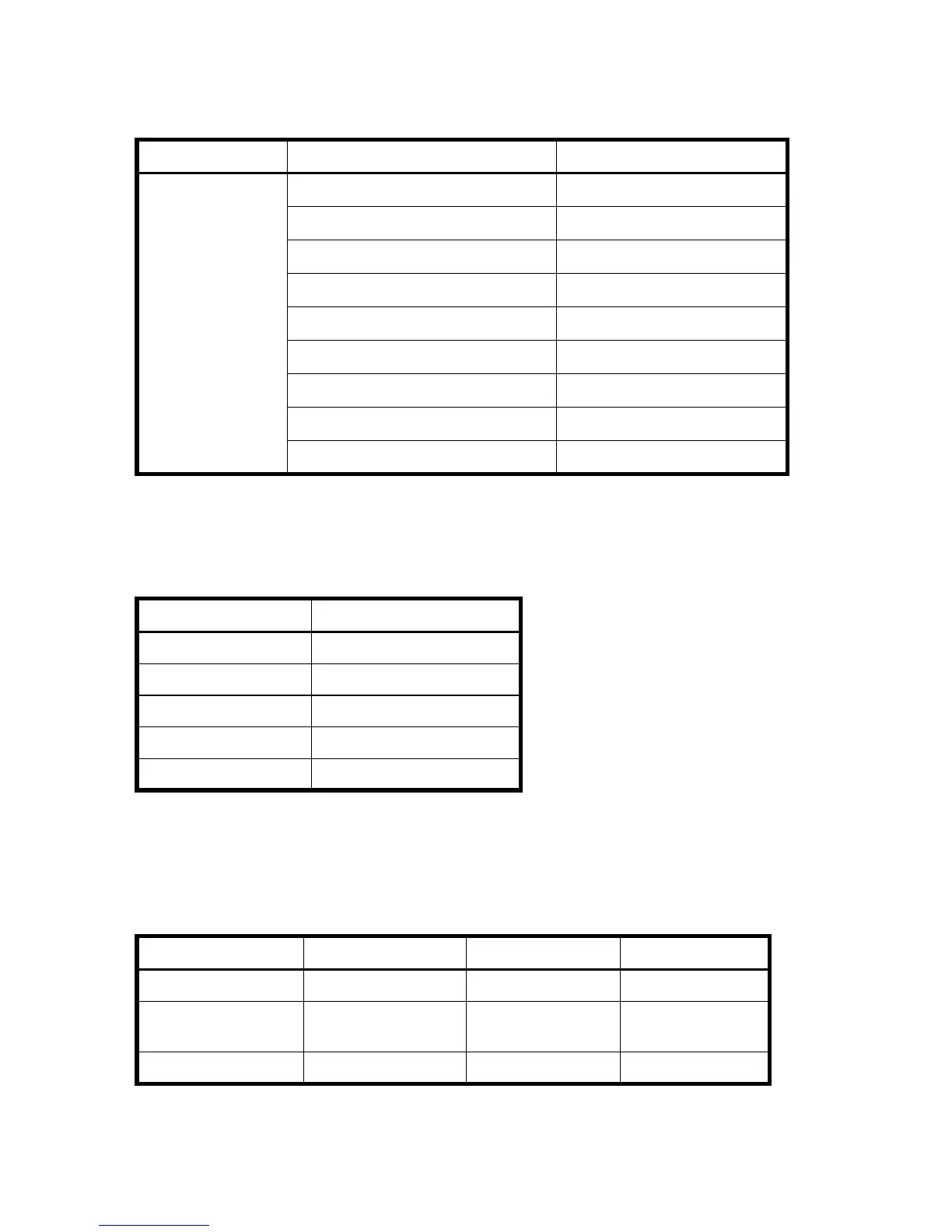Edge Switch 2/24 installation guide 97
Physical dimensions
Table 6 lists Edge Switch 2/24 dimensions.
Environmental specifications
Table 7 lists environmental ranges for shipping, storing, and operating the HP StorageWorks Edge
Switch 2/24.
Zoning Number of Zone Members 0
Number of Zones 0
Number of Zone Sets 0
Zone Names None
Zone Sets Names None
Zone Members None
Default Zone State Disabled
Active Zone Set State Disabled
Active Zone Set Name NULL string
Table 5 Switch factory-default values for reset configuration option (continued)
Configuration Description Default
Table 6 Dimensions
Dimension Size
Height 4.3 cm (1.7 in)
Width 43.4 cm (17.1 in)
Depth 48.3 cm (19.0 in)
Weight 7.7 kg (17 lb)
Shipping Weight 18.1 kg (40 lb)
Table 7 Environmental specifications
Specification Shipping Storage Operating
Weight 18.1 kg (40 lb) 7.7 kg (17 lb) 7.7 kg (17 lb)
Temperature -40° F to 140° F (-40°
C to 60° C)
34° F to 140° F
(1° C to 60° C)
40°F to 104°F
(4°C to 40 °C)
Humidity 5% to 100% 5% to 80% 8% to 80%