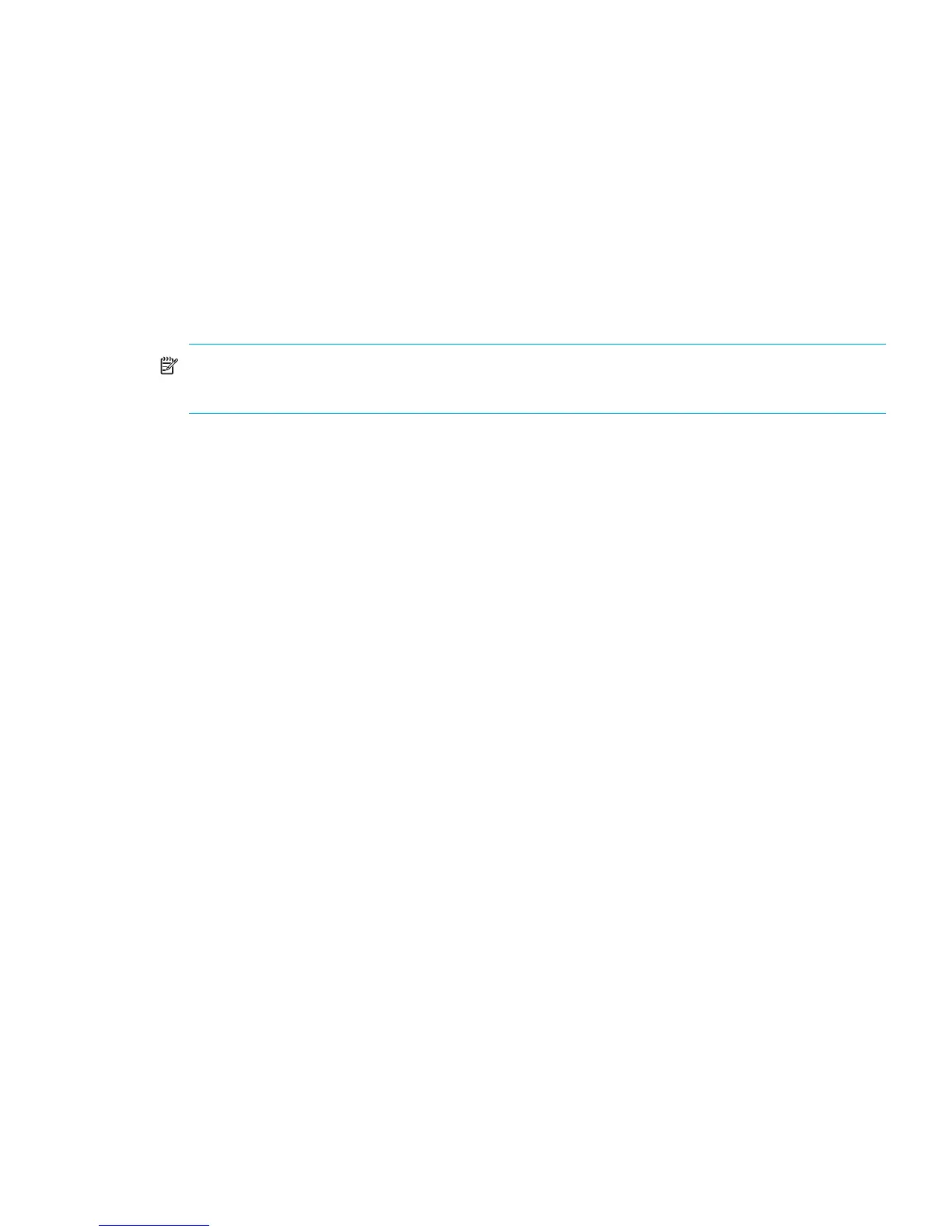Edge Switch 2/24 installation guide 65
5. To install the remote client application, scroll down to the information that pertains to your
platform, and follow the instructions provided.
6. After you have downloaded the installer executable, the InstallAnywhere Wizard is displayed.
Follow the instructions provided to continue the installation.
Launch HAFM from the remote client
Use these steps to launch HAFM from a remote client:
1. Double-click the HAFM icon to launch HAFM. The HAFM Login screen is displayed.
2. Enter the user name and password.
NOTE: The default user name is Administrator. The default password is password. Both user
name and password are case-sensitive.
3. Enter the IP address of the HAFM appliance, or select an HAFM appliance from the HAFM
appliance drop-down list. The list includes HAFM appliances to which you have previously
logged in.
4. Click Login. The HAFM appliance opens.