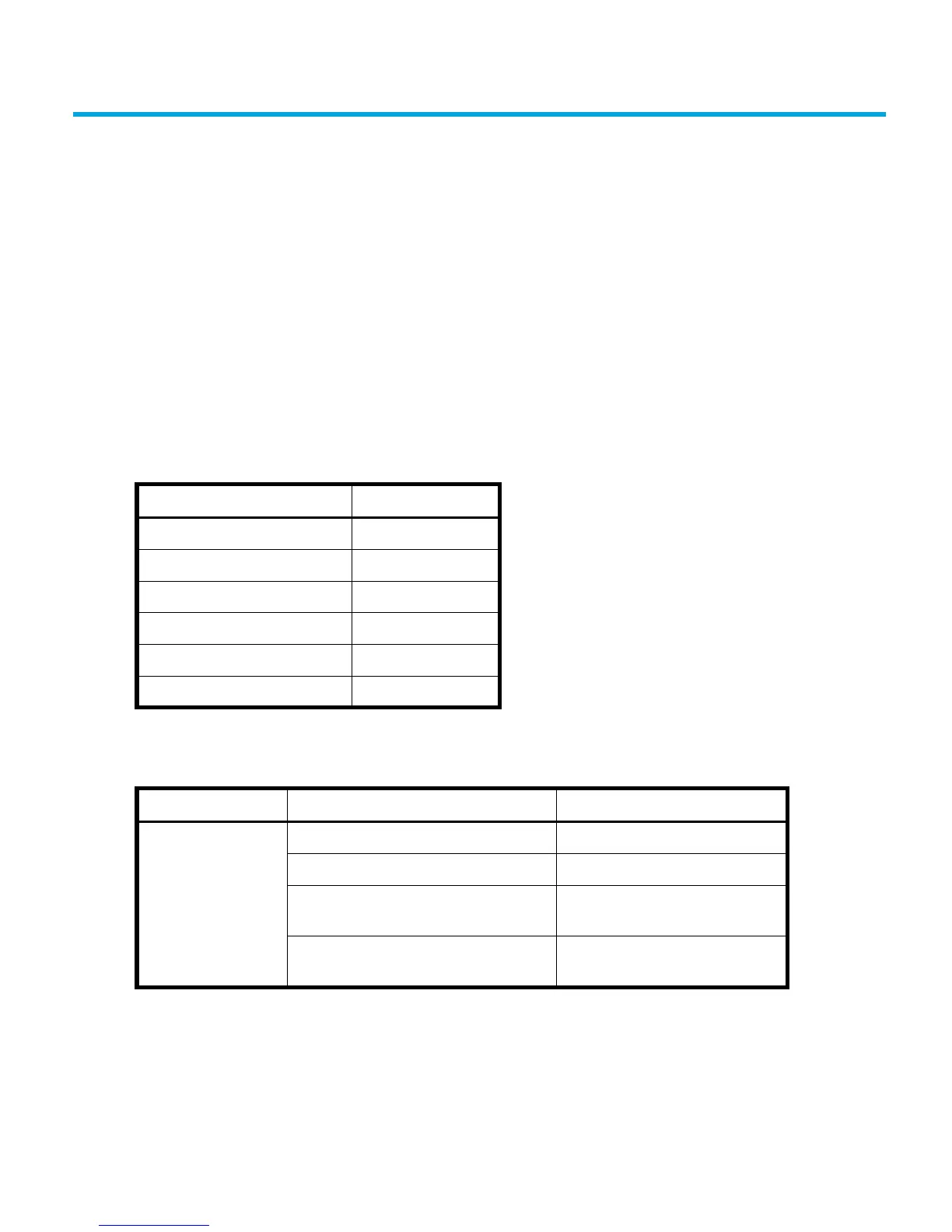Edge Switch 2/24 installation guide 95
B Technical specifications
This appendix contains the following information:
• Factory defaults, page 95
• Physical dimensions, page 97
• Environmental specifications, page 97
• Power requirements, page 98
• Operating tolerances, page 98
• Laser information, page 99
Factory defaults
Table 4 lists the defaults for the passwords and IP, subnet, and gateway addresses.
Table 5 provides the Edge Switch factor default values for Reset Configuration option.
Table 4 Factory-set defaults
Item Default
User name Administrator
Customer password password
Maintenance password level-2
IP address 10.1.1.10
Subnet mask 255.0.0.0
Gateway address 0.0.0.0
Table 5 Switch factory-default values for reset configuration option
Configuration Description Default
Identification Switch Name NULL string
Switch Description “Fibre Channel Switch”
Switch Contact “End User Contact (please
configure)”
Switch Location “End User Contact (please
configure)”