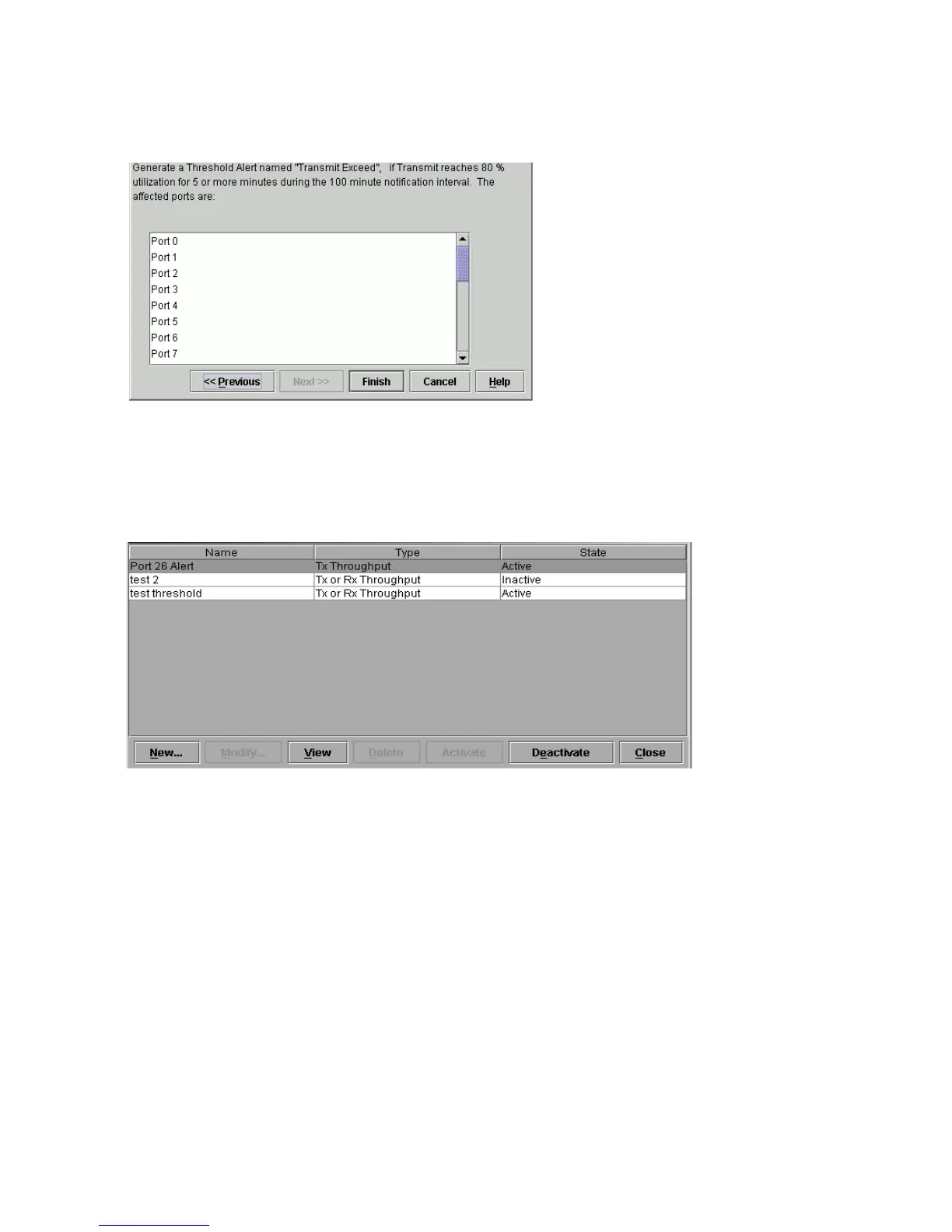Installing and configuring the Edge Switch 2/2458
11.Click Next. A final screen is displayed to provide a summary of your alert configuration, as
shown in Figure 29.
Figure 29 New Threshold Alerts dialog box
—summary screen
12.Click Finish. The Configure Threshold Alerts dialog box is displayed listing the name, type, and
state of the alert that you just configured.
13.At this point, the alert is not active. To activate the alert, select the alert you want to activate in
the Configure Threshold Alerts table and click Activate. The alert is activated.
Figure 30 Configure Threshold Alerts dialog box—alert activated
Modify alerts
Use the following steps to modify an existing threshold alert configuration.
1. At the Hardware View page, select Configure > Threshold Alerts. The Configure Threshold Alerts
dialog box is displayed.
2. Select the alert that you want to modify by clicking the alert information in the table. If the alert
is active, an error message is displayed prompting you to deactivate the alert.
If the alert is active, click Deactivate, then select the alert information in the table again.
3. Click Modify. An initial Modify Threshold Alert screen is displayed, which allows you to change
the threshold type.
4. Select a threshold type from the Threshold Type Transmit drop-down list.