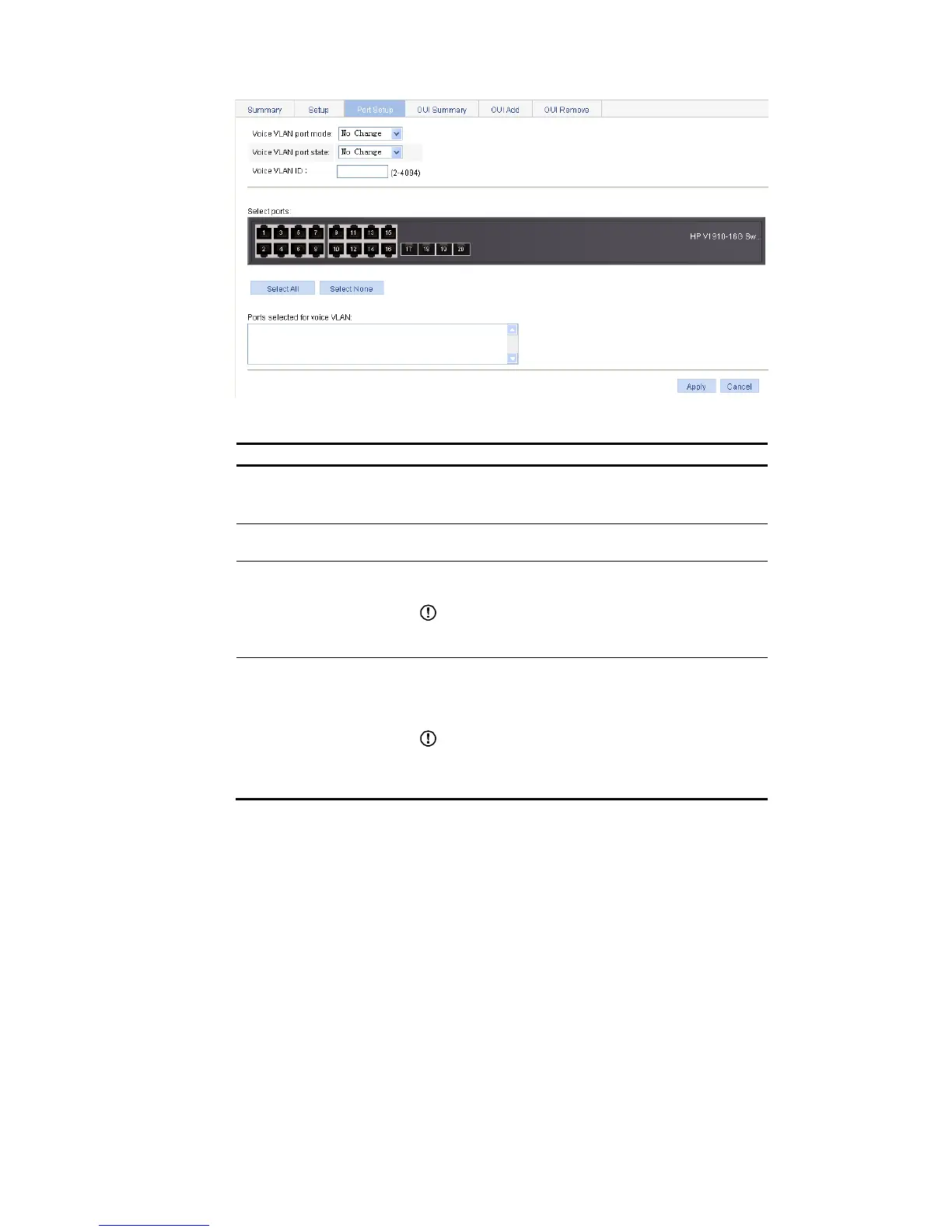154
Figure 137 Configure voice VLAN on a port
Table 64 Configuration items of configuring voice VLAN for a port
Item Descri
Voice VLAN port mode
Set the voice VLAN assignment mode of a port:
Auto—Indicates the automatic voice VLAN assignment mode.
Manual—Indicates the manual voice VLAN assignment mode.
Voice VLAN port state
Select Enable or Disable in the drop-down list to enable or disable the
voice VLAN function on the port.
Voice VLAN ID
Set the voice VLAN ID.
This option is available when the voice VLAN port state is set to Enable.
IMPORTANT:
The device supports only one voice VLAN. Only an existing static VLAN can
be configured as the voice VLAN.
Select ports
Select the port on the chassis front panel.
You can select multiple ports to configure them in bulk. The interface
numbers of the selected ports will be displayed in the Ports selected for
voice VLAN text box.
IMPORTANT:
To set the voice VLAN assignment mode of a port to automatic, ensure that
the link type of the port is trunk or hybrid, and that the port does not belong
to the voice VLAN.
Return to Configuring voice VLAN on a port in automatic voice VLAN assignment mode.
Return to Configuring voice VLAN on a port working in manual voice VLAN assignment mode.