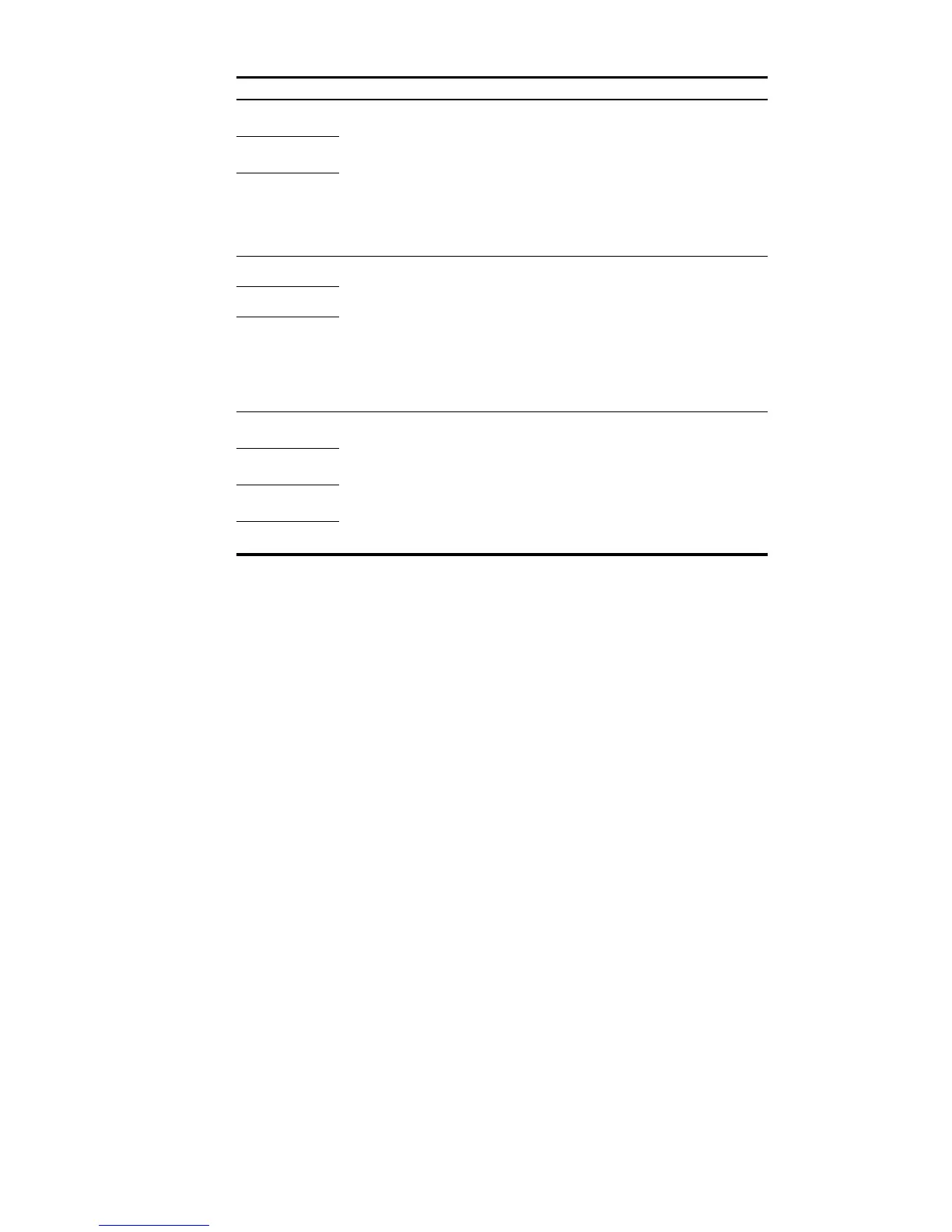Default AuthZ
Configure the default authorization method and secondary authorization method for all
types of users.
Options include:
Local—Performs local authorization.
None—All users are trusted and authorized. A user gets the corresponding default
rights of the system.
RADIUS—Performs RADIUS authorization. You must specify the RADIUS scheme to be
used.
Not Set—Restore the default, that is, local authorization.
Name
Secondary
Method
LAN-access AuthZ
Configure the authorization method and secondary authorization method for LAN access
users.
Options include:
Local—Performs local authorization.
None—All users are trusted and authorized. A user gets the corresponding default
rights of the system.
RADIUS—Performs RADIUS authorization. You must specify the RADIUS scheme to be
used.
Not Set—Uses the default authorization method.
Name
Secondary
Method
Login AuthZ
Configure the authorization method and secondary authorization method for login users.
Options include:
Local—Performs local authorization.
None—All users are trusted and authorized. A user gets the corresponding default
rights of the system.
RADIUS—Performs RADIUS authorization. You must specify the RADIUS scheme to be
used.
Not Set—Uses the default authorization methods.
Name
Secondary
Method
Name
Return to Configuration task list.
Configuring accounting methods for the ISP domain
Select Authentication > AAA from the navigation tree and then select the Accounting tab to enter the
accounting method configuration page, as shown in Figure 320.