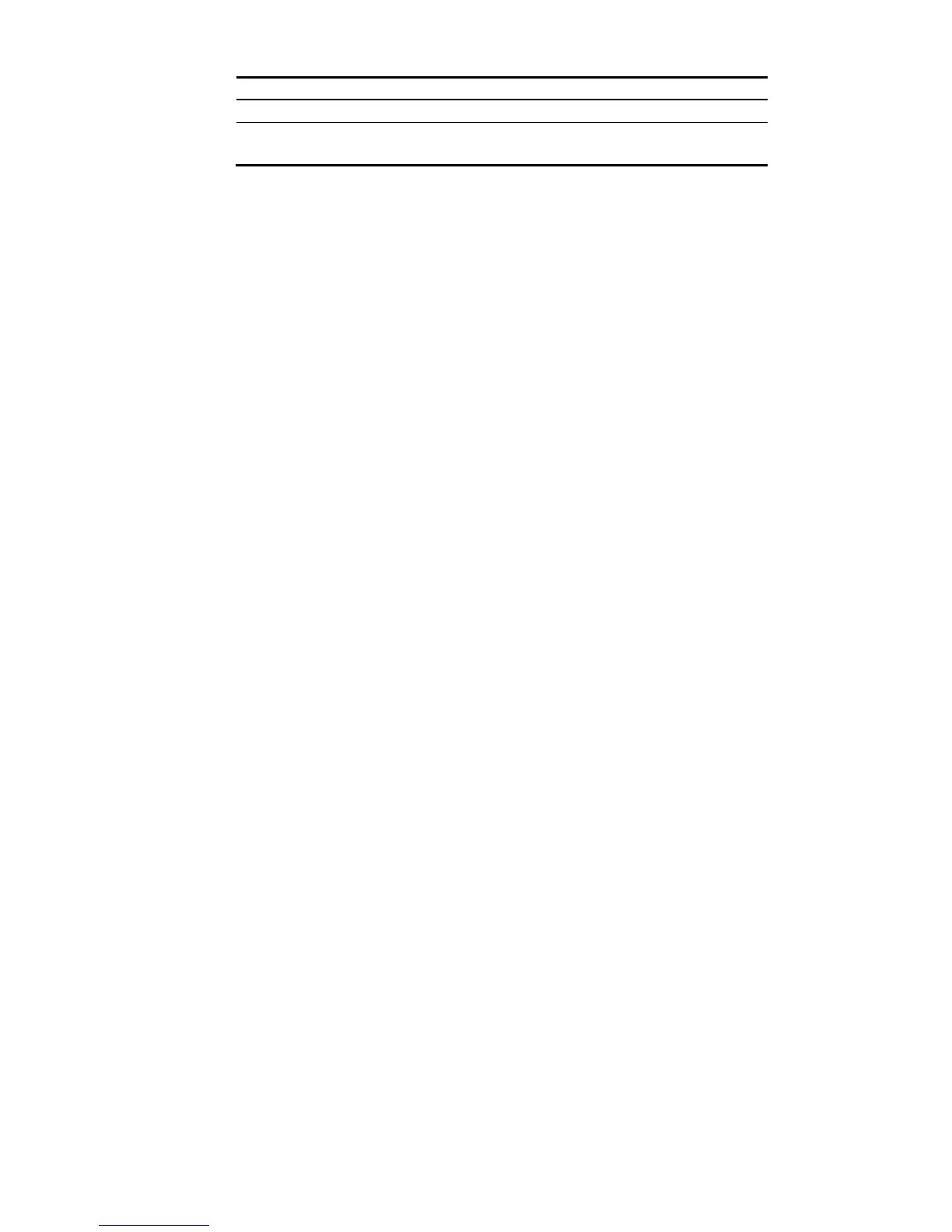mask, in dotted decimal notation.
Time Range
Select the time range during which the rule takes effect.
Available time ranges are those that have been configured.
Return to IPv4 ACL configuration task list.
Configuring a rule for an advanced IPv4 ACL
Select QoS > ACL IPv4 from the navigation tree and then select the Advanced Setup tab to enter the rule
configuration page for an advanced IPv4 ACL, as shown in Figure 385.