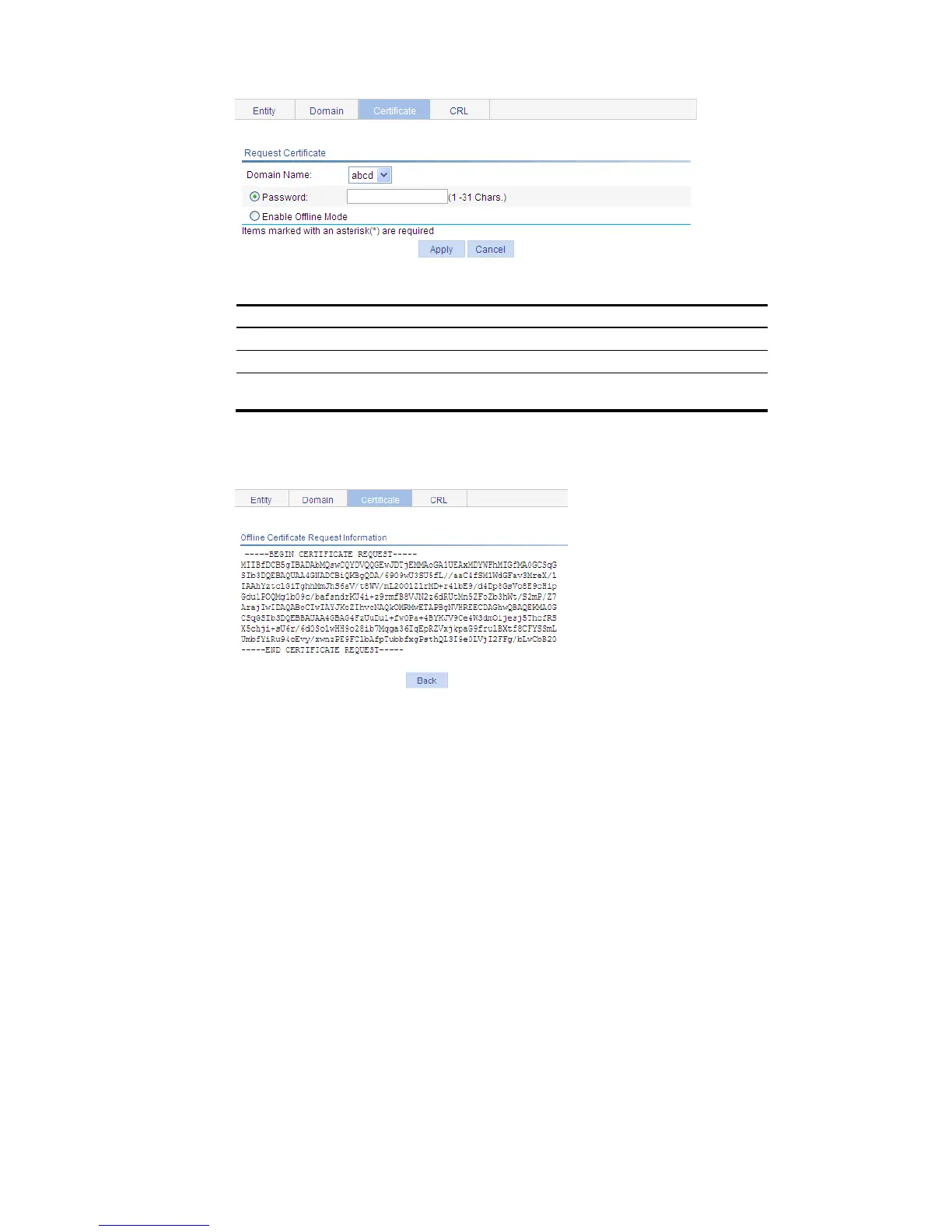386
Figure 357 Local certificate request page
Table 141 Configuration items for requesting a local certificate
Item Descri
Domain Name
Select the PKI domain for the certificate.
Password
Type the password for certificate revocation.
Enable Offline Mode
Select this check box to request a certificate in offline mode, that is, by an
out-of-band means like FTP, disk, or e-mail.
If you select the offline mode and click Apply, the offline certificate request information page appears, as
shown in Figure 358. Submit the information to the CA to request a local certificate.
Figure 358 Offline certificate request information page
Return to Configuration task list for requesting a certificate manually.
Retrieving and displaying a CRL
Select Authentication > PKI from the navigation tree, and then select the CRL tab to enter the page
displaying CRLs, as shown in Figure 359.