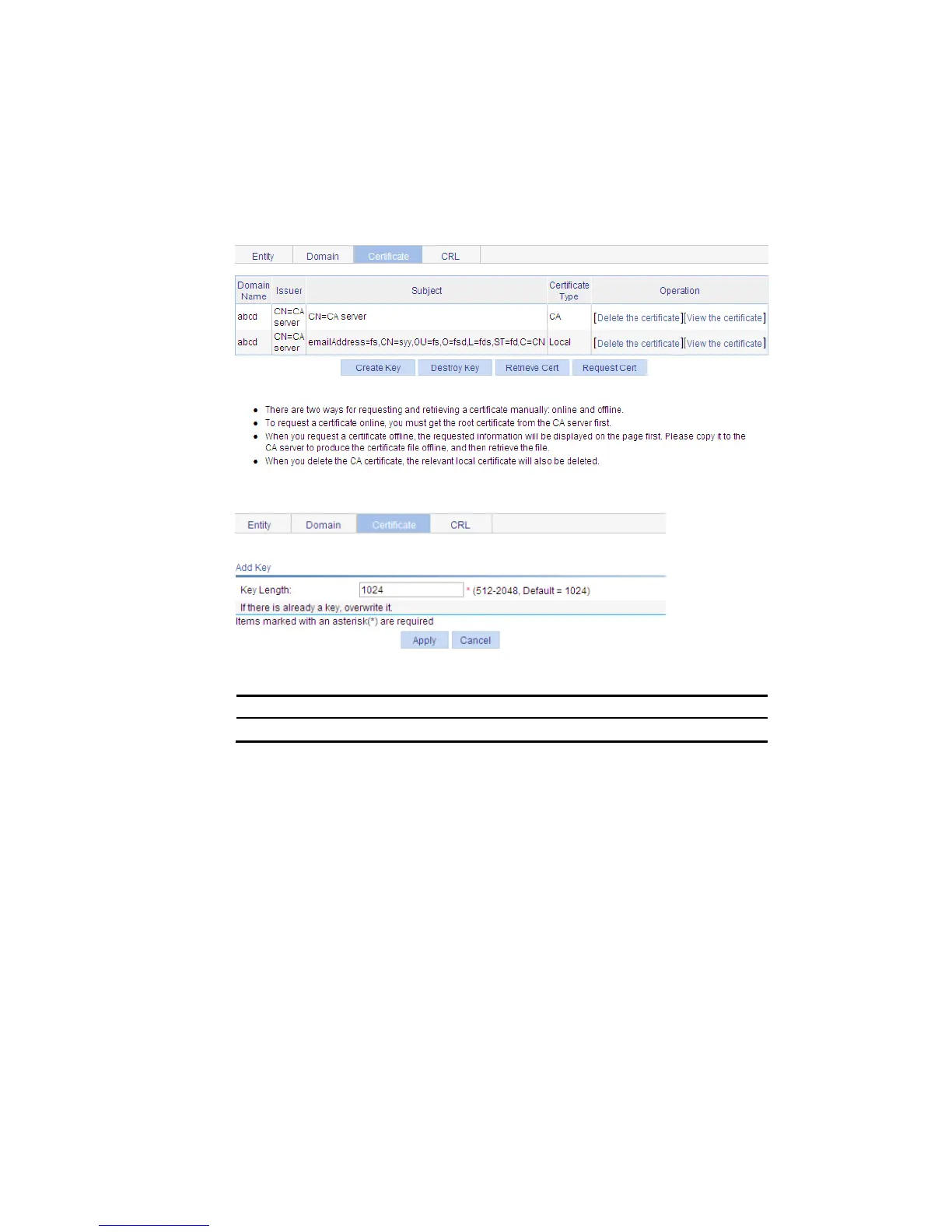383
Return to Configuration task list for requesting a certificate manually.
Return to Configuration task list for requesting a certificate automatically.
Generating an RSA key pair
Select Authentication > PKI from the navigation tree, and then select the Certificate tab to enter the page
displaying existing PKI certificates, as shown in Figure 352. Then, click Create Key to enter RSA key pair
parameter configuration page, as shown in Figure 353.
Figure 352 Certificate configuration page
Figure 353 Key pair parameter configuration page
Table 139 Configuration item for generating an RSA key pair
Item Descri
Key Length
Type the length of the RSA keys.
Return to Configuration task list for requesting a certificate manually.
Destroying the RSA key pair
Select Authentication > PKI from the navigation tree, and then select the Certificate tab to enter the page
displaying existing PKI certificates, as shown in Figure 352. Click Destroy Key to enter RSA key pair
destruction page, as shown in Figure 354. Then, click Apply to destroy the existing RSA key pair and the
corresponding local certificate.