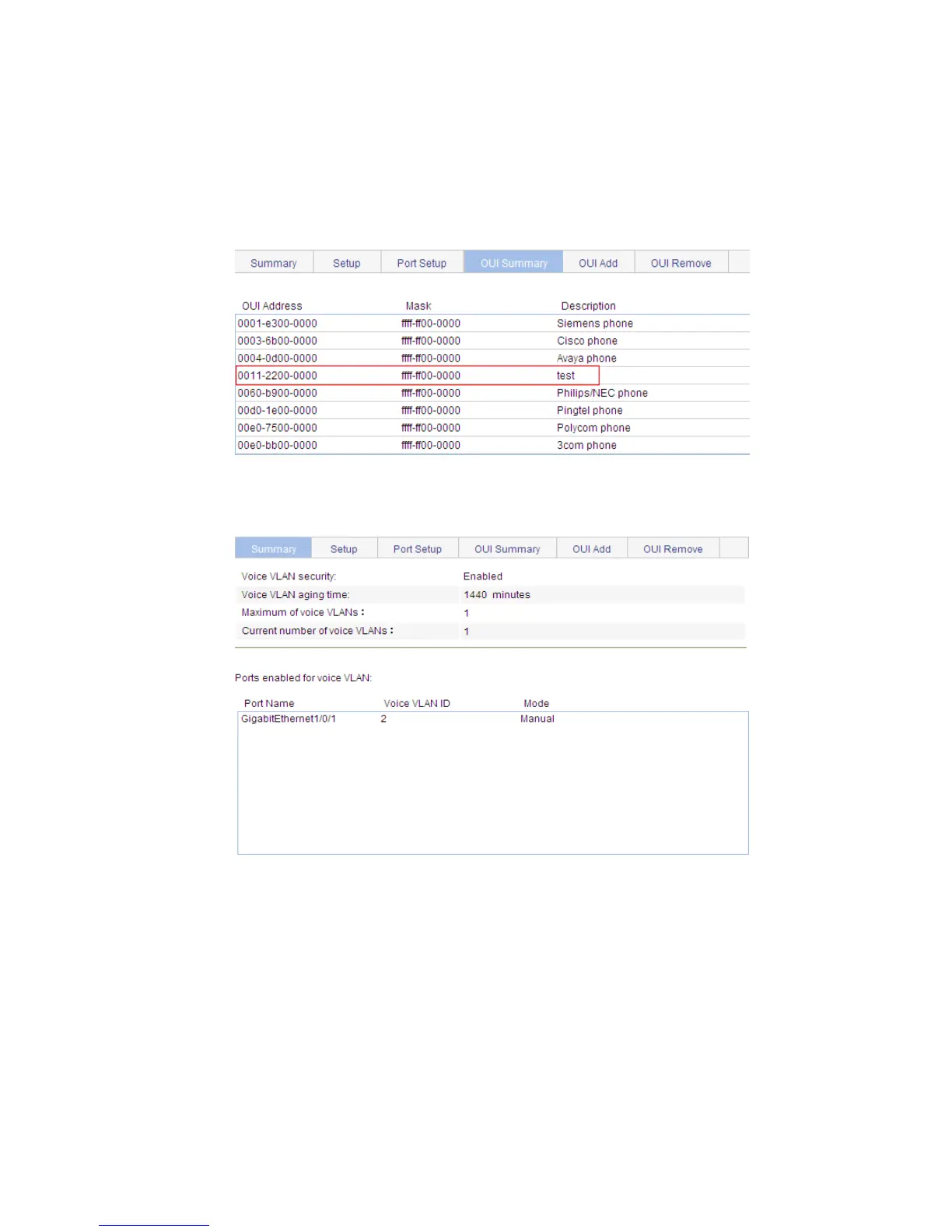165
Type OUI address 0011-2200-0000.
Select FFFF-FF00-0000 from the Mask drop-down list.
Type description string test.
Click Apply.
Verify the configuration
When the configurations are completed, the OUI Summary tab is displayed by default, as shown
in Figure 154. You can view information about the newly-added OUI address.
Figure 154 Current OUI list of the device
Click the Summary tab to enter the page shown in Figure 155, where you can view the current voice
VLAN information.
Figure 155 Current voice VLAN information