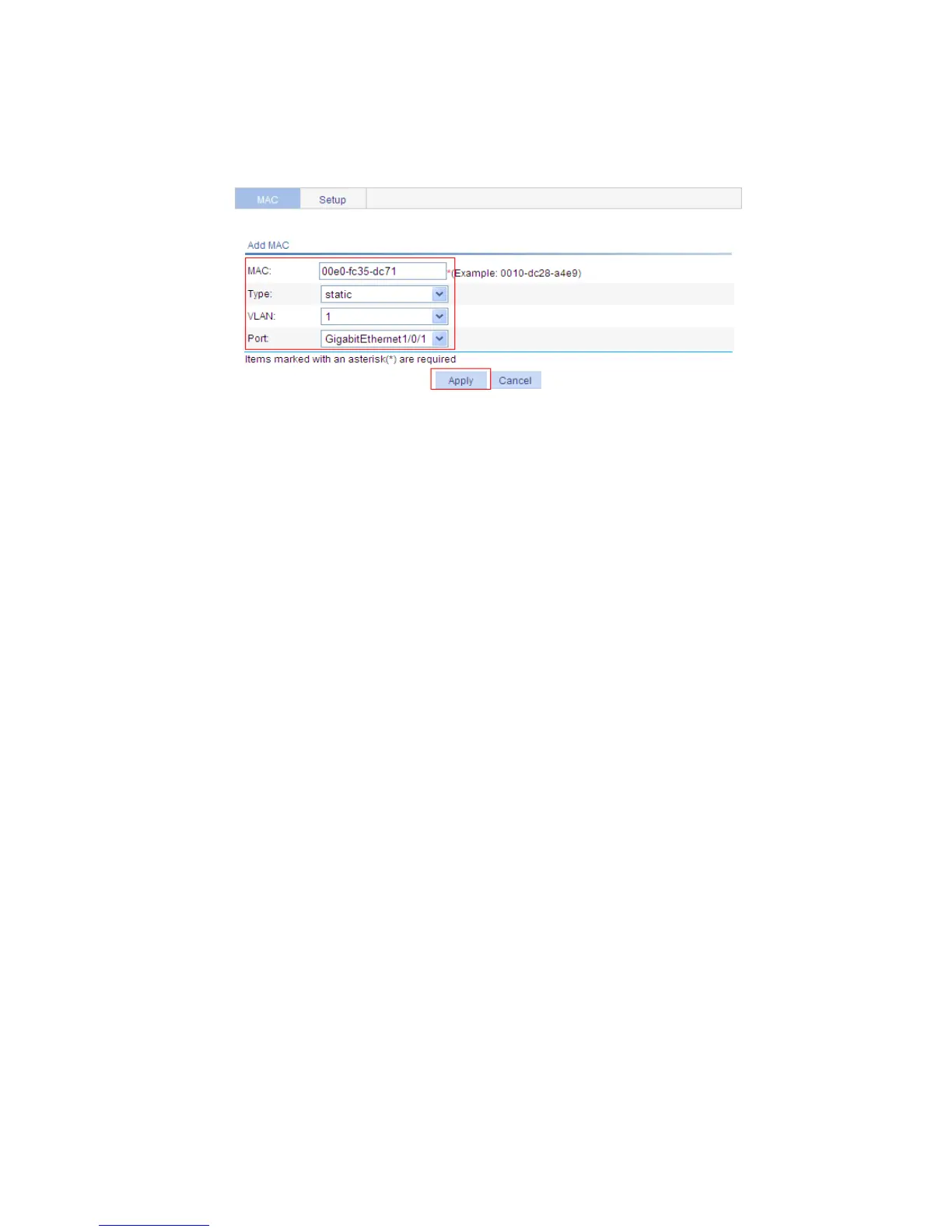171
Configuration procedure
# Create a static MAC address entry.
Select Network > MAC from the navigation tree to enter the MAC tab, and then click Add. The page
shown in Figure 160 appears.
Figure 160 Create a static MAC address entry
Type MAC address 00e0-fc35-dc71.
Select static in the Type drop-down list.
Select 1 in the VLAN drop-down list.
Select GigabitEthernet1/0/1 in the Port drop-down list.
Click Apply.