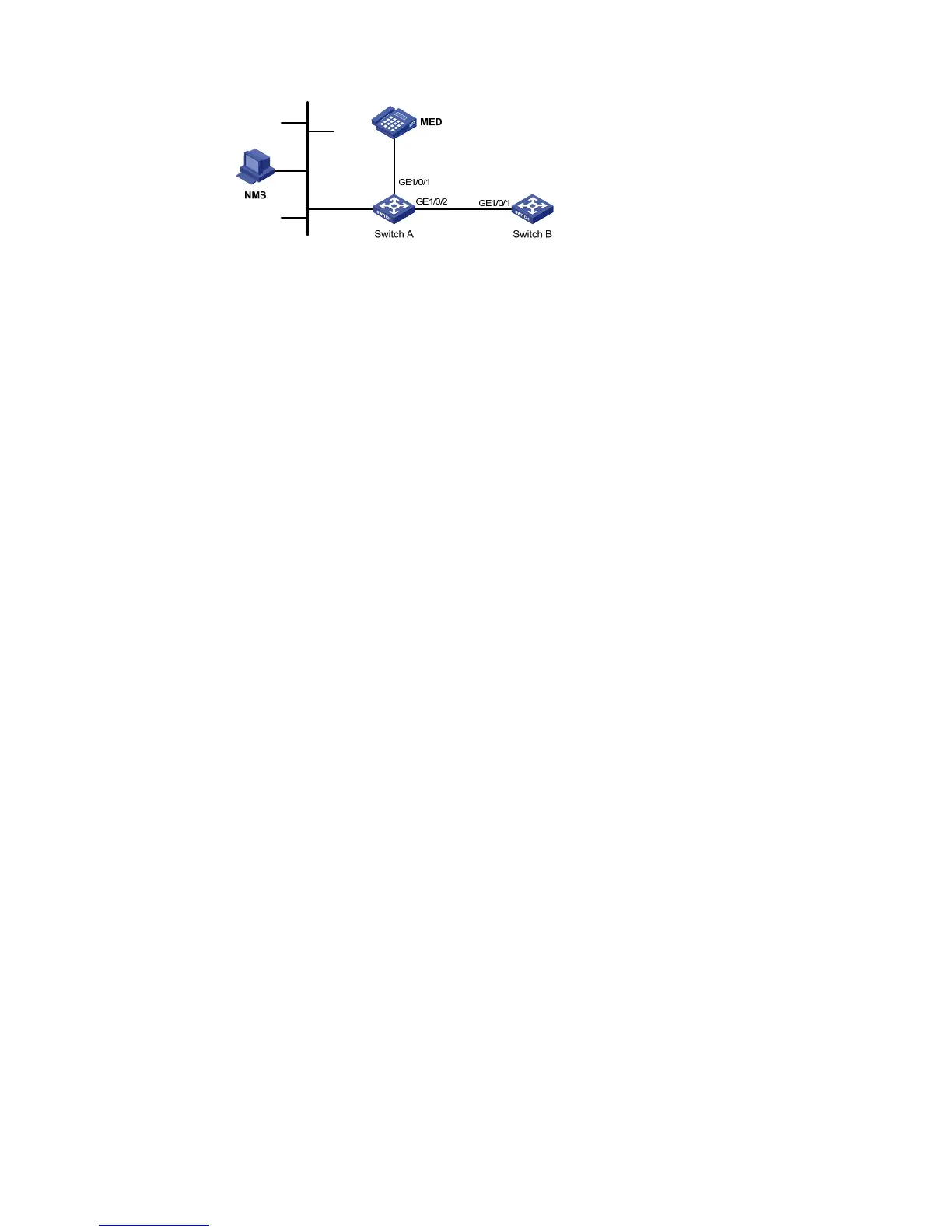233
Figure 196 Network diagram for basic LLDP configuration
Configuration procedure
1. Configure Switch A
# Enable LLDP on GigabitEthernet 1/0/1 and GigabitEthernet 1/0/2. This step is optional, because
LLDP is enabled on Ethernet ports by default.
# Set the LLDP operating mode to Rx on GigabitEthernet 1/0/1 and GigabitEthernet 1/0/2.
Select Network > LLDP from the navigation tree to enter the Port Setup tab, as shown in Figure 197.
Select port GigabitEthernet 1/0/1 and GigabitEthernet 1/0/2 and click Modify Selected. The
page shown in Figure 198 appears.