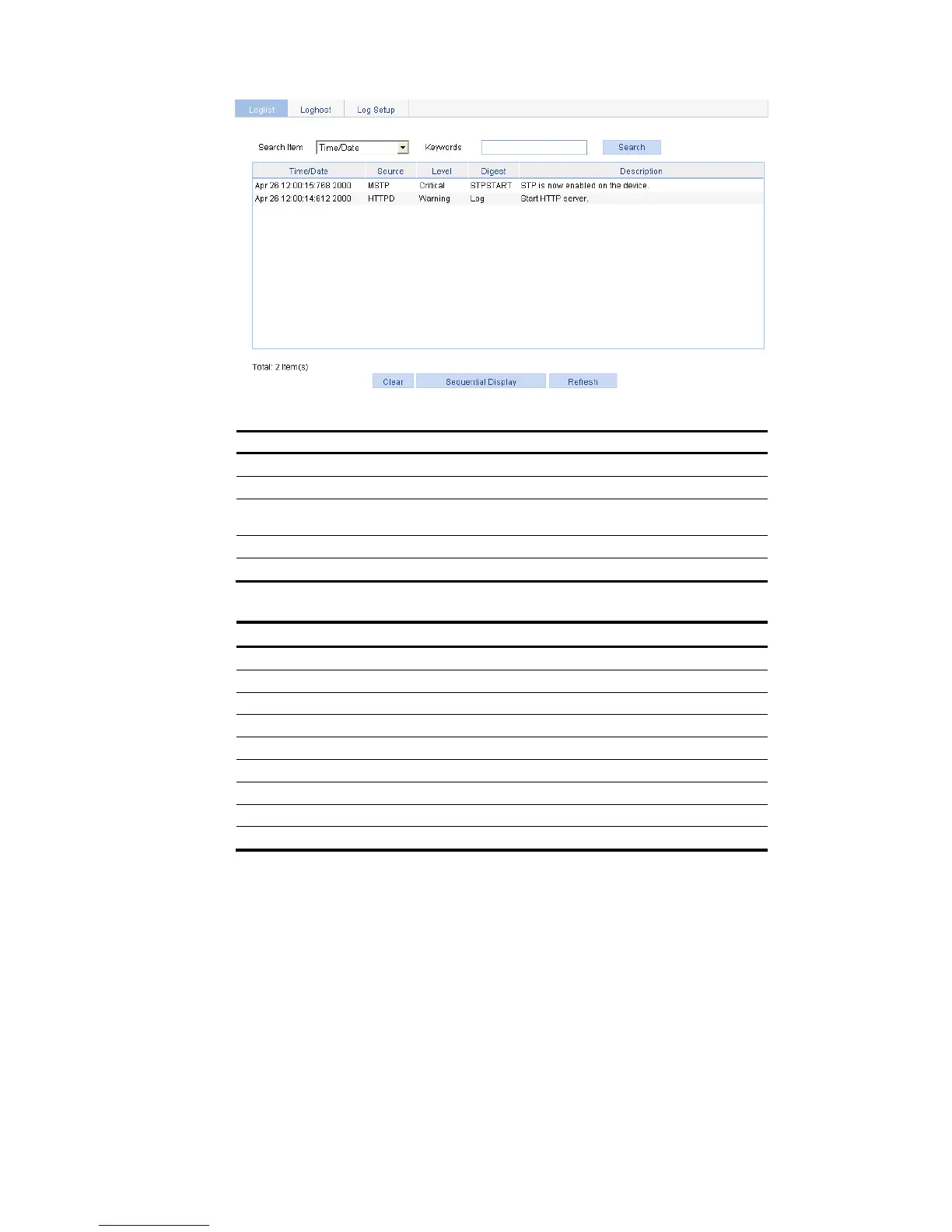Time/Date
Displays the time/date when system logs are generated.
Source
Displays the module that generates system logs.
Level
Displays the severity level of system logs. For more information about severity levels,
see Table 16.
Digest Displays the brief description of system logs.
Description
Displays the contents of system logs.
Table 16 System logs severity level
Severity level Description Value
Emergency
The system is unavailable.
0
Alert Information that demands prompt reaction
1
Critical Critical information
2
Error Error information
3
Warning Warnings
4
Notification Normal information that needs to be noticed
5
Informational Informational information to be recorded
6
Debugging Information generated during debugging
7
Note: A smaller value represents a higher severity level.
Return to Log management configuration task list.