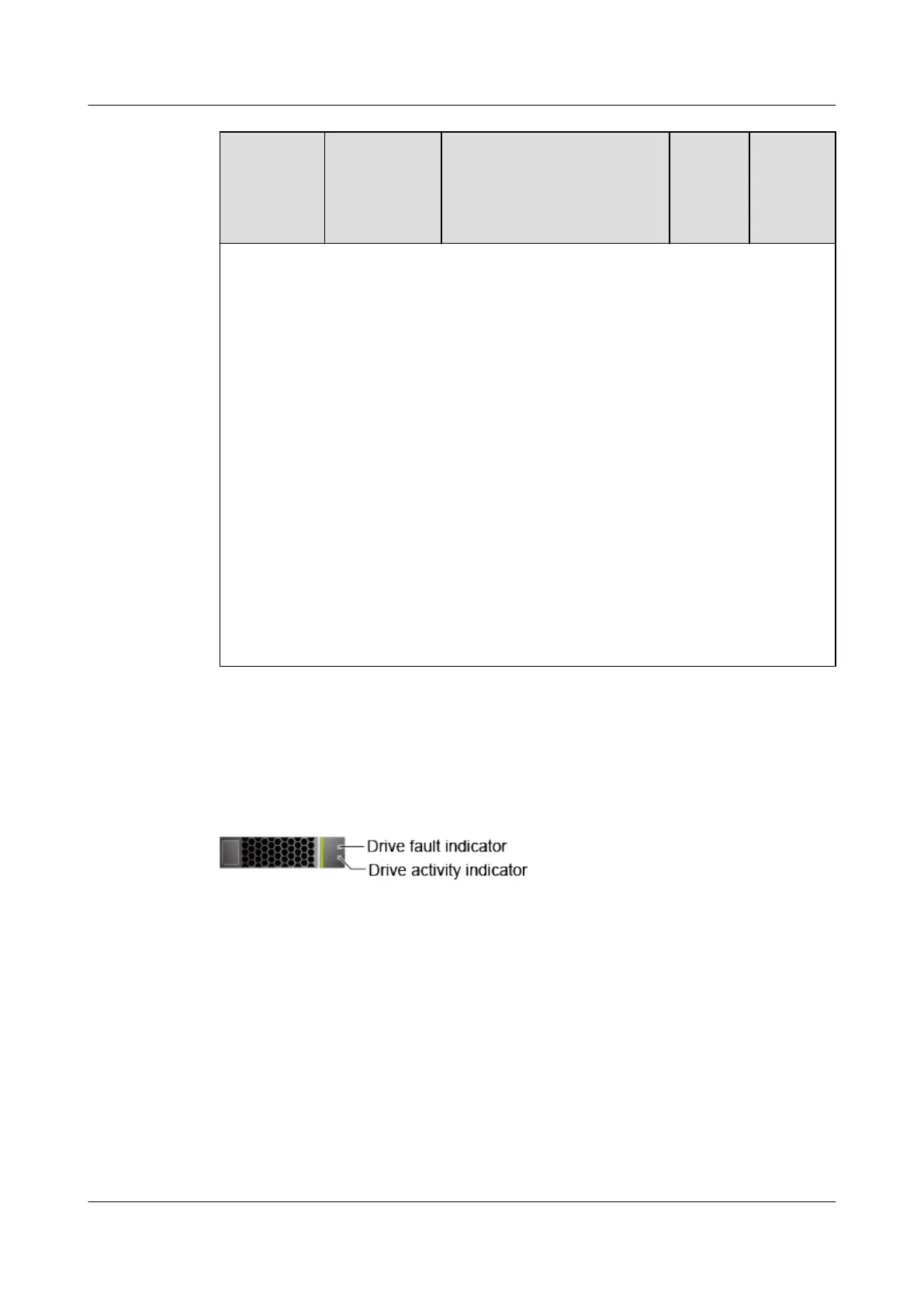Configurati
on
Maximum
Front Drives
Maximum Rear Drives Maximu
m Built-
in
Drives
SATA/S
AS
DriveMa
nagemen
t Mode
l [1]: The drives in I/O module 3 and drives of a server with eight 2.5-inch drives,
twenty-four 2.5-inch drives, or twenty-five 2.5-inch drives (expander) can only be 2.5-
inch. The other drives can be 2.5-inch or 3.5-inch.
l [2]: For a server with twelve 3.5-inch drives (expander) 1 and a server with twenty-five
2.5-inch drives (expander) 1, I/O module 3 supports SAS/SATA drives only when
SR760-M (Broadcom SAS3416), SR760IT-M (BroadcomSAS3416) or SP460C-M
(Broadcom SAS3516) RAID controller cards are configured.
l [3]: For a server with twelve 3.5-inch drives (expander) 1, I/O module 2 cannot be
configured with hard disks when an SP460C-M (Broadcom SAS3516) RAID controller
card is configured.
l [4]: For a server with twelve 3.5-inch drives (expander) 1, built-indrives are supported
only when SR760-M (Broadcom SAS3416), SR760IT-M (Broadcom SAS3416) or
SP460C-M(Broadcom SAS3516)RAID controller cards are configured.
l [5]: SR760-M (Broadcom SAS3416) or SR760IT-M (Broadcom SAS3416) RAID
controller cards must be configured for a server with twelve 3.5-inch drives (pass-
through) 1.
l [6]: The drives in slots 0 to 7 can be managed by the RAID controller card or PCH. If
the PCH manages the drives, slots 0 to 7 support only SATA drives.
l
2.9.2 SAS/SATA Drive Indicators
Figure 2-43 shows the SAS/SATA drive indicators.
Figure 2-43 SAS/SATA drive indicators
2288H V5 Server
User Guide
2 Components
Issue 04 (2018-09-04) Copyright © Huawei Technologies Co., Ltd. 30