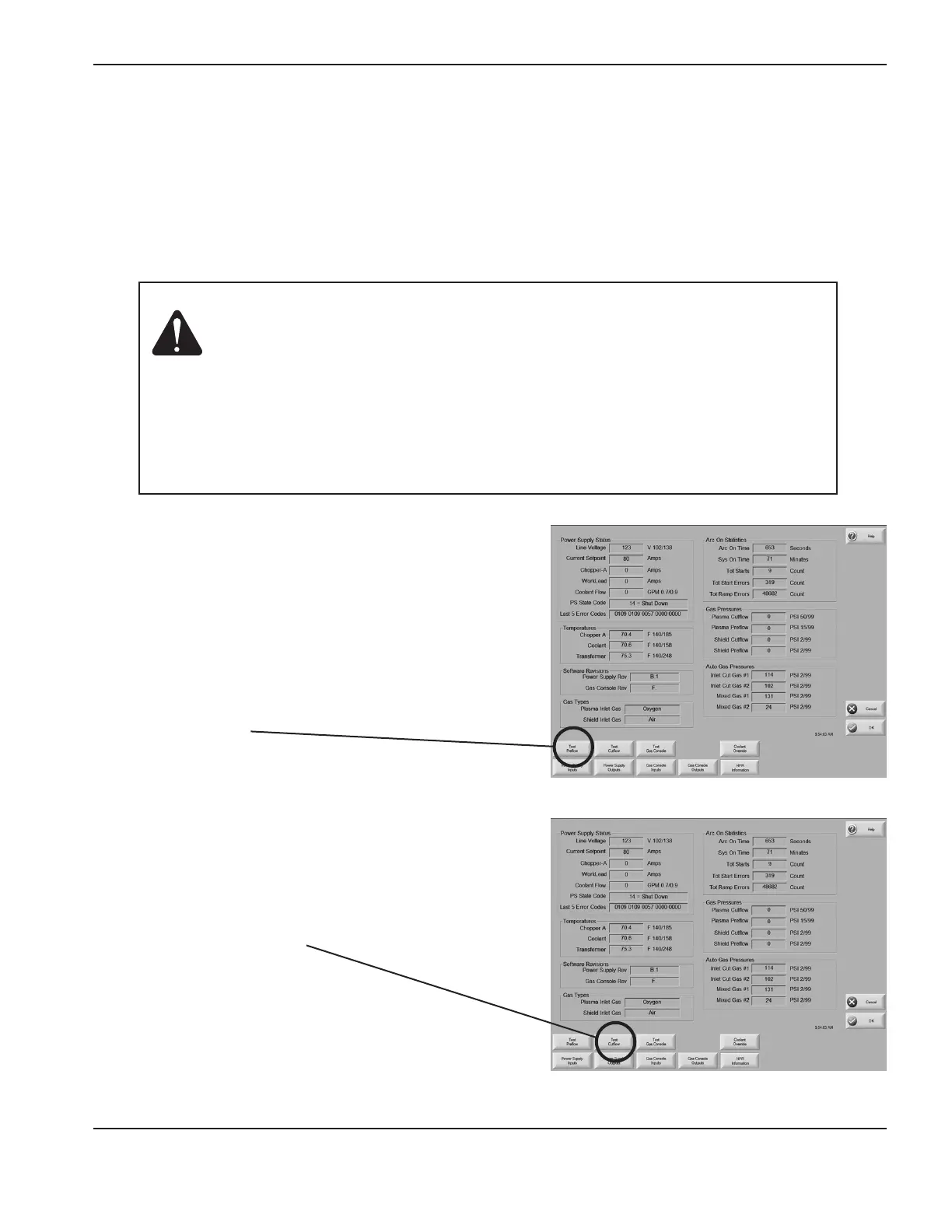InstallatIon
HPR800XD Auto Gas – 806500 3-61
Gas requirements
The customer must furnish all gases and gas-supply regulators for the system. Use a high-quality, 2-stage pressure
regulator located within 3 m (10 ft) of the selection console. See gas regulators in this section for recommendations.
See the Specifications section for gas and flow specifications. See Supply gas hoses at the end of this section for
recommendations.
Setting the supply regulators
1. Turn OFF the power to the system. Set all gas
regulator pressures to 8 bar (115 psi).
2. Turn ON the power to the system using the remote
ON/OFF switch or the CNC.
3. Set to Test Preflow.
4. While gas is flowing adjust the supply regulator for the
shield gas to 8 bar (115 psi).
5. Turn OFF Test Preflow.
6. Set system to Test Cutflow.
7. While gas is flowing adjust the supply regulator for the
plasma gas to 8 bar (115 psi).
8. Turn OFF Test Cutflow.
Caution: Gas supply pressures not within the specifications in Section 2 can cause
poor cut quality, poor consumable life and operational problems.
If the purity level of the gas is too low orif there are leaks in the supply
hoses or connections,
• Cut speeds can decrease
• Cut quality can deteriorate
• Cutting thickness capability can decrease
• Parts life can shorten
