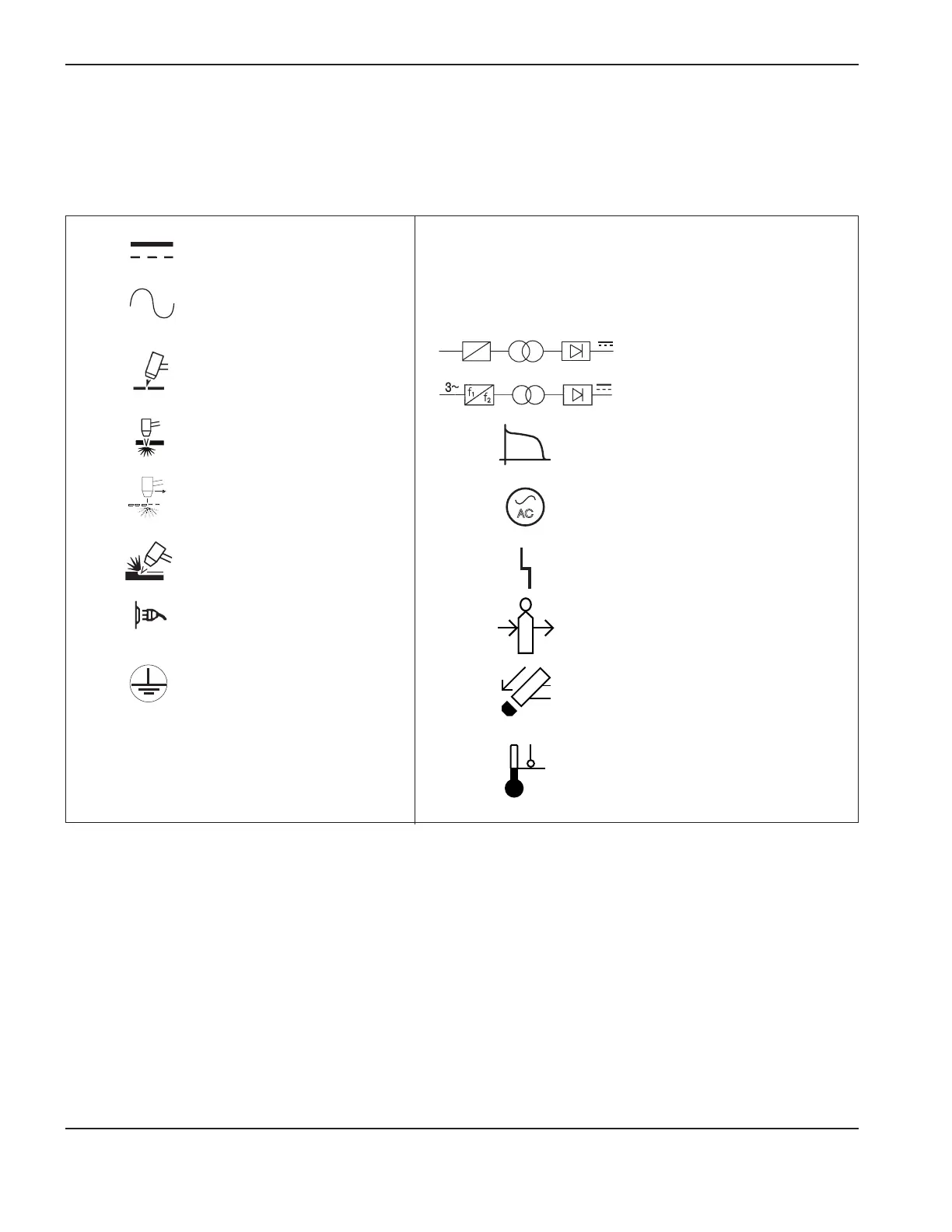SpecificationS
2-14 HPR800XD Auto Gas – 806500
O
l
Direct current (DC)
The terminal for the external
protective (earth) conductor
AC input power connection
Plasma torch cutting
Alternating current (AC)
An inverter-based power
source, either 1-phase or
3-phase
Power is OFF
Power is ON
f
1
f
2
1~
AC
Power is ON (LED)
Inlet gas pressure fault (LCD)
Missing or loose consumables
(LCD)
Power supply is out of
temperature range (LCD)
Volt/amp curve, “drooping”
characteristic
IEC symbols
The following symbols may appear on the power supply data plate, control labels, switches, LEDs, and LCD screen.
System fault (LED)
Plate metal cutting
Expanded metal cutting
Gouging
