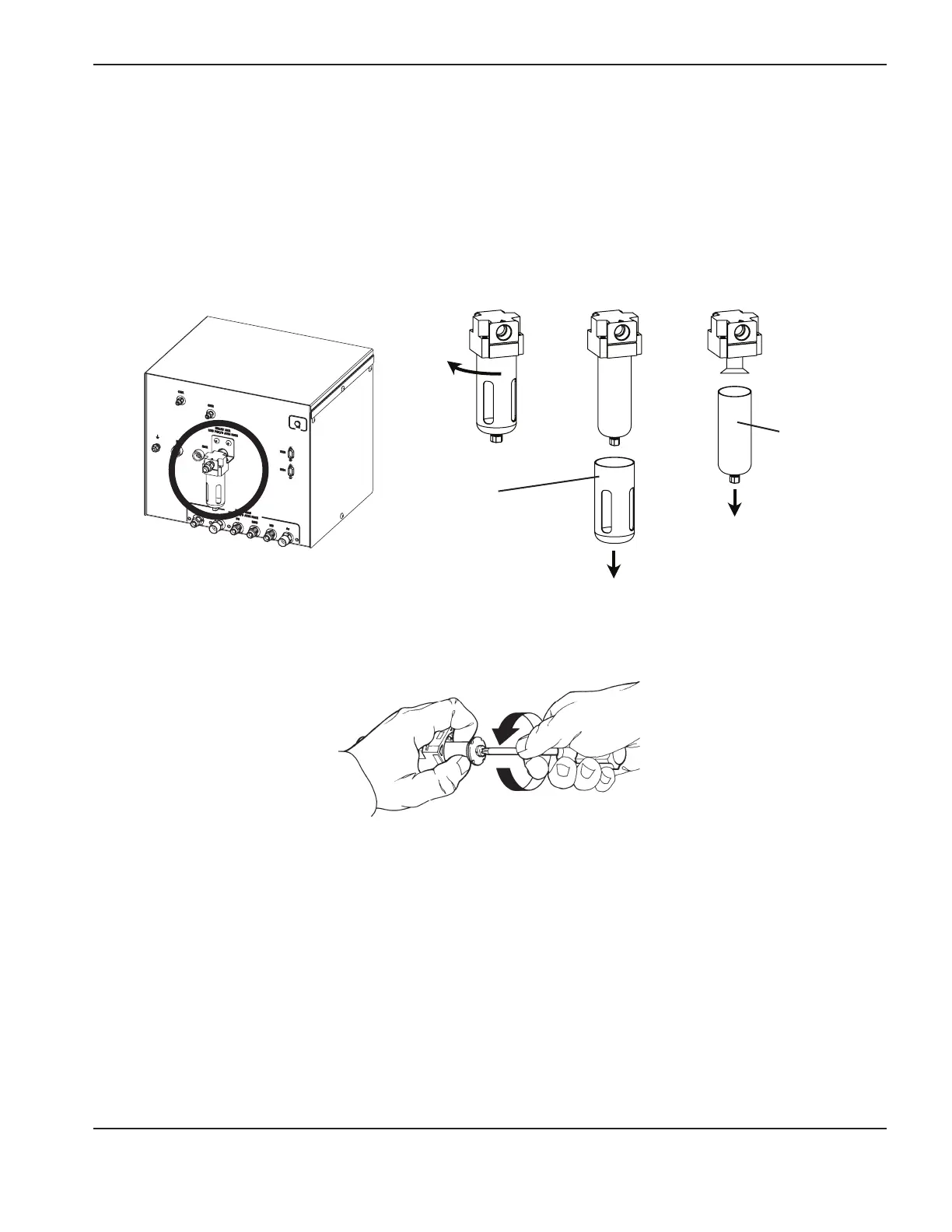Maintenance
HPR800XD Auto Gas – 806500 5-33
Air filter element replacement
1. Turn OFF all electrical power and disconnect the air hose from the filter.
2. Remove the filter bowl by turning it counter clockwise until it releases.
3. Pull the clear filter housing down firmly to remove it. The filter housing has an O-ring around the top. Apply a thin film
of silicone lubricant on the O-ring to extend it’s life. The O-ring should look shiny, but there should not be any excess
or built-up grease.
4. Use a screwdriver to remove the filter element from the filter housing. Then install the new filter element.
Note: Do not allow the filter element to turn when loosening the screw.
Filter bowl
Clear filter housing
5. Reinstall the clear filter housing and the filter bowl.
