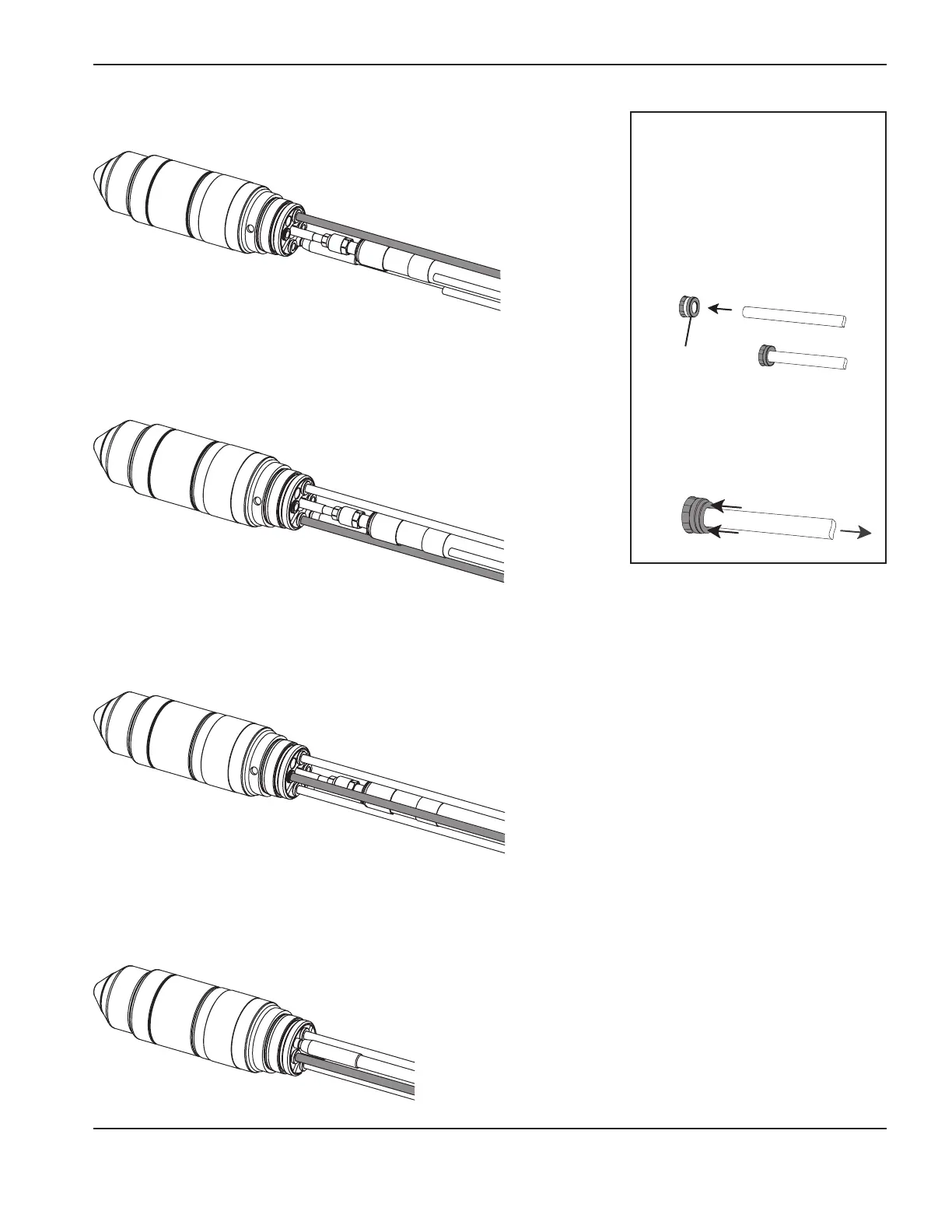InstallatIon
HPR800XD Auto Gas – 806500 3-49
10. Connect the shield gas hose (blue).
7. Connect the plasma-gas vent hose (white).
Note: The connectors in steps
7–10 are push-to-connect
fittings.
To make a connection, push
the hose fitting into the
appropriate connector until
itstops, 13 mm (0.5 in.).
To disconnect a fitting, push
the connector-collar toward
the torch, and pull the hose
away from the torch.
connector-collar
8. Connect the coolant supply hose (green).
9. Connect the plasma gas hose (black).
