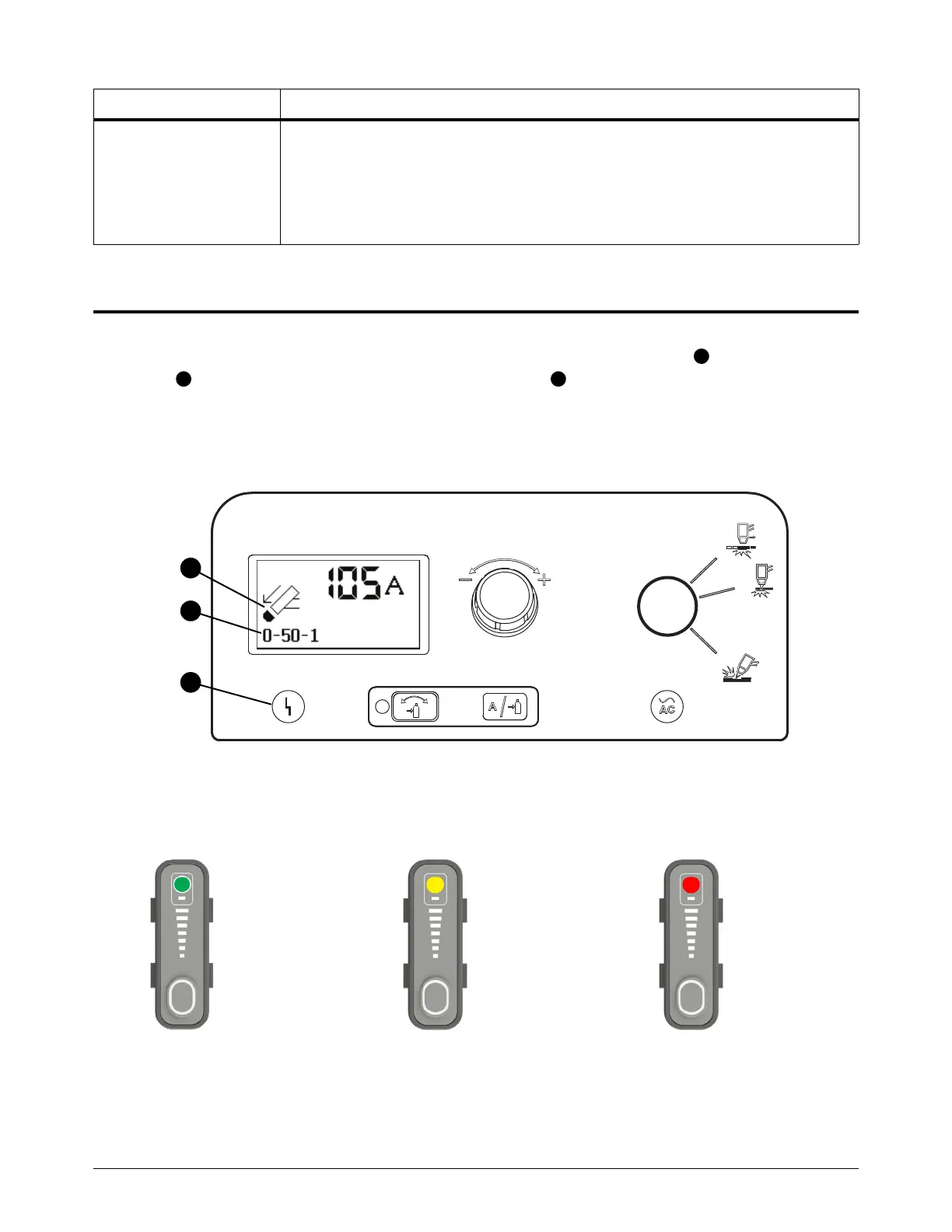Troubleshoot Common Problems
130 810470 Operator Manual Powermax65/85/105 SYNC
Fault codes
When a fault occurs with the plasma power supply or the torch, a fault code and related fault
icon show on the status screen. The yellow fault LED also comes on.
Fault codes are in the format N-nn-n. The fault code value identifies the importance of the fault: the
higher the number, the higher the importance. If more than one fault occurs at the same time, the
fault code with the highest importance shows.
The Power Supply Log screen shows the 10 most recent faults. Refer to page 146.
The status LED on the SmartSYNC hand torch also shows the fault status.
The gouge does not have
enough width.
• Tilt the torch down so that it is closer to the workpiece.
• Increase the arc stretch (standoff).
• Decrease the gouging speed.
• Increase output current (A).
Refer to Change the gouge contour on page 114.
Problem Solution
Green = prepared
to cut
Yello w = a 0-nn-n
fault code, or the
torch is locked
Red = a 0-32-0,
1-nn-n, 2-nn-n, or
3-nn-n fault code
