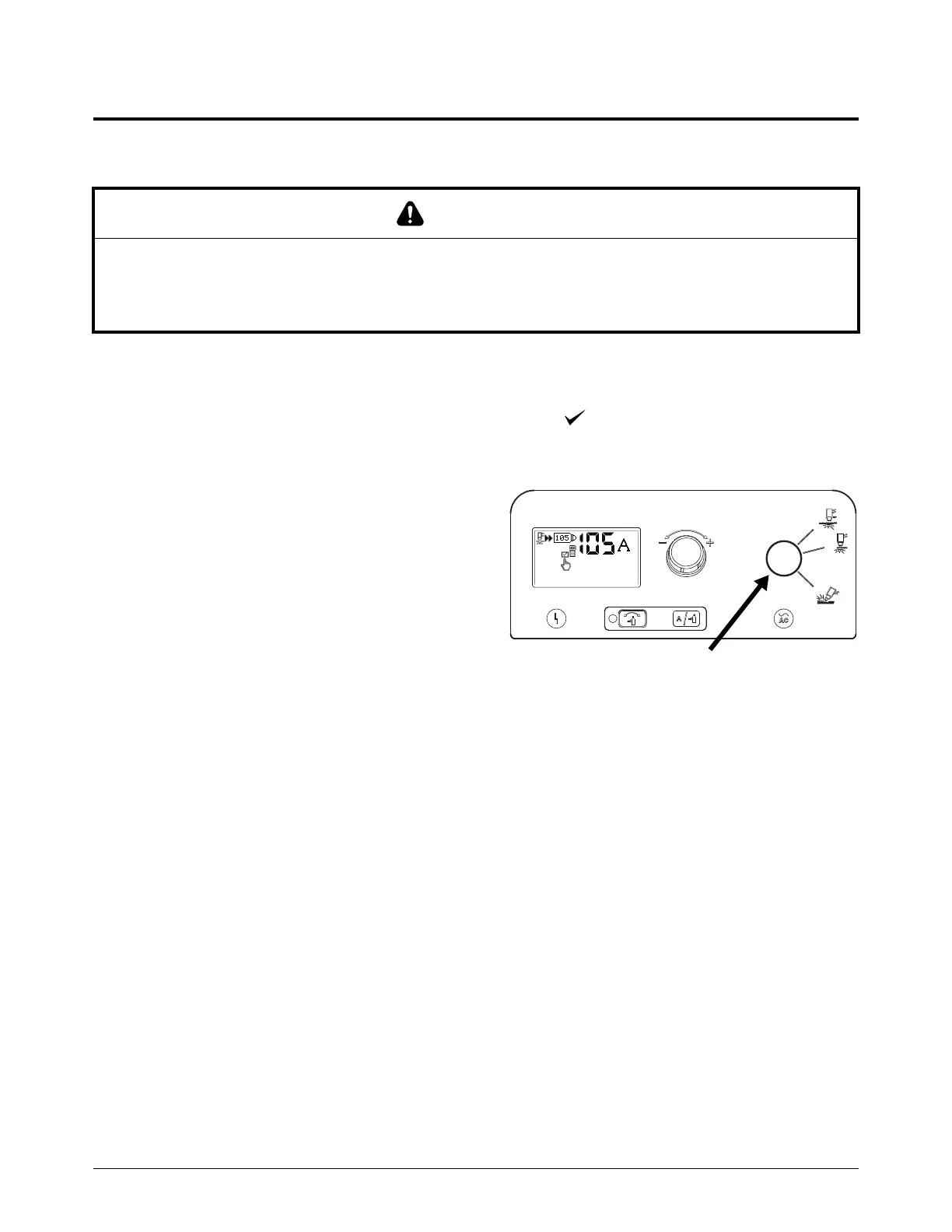Troubleshoot Common Problems
Powermax65/85/105 SYNC Operator Manual 810470 147
Do a gas test
Do a gas test to make sure that sufficient gas pressure is coming from the torch.
Start and stop a gas test in automatic gas pressure mode
1. Set the SmartSYNC torch to the green “ready to fire” ( ) position.
2. Hand torches: Fire the torch 1 time to get the warning puffs of air.
3. Make sure that the correct operating
mode is selected for the process that
you want to examine: Cut mode,
Gouge mode, or Expanded Metal
mode.
4. Push and hold the operating mode
button for 2 seconds until the gas
test screen shows.
Gas flows continuously from the
torch when the plasma power supply
is in gas test mode.
WARNING
CHANCE OF BURNS AND CUTS
Point the torch away from you before doing a gas test. Always keep hands, clothes, and objects away
from the torch tip. Never point the torch toward yourself or others.
Push and hold for 2 seconds.
