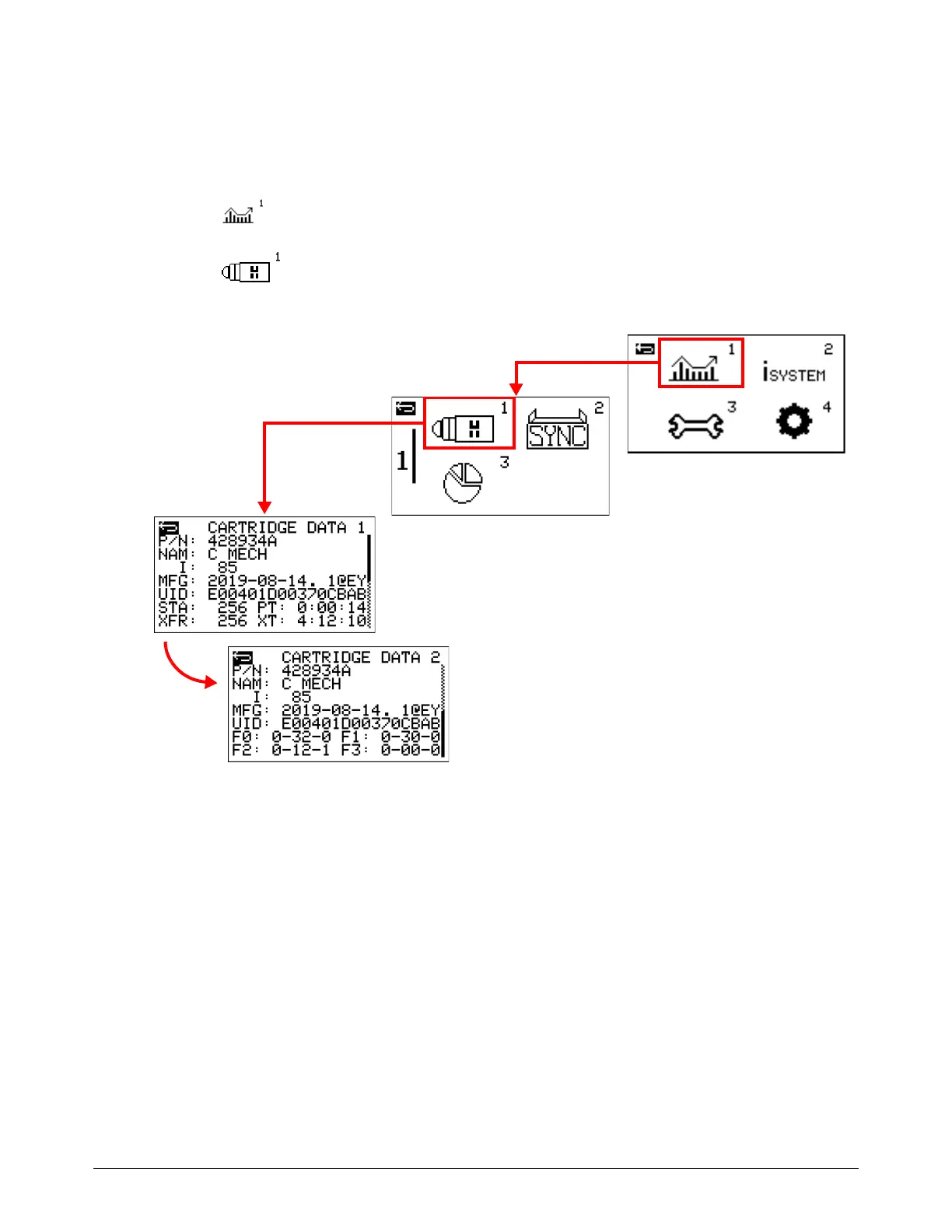Troubleshoot Common Problems
154 810470 Operator Manual Powermax65/85/105 SYNC
Cartridge Data screen
Go to the Cartridge Data screen (CARTRIDGE DATA) to see information about the Hypertherm
cartridge that is installed on the torch.
1. Select on the main menu screen.
2. Select to go to the CARTRIDGE DATA 1 screen.
3. Turn the adjustment knob to scroll down and see the CARTRIDGE DATA 2 screen.
P/N – This field shows the part number (nnnnnn) and the version (X) of the Hypertherm cartridge.
NAM – This field shows the Hypertherm cartridge type.
C HAND = Standard cutting cartridge for hand torch
C HFNC = FineCut cartridge for hand torch
C MECH = Standard cutting cartridge for machine torch
C MFNC = FineCut cartridge for machine torch
C FLUSH = FlushCut cartridge
G RMVL = Maximum Removal gouging cartridge
G CNTL = Maximum Control gouging cartridge
I – This field shows the amperage for which the Hypertherm cartridge is rated.
