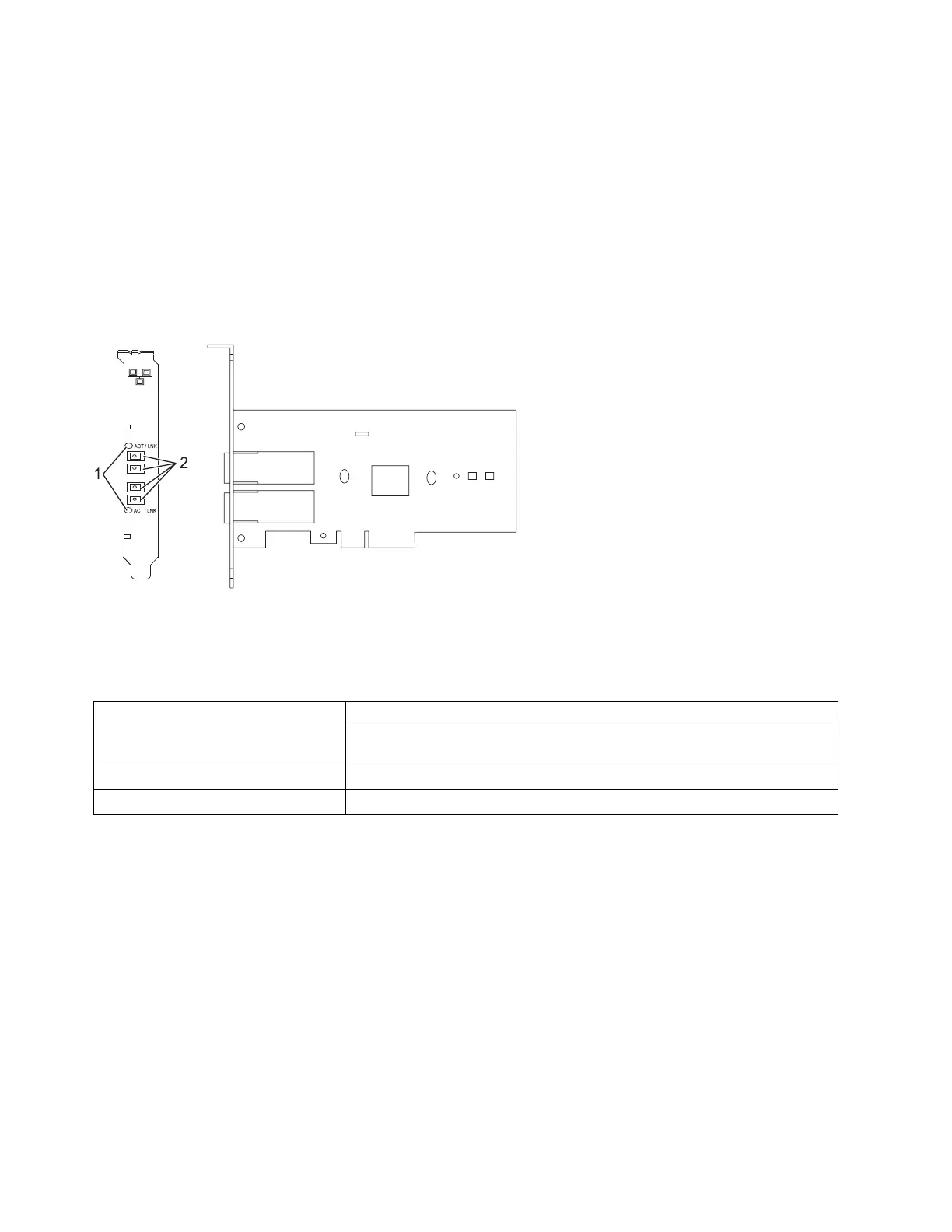Wrap plug
LC fiber optic, part number 12R9314
Cabling
Optional LC-SC converter cables are available:
v LC-SC 62.5 micron converter cable, part number 12R9322, FC 2459.
v LC-SC 50 micron use converter cable, part number 12R9321, FC 2456.
Adapter LED states
The LEDs on the adapter provide information about the adapter's operation status. The LEDs are visible
through the adapter's mounting bracket. Figure 32 shows the location of the LEDs. Table 27 describes the
different LED states and what those states indicate. The following figure shows the adapter.
1 LEDs
2 Multimode Fiber LC receptacles
Table 27. Adapter LEDs and descriptions
LED Description
Off No link (The absence of a link could indicate a bad cable, bad connector, or
a configuration mismatch.)
Green Good link, no activity
Flashing Green Good link, data activity
For details about slot priorities and placement rules, see the PCI adapter placement topic collection for
your system.
Operating system or partition requirements
If you are installing a new feature, ensure that you have the software that is required to support the new
feature and that you determine whether there are any prerequisites for this feature and attaching devices.
To check for the prerequisites, see IBM Prerequisite website (www-912.ibm.com/e_dir/eServerPrereq.nsf).
The adapter is supported on the following versions of the operating systems:
v AIX
– AIX Version 7.1, or later.
– AIX Version 6.1, or later.
– AIX Version 5.3, or later.
v Linux
Figure 32. PCIe LP 2-Port 1GbE SX Adapter
92 Power Systems: Managing PCI adapters for the IBM Power 710 Express or the IBM Power 730 Express