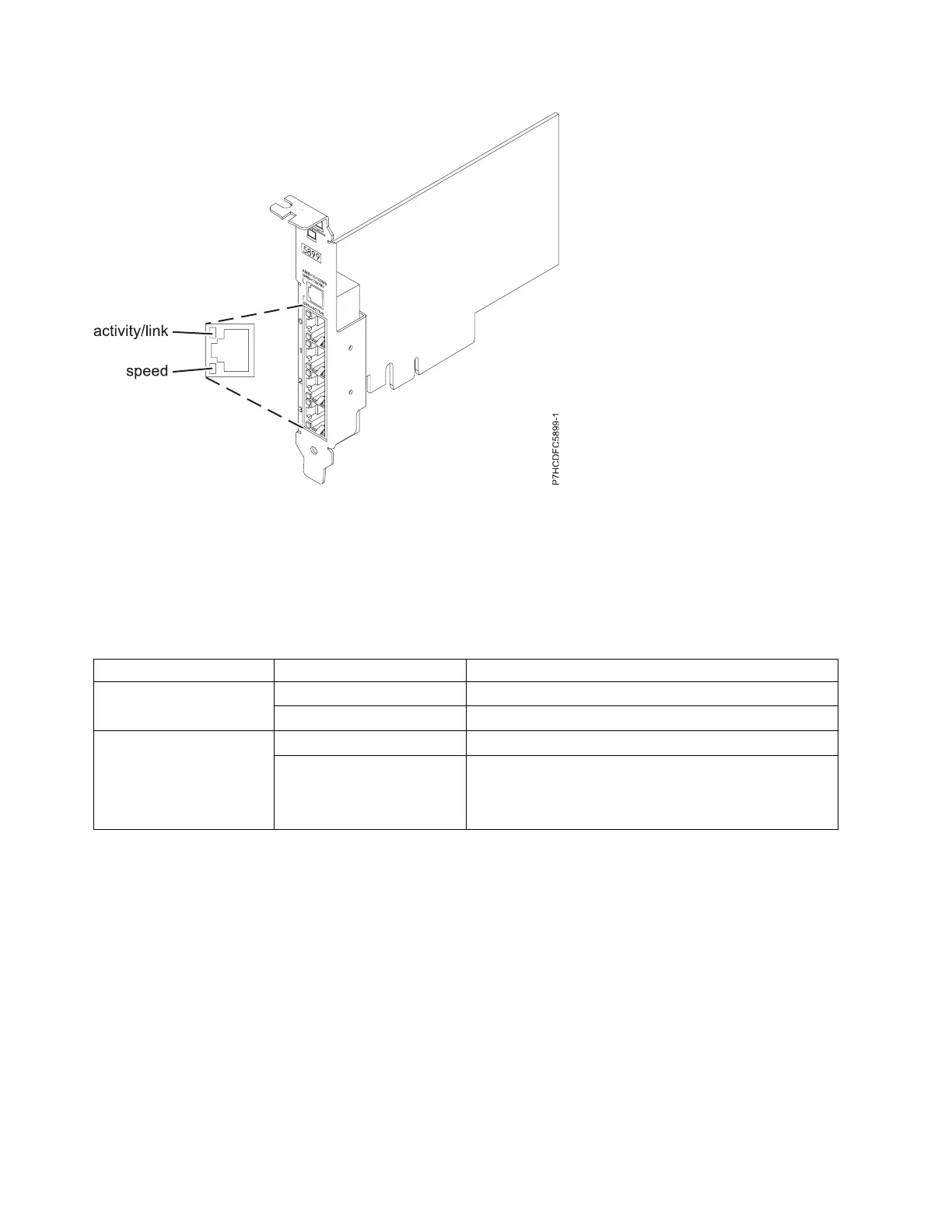Adapter LED states
The LEDs on the adapter provide information about the operation status of the adapter. The LEDs are
visible through the mounting bracket. Figure 47 shows the location of the LEDs. Table 45 describes the
different LED states and what those states indicate.
Table 45. Adapter LEDs and descriptions
LED Light Description
Speed Yellow 10 Mbps or 100 Mbps
Green 1000 Mbps or 1 Gbps
Activity/link Green flashing Active link or data activity
Off No link
The absence of a link can indicate a defective cable,
defective connector, or a configuration mismatch.
Operating system or partition requirements
This adapter is supported for the following versions of operating systems:
v AIX
– AIX Version 7.1 with the 7100-01 Technology Level and Service Pack 4, or later.
– AIX Version 7.1 with the 7100-00 Technology Level and Service Pack 6, or later.
– AIX Version 6.1 with the 6100-07 Technology Level, and Service Pack 4, or later.
– AIX Version 6.1 with the 6100-06 Technology Level, and Service Pack 8, or later.
– AIX Version 5.3 with the 5300-12 Technology Level and Service Pack 6, or later.
v Linux
– Red Hat Enterprise Linux 6.2, or later.
– Red Hat Enterprise Linux 5.8, or later.
Figure 47. Adapter
144 Power Systems: Managing PCI adapters for the IBM Power 710 Express or the IBM Power 730 Express