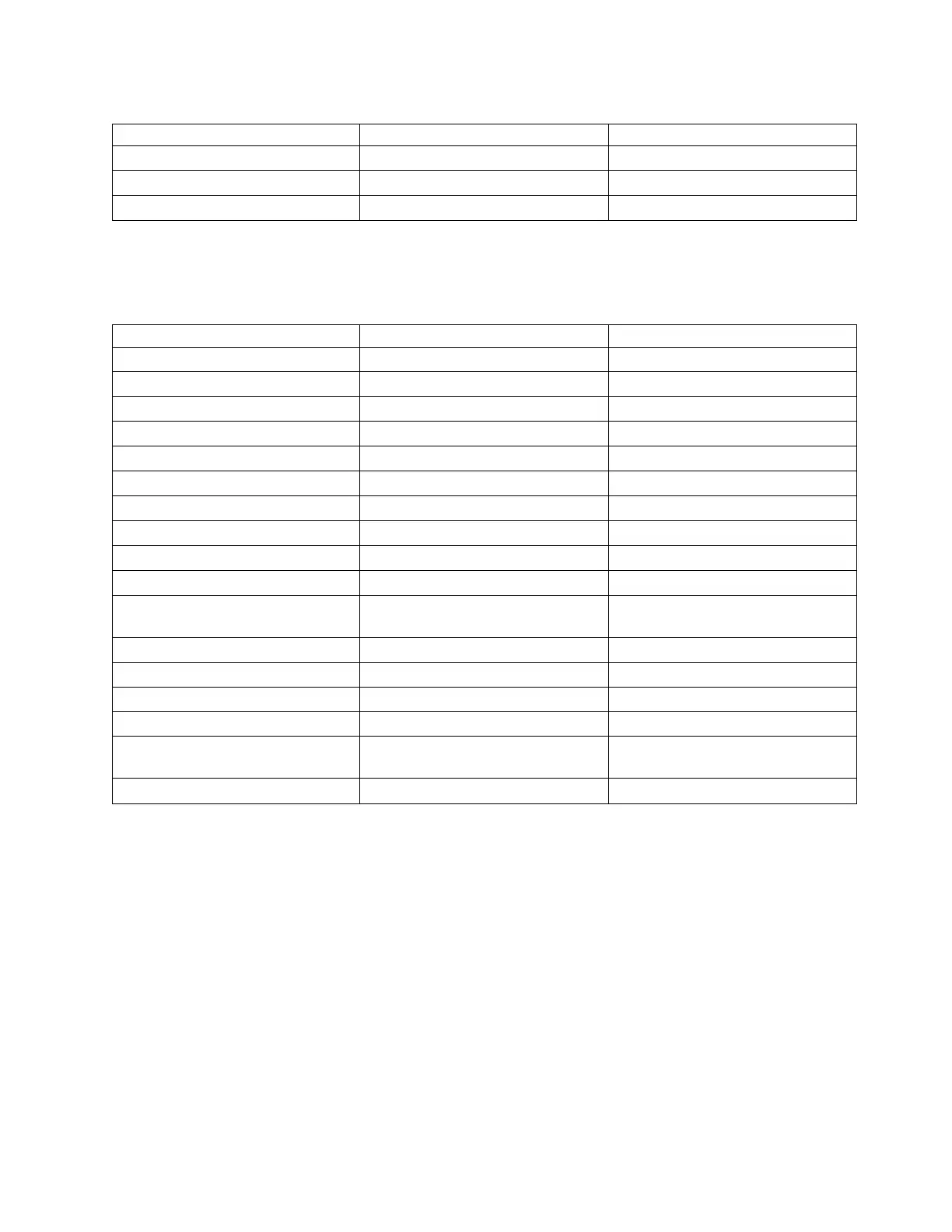Table 7. Normal LED states
Green LED Yellow LED State
On 1 fast flash 1 Gbps link rate - normal, link active
On 2 fast flashes 2 Gbps link rate - normal, link active
On 3 fast flashes 4 Gbps link rate - normal, link active
Power-On Self Test (POST) conditions and results are summarized in Table 8. These states can be used to
identify abnormal states or problems.
Table 8. POST conditions and results
Green LED Yellow LED State
Off Off Wake-up failure (dead board)
Off On POST failure (dead board)
Off Slow flash Wake-up failure monitor
Off Fast flash Failure in post
Off Flashing Post processing in progress
On Off Failure while functioning
On On Failure while functioning
Slow flash Off Normal, link down
Slow flash On Not defined
Slow flash Slow flash Offline for download
Slow flash Fast flash Restricted offline mode, waiting for
restart
Slow flash Flashing Restricted offline mode, test active
Fast flash Off Debug monitor in restricted mode
Fast flash On Not defined
Fast flash Slow flash Debug monitor in test fixture mode
Fast flash Fast flash Debug monitor in remote debug
mode
Fast flash Flashing Not defined
Device ID jumper
The default setting for the two device ID jumpers labeled P0_JX. and P1_JX is to set the jumpers on pins
1 and 2 as shown in Figure 8 on page 22. Do not change the jumper settings for a standard installation.
Managing PCI adapters 21