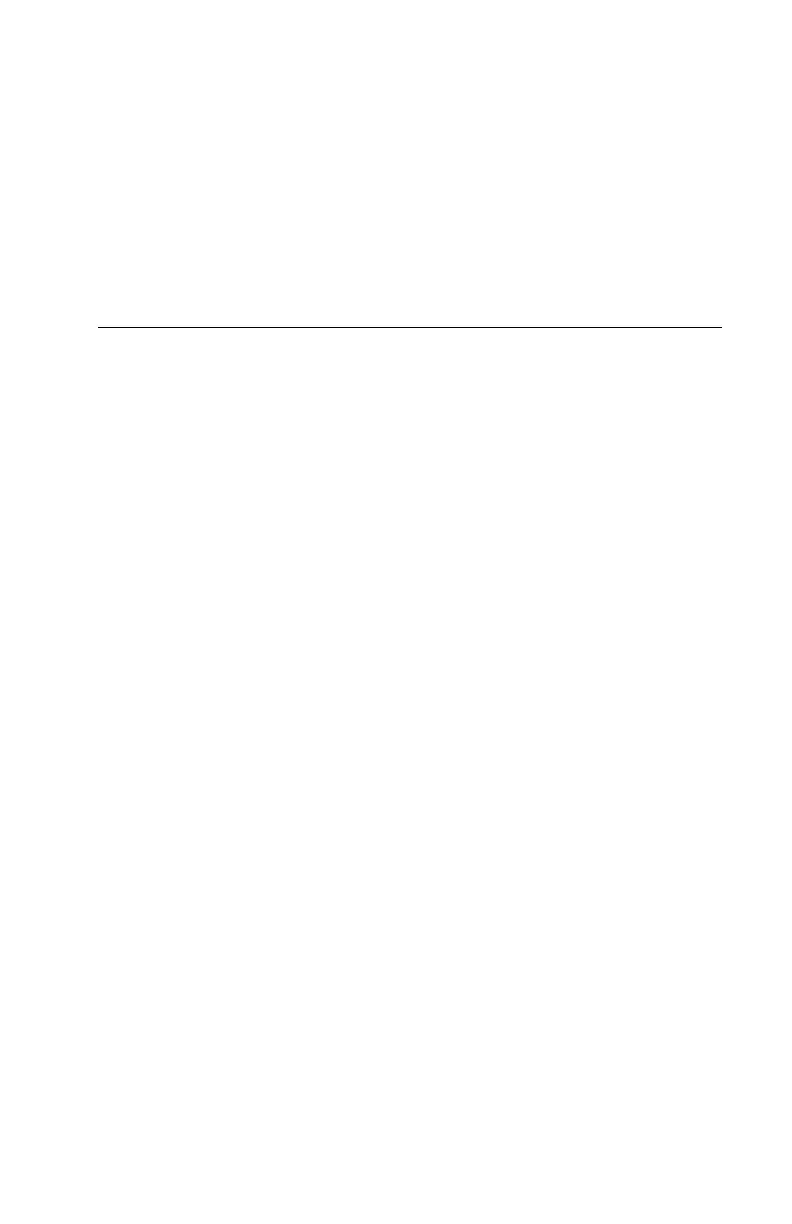4. Successful completion of POST is attained when there are no errors
detected in the system.
5. If a critical error is encountered, the system halts.
6. The system attempts to load the operating system as customized. If an
operating system is not found, a graphic message (icon) is displayed
requesting the user to insert a diskette into drive A and press the F1 key
to resume operation.
Advanced Diagnostics Diskette
The Advanced Diagnostics program comes on one diskette packaged with
this book. The diskette is labeled “For Machine Type 2144 and 2168” and is
for the Service Level I model.
The Advanced Diagnostics program is intended to test only IBM products.
Non-IBM products, prototype cards, or modified options can give false errors
and invalid system responses.
To load the Advanced Diagnostics diskette:
1. Power off the system unit.
2. Install the correct Advanced Diagnostics diskette in drive A.
3. Power on the system unit.
4. Do
not
press F1 when the icon appears.
5. If any POST errors appear after POST, make a note of the errors and
press the Esc key.
To access diagnostic tests from the SELECT AN OPTION Menu:
1. Press 0 (SYSTEM CHECKOUT).
2. At the Installed Devices menu, press Y, then Enter.
3. The SYSTEM CHECKOUT menu is displayed.
4. Select 0 or 1 from the SYSTEM CHECKOUT menu.
5. Select the device to be tested.
Diagnostic Aids 3-3