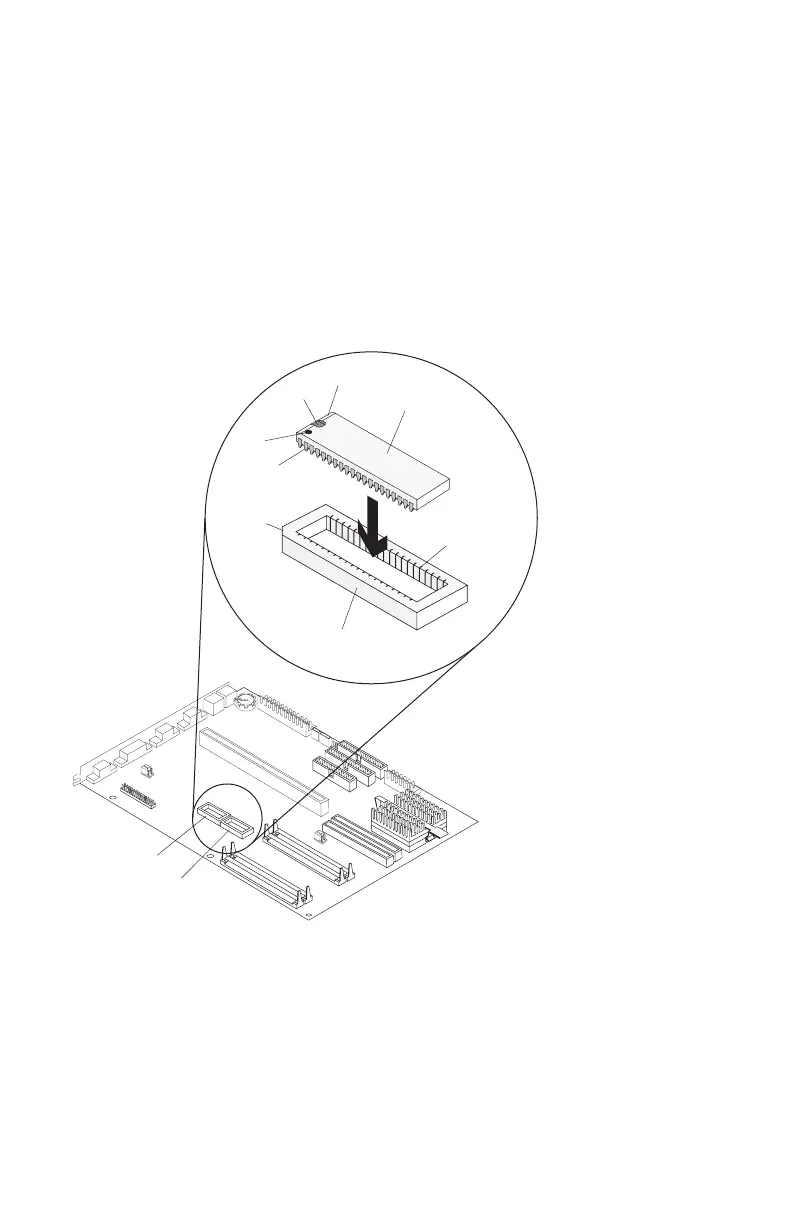2056—Video Memory—Type I-2
Warning: Video memory DRAM modules are sensitive to static discharge.
See “Handling ESD-Sensitive Parts” on page 4-41.
Adapter cards (2035) if applicable.
Use the Video Memory Removal Tool to remove the video memory.
Note: Run the Setup Utility after adding or removing memory. See
“Parts/Test Point Locations” on page 5-1 for location on the system board.
notch
notch
bevel
grooves
dot
video memory
module socket
video
memory module
rounded
pins
socket 1
socket 2
Figure 4-35. System Board Video Memory Module - Type
I
-2
4-36