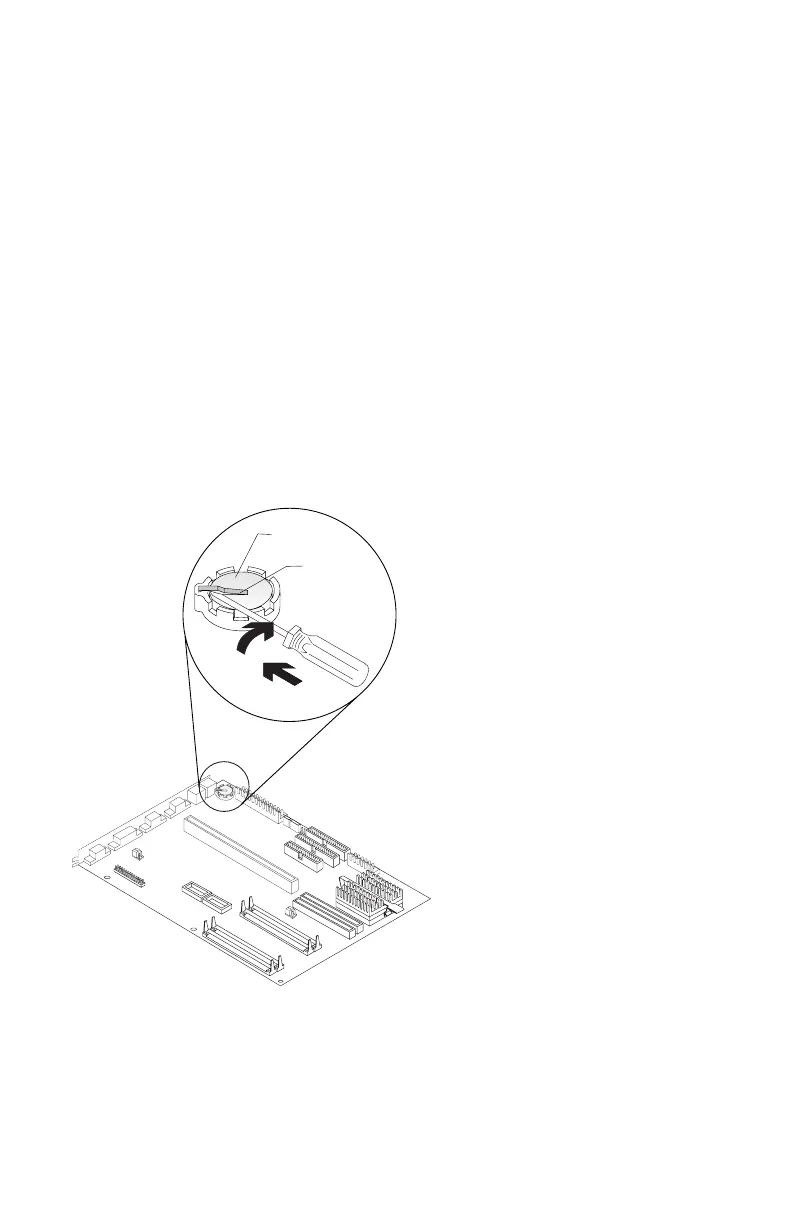2080—Lithium Battery
Adapter cards (2035) if applicable.
Riser card (2045).
Insert the tip of a screwdriver under the clip (1) and raise the clip
carefully (2) to remove the battery.
CAUTION:
The lithium battery presents a fire, explosion, or severe burn risk. Do
not recharge it, disassemble it, heat it above 100°C (212°F), incinerate
it, or expose its cell contents to water. Dispose of the battery as
required by local ordinances or regulations.
Warning: Be careful when removing the battery. If the retaining clip is
broken, the system board must be replaced.
Note: Run the Setup Utility after installing a battery.
1
2
Battery
Retaining
Clip
Figure 4-37. Lithium Battery
4-38