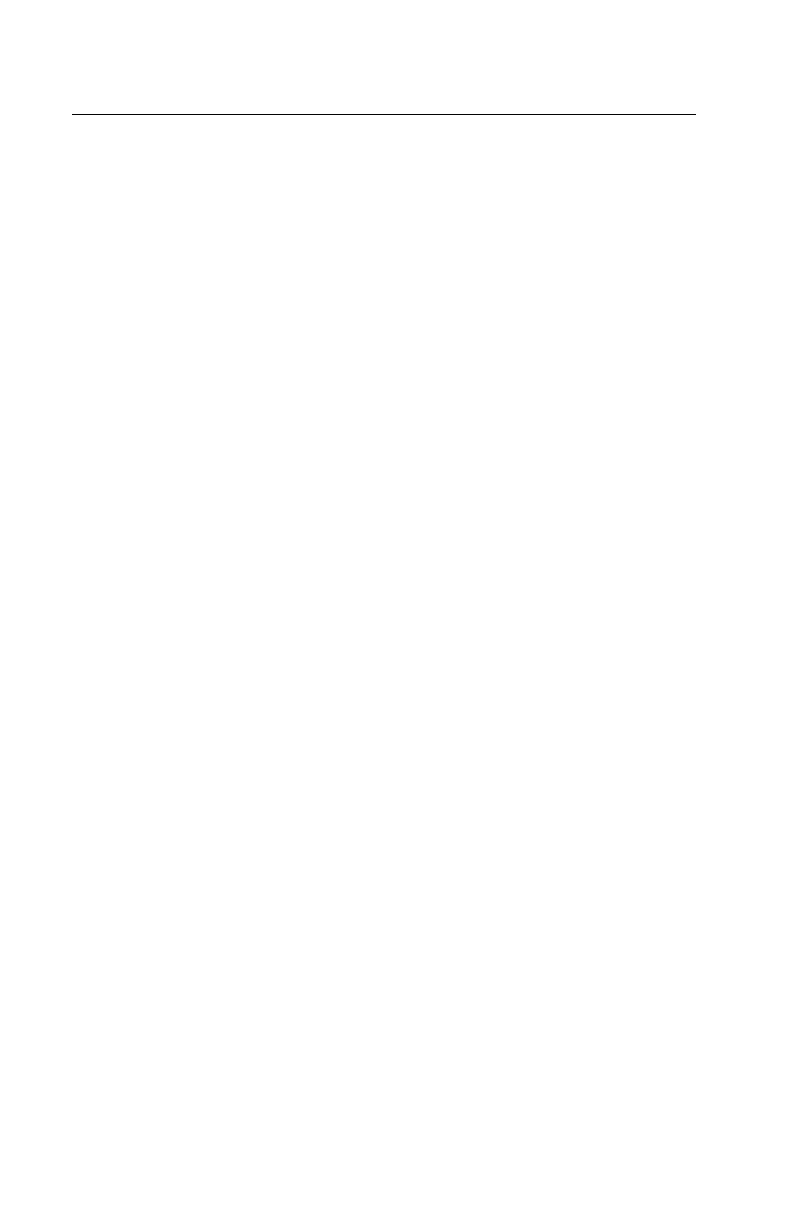Product Description
This manual contains service information for the Service Level I (SL-I)
model of the IBM Aptiva Personal Computer, worldwide.
The Machine Type 2144 contains bays for four input/output devices
(drives) and slots for four adapter cards.
The Machine Type 2168 contains bays for six input/output devices
(drives) and slots for eight adapter cards.
For FRU parts information, see the Appendix, “Model/Monitor Configurations
and FRU Part Numbers” on page A-1.
VESA Local Bus Note:
The VESA local bus connector generally conforms
to the Video Electronics Standards Association (VESA) VL-Bus Specification
2.0 (32 bit). Local bus adapter cards vary in degree of adherence to this
standard. Therefore, IBM cannot guarantee that all available local bus
option cards will perform according to manufacturer’s claims.
Security:
Power-on password. See “Power-On Password Reset” on
page 1-14.
System Boards:
Two system boards are available: Type I-1 and Type
I-2. See “System Board Layout—Type I-1” on page 5-2 and “System
Board Layout—Type I-2” on page 5-5 for system board jumper and
connector locations.
The Type I-1 system board supports Intel 80486-type processors and has
the following features:
237-pin upgrade processor socket. You must remove the old processor
to install an upgrade processor.
16KB internal cache memory, and also supports up to 128KB external
cache.
1MB Video DRAM soldered on the system board.
Three gold-contact 72-pin system memory module sockets support
either parity or non-parity memory SIMMs. Memory speed is 70
nanoseconds (ns). Depending on model, either 4MB, 8MB, or 16MB of
system memory is supplied, and maximum system board memory is
96MB. Refer to “System Memory” on page 1-27 and to “SIMM
Configurations—Type I-1” on page 5-18.
Ports: serial (two), parallel, keyboard, mouse, and video.
1-6