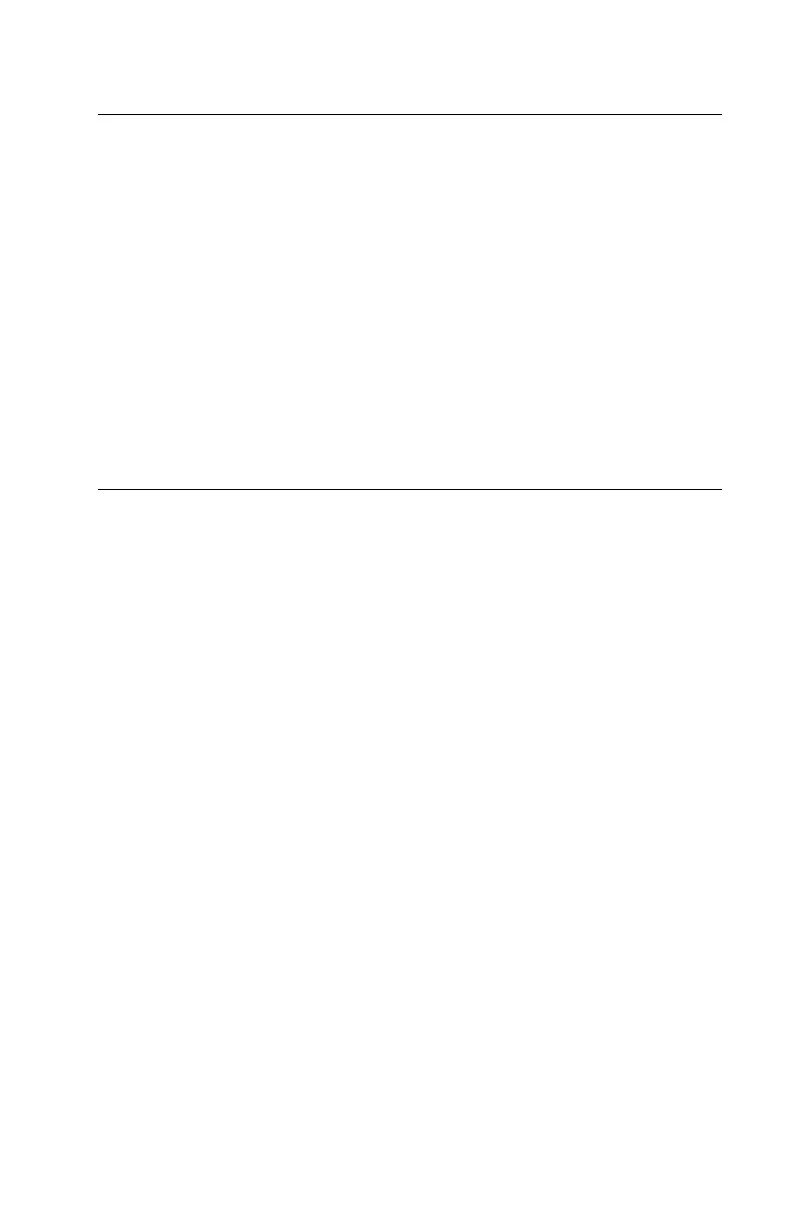System Memory
The system board supports gold-contact socketed 72-pin single in-line
memory modules (SIMMs). SIMMs supported are 70 ns and can be either
32 bits or 36 bits wide. See “SIMM Configurations—Type I-1” on page 5-18
and “SIMM Configurations—Type I-2” on page 5-20 for installation
information.
SIMM Identification
72-pin memory SIMMs are usually marked with a label that shows the size
and speed (for example, 1Mx36, 7ð ns). SIMMs that are not clearly labeled
cannot be identified other than by part number. Consult the SIMM
manufacturer documentation to identify SIMMs.
Specifications
Size:
Machine Type 2144 system unit
– Width: 360 mm (14.2 in.)
– Depth: 443 mm (17.4 in.)
– Height: 130 mm (5.1 in.)
Machine Type 2168 system unit
– Width: 242 mm (9.5 in.)
– Depth: 416 mm (16.4 in.)
– Height: 427 mm (16.8 in.)
Monitor
– Width: 378 mm (14.9 in.)
– Depth: 403 mm (15.9 in.)
– Height: 418 mm (16.5 in.) with tilt/swivel stand
Weight:
Machine Type 2144 system unit
– 9 kg (20 lb)
– If CD-ROM drive installed, 10 kg (22 lb)
Machine Type 2168 system unit
– 10.9 kg (24 lb)
– If CD-ROM drive installed, 11.8 kg (26 lb)
Monitor
– 14.5 kg (32 lb)
General Information 1-27