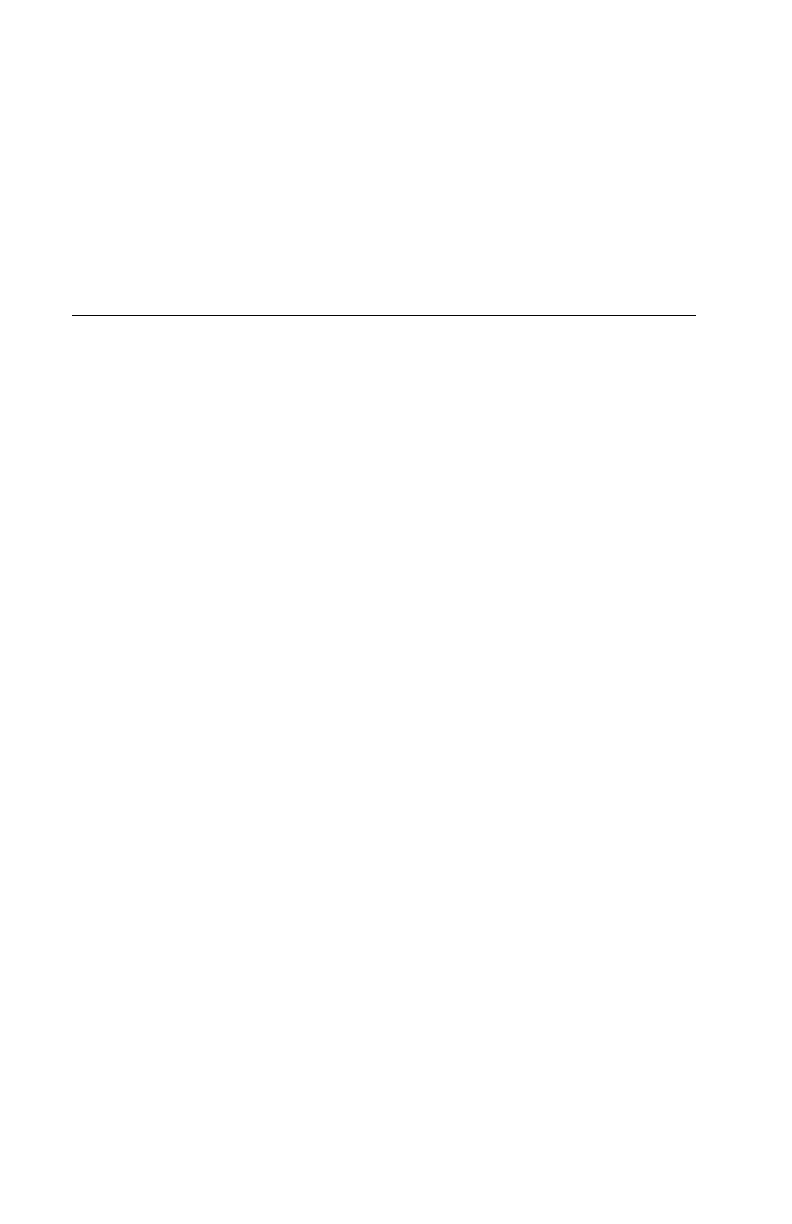ROM shadowing
This feature provides memory boundary information.
Memory options
This feature provides standard and EDO feature information.
PCI card options
This feature allows you to enable or disable card bus mastering.
Using Rapid Resume Manager
The IBM Aptiva is supplied with special software called Rapid Resume
Manager that makes using the computer easier and more economical.
Rapid Resume Manager Features
The Rapid Resume Manager has the following features:
Rapid Resume:
Remembers all open or running applications when you
power off the computer. The next time you power on the computer, the
programs and files will open just as you left them. The Automatic Power Off
option saves energy by turning the computer off after it has not been used
for a period of time that you set.
Standby:
Lets the computer use less energy after it has been inactive for a
period of time that you set.
Scheduler:
Turns on the computer for an activity that you specify, such as
sending a fax.
Wake Up on Ring:
Turns on the computer when the phone rings to let you
receive a fax.
The following table describes the way the computer will normally operate
when one of the Rapid Resume Manager features is enabled. See the
online Aptiva Index for step-by-step instructions for enabling Rapid Resume
Manager features.
1-24