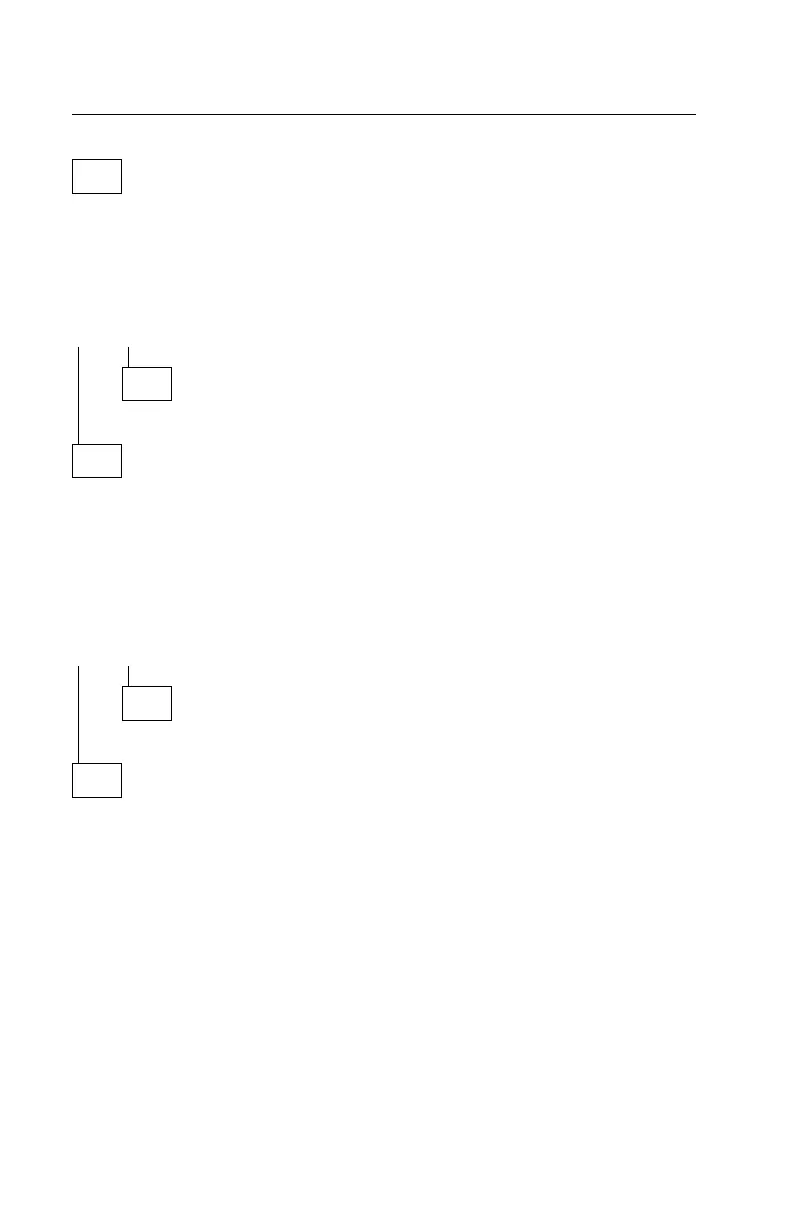Keyboard
001
A failing mouse can show up as a keyboard failure.
– Power off the system unit.
– Disconnect the mouse from the system unit.
– Power on the system unit.
DID THE SYMPTOM REMAIN?
Yes No
002
Replace the failing mouse.
003
– Power off the system unit and wait 10 seconds.
– Reinstall the mouse.
– Ensure the keyboard cable is fully inserted into the system unit.
– Remove any foreign objects that may interfere with the mechanical
operation of the keybuttons.
– Power on the system unit.
DID YOU RECEIVE A 3XX POST ERROR?
Yes No
004
Go to “Start” on page 2-2.
005
– Power off the system unit and wait 10 seconds.
– Disconnect the keyboard cable from the system unit.
– Power on the system unit.
– Check the voltage at the keyboard cable connector on the system board,
shown in Figure 2-6 on page 2-33, after the POST.
Note: Measure voltages with respect to Ground (Pin 3).
2-32