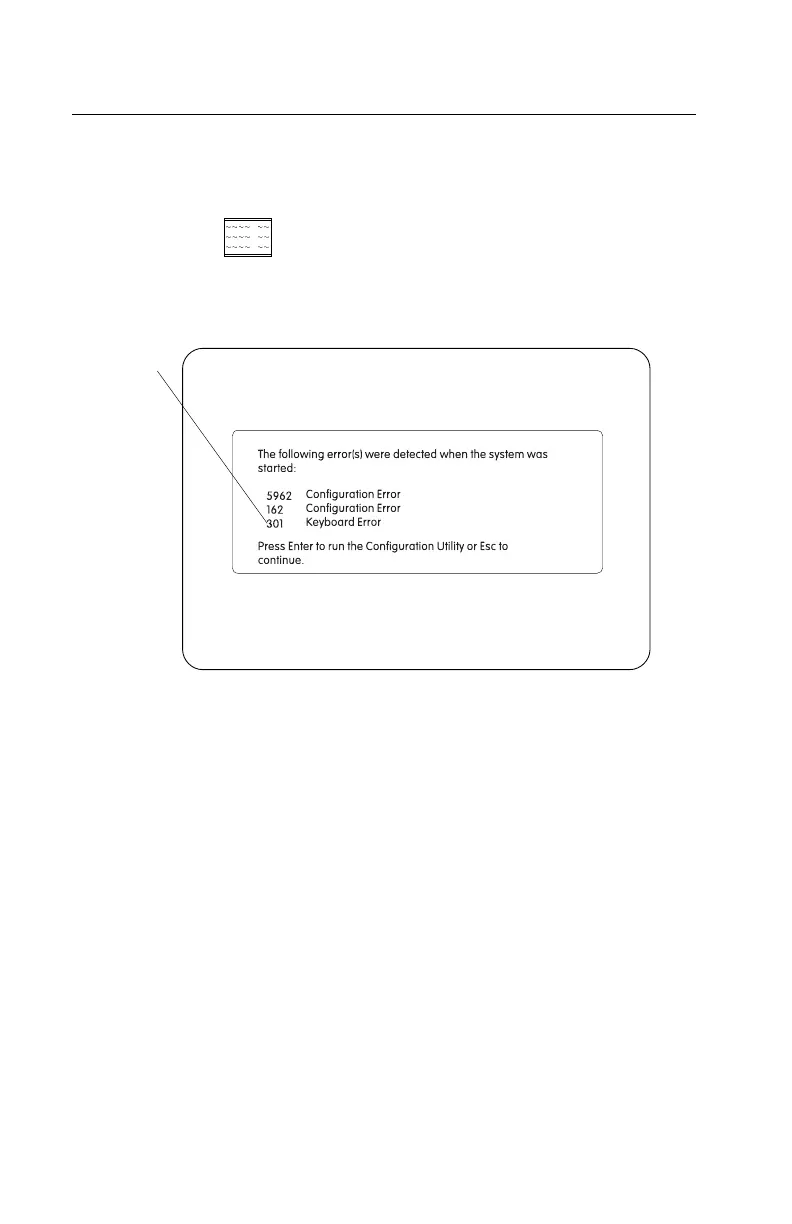POST Error History
The computer automatically keeps a history of the last three POST errors.
You can access the POST Error History by pressing F9 while the POST
Configuration icon
appears. The POST Error History shows the last
three error codes in a list, with the most recent error code added to the
bottom of the list, as shown in Figure 1-2.
Most recent error
code is listed
at bottom
Figure 1-2. POST Error History
Note: The POST Error History is emptied whenever the password is reset
from the system board or the battery runs out of power. If Rapid Resume is
enabled, press F9 when the memory count and POST Configuration icon
appear.
1-26