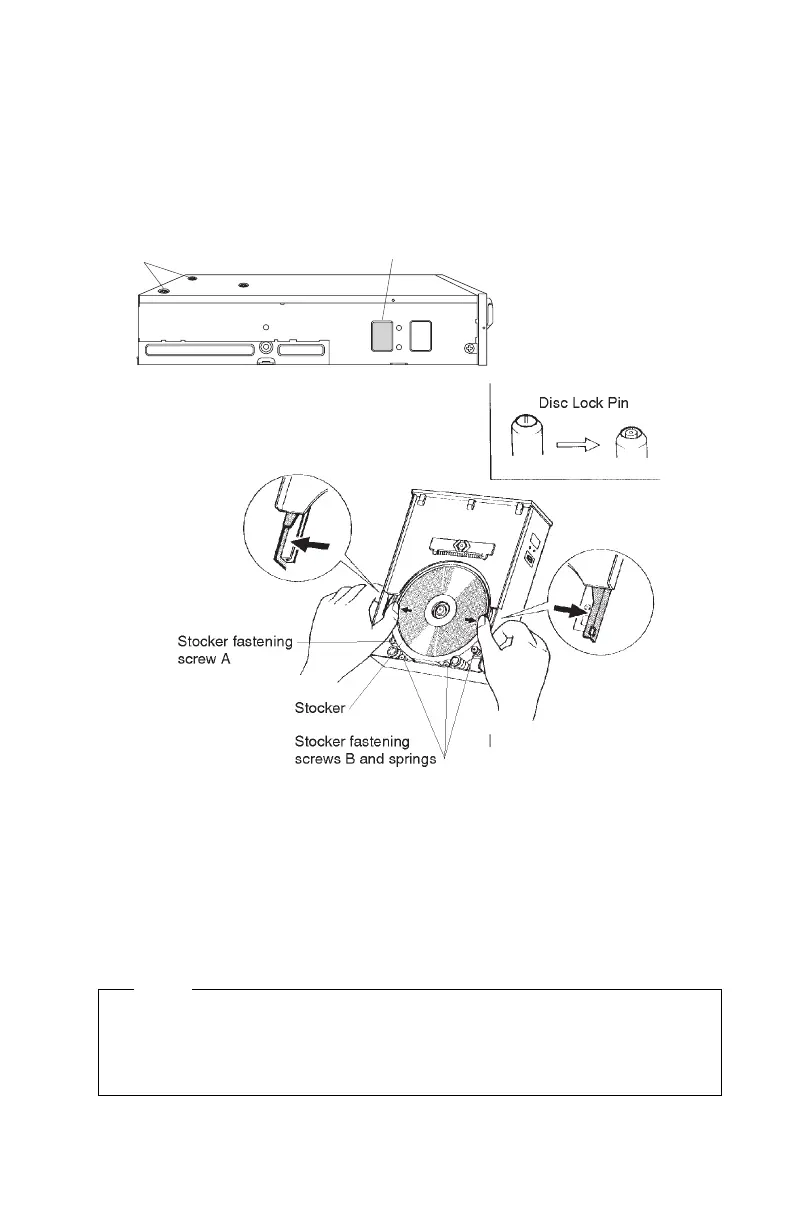1033—CD-ROM Changer Emergency Disc Removal
1. Remove the CD-ROM drive from the computer.
2. Remove the
left
adhesive label on the left side of the CD-ROM drive.
Handle the label carefully; it will be used again.
3. Remove the two top panel screws, and remove the top panel.
MAX
M3x4
MAX
M3x4
Top panel fastening screws
Label
4. Turn the emergency eject gear until the disc lock pin is pushed down.
5. Hold the CD-ROM drive as shown and carefully spread the left and right
disc guide plates so that the disc drops into the stocker mechanism.
6. Remove the stocker fastening screw A.
7. Remove the three stocker fastening screws B and the three springs.
8. While keeping the left and right disc guide plates spread, remove the
disc together with the stocker. Carefully remove the disc, to prevent
damage.
Note
1. Replace the removed parts by reversing the above procedure.
2. To prevent dust from entering the CD-ROM drive, reattach the
adhesive label (use cellophane tape or similar if necessary).
Repair Information 4-9