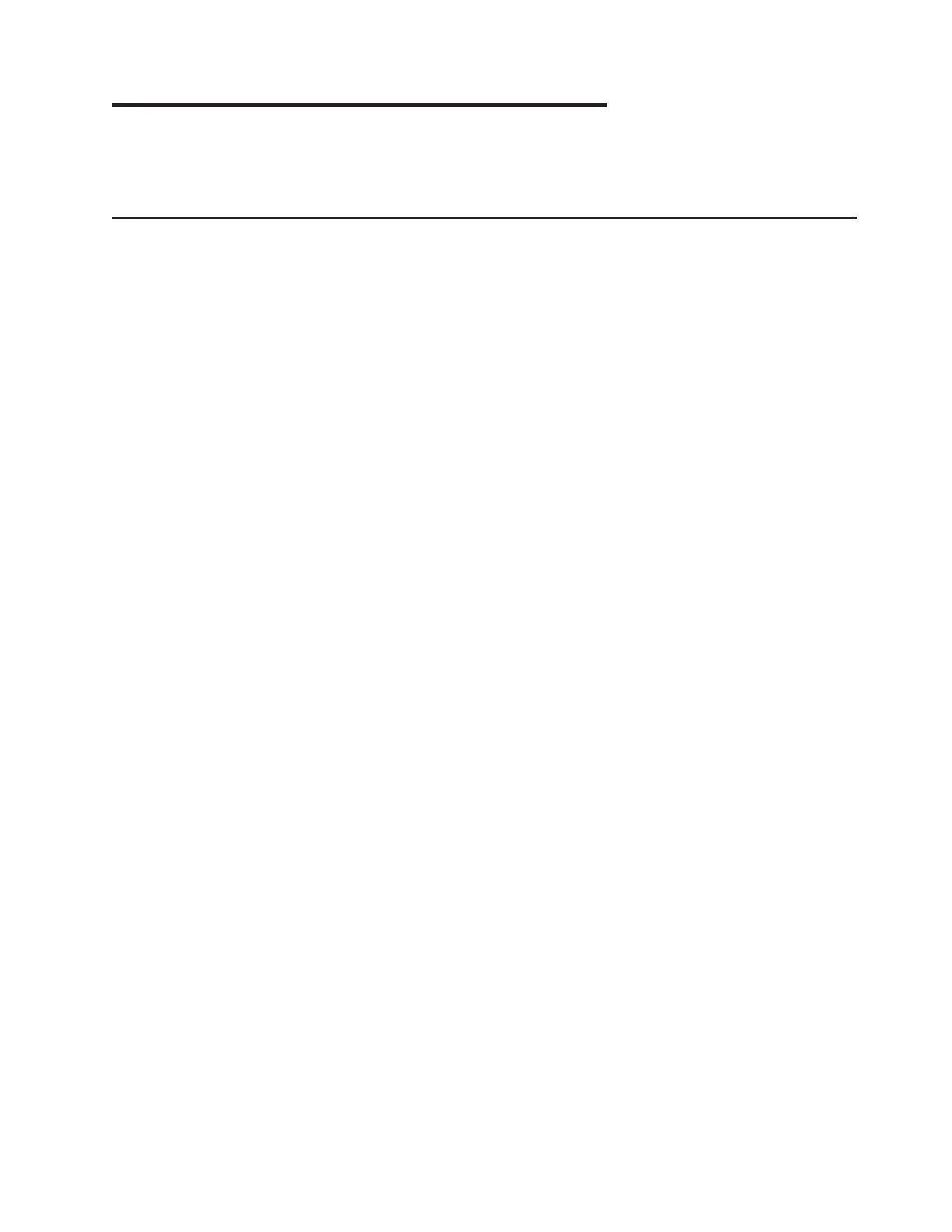Chapter 4. Running tests and diagnostics
This chapter describes the IBM Diagnostics for POS Systems and Peripherals, off-line tests, and
troubleshooting procedures.
Testing the printer
The SureMark single station fiscal printer consists of a Suremark printer integrated with a fiscal logic card.
The printer card and fiscal logic card perform individual power on self tests. If both the printer POST and
the Fiscal logic POST are successful, the fiscal printer is ready for operation.
Printer POST:
1. The printer receives power through the fiscal logic and performs its POST.
2. Check the status of the printer-ready indicator:
v Printer-ready indicator ON: The printer POST completed successfully.
v Printer-ready indicator OFF or blinking: The printer POST failed.
3. If the Printer POST fails, see Troubleshooting.
4. If the Printer POST is successful, note the results of the fiscal logic POST.
Fiscal POST:
Fiscal POST failures are indicated by an error tone. Error tone definitions are provided in the
Troubleshooting section.
If either POST fails or if you suspect problems with your printer, see “Troubleshooting” on page 22
© Copyright IBM Corp. 2010 21