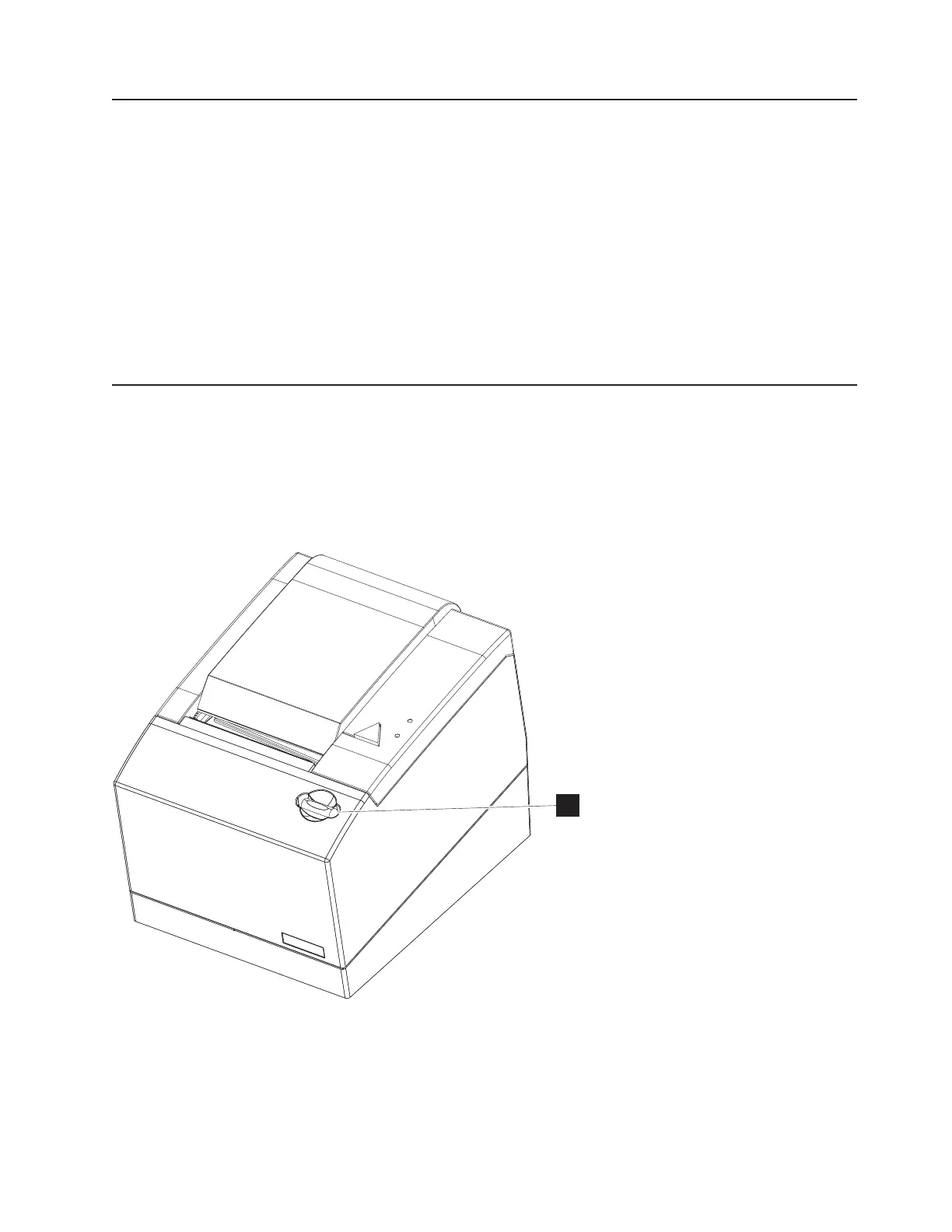Installing the program memory assembly
This section provides the information needed to install the program memory on the fiscal logic card. Refer
to Figure 16 on page 40.
To install the program memory, complete the following steps:
1. Place the tray on a flat work surface.
2. Push the edge of the I/O probe shield D (Figure 16 on page 40) away from the program memories
connector on the logic card.
3. Align the program memories pins C (Figure 16 on page 40) with the connector on the logic card.
4. Place the program memory assembly onto the logic card ensuring the pins are seated in the connector
and release the I/O probe shield.
5. Use a screw A (Figure 16 on page 40) to secure the assembly to the fiscal logic card.
Removing the paper door cover
This section provides the information needed to remove the paper door cover from a fiscal or fiscal ready
printer.
To remove the paper door cover, complete the following steps:
1. Press and release the blue paper door release button A (Figure 17) to open the paper door.
A
Figure 17. Opening the paper door cover
Removing and replacing FRUs
Chapter 5. Removing and replacing FRUs 41
|
|
|
|
|
|
|