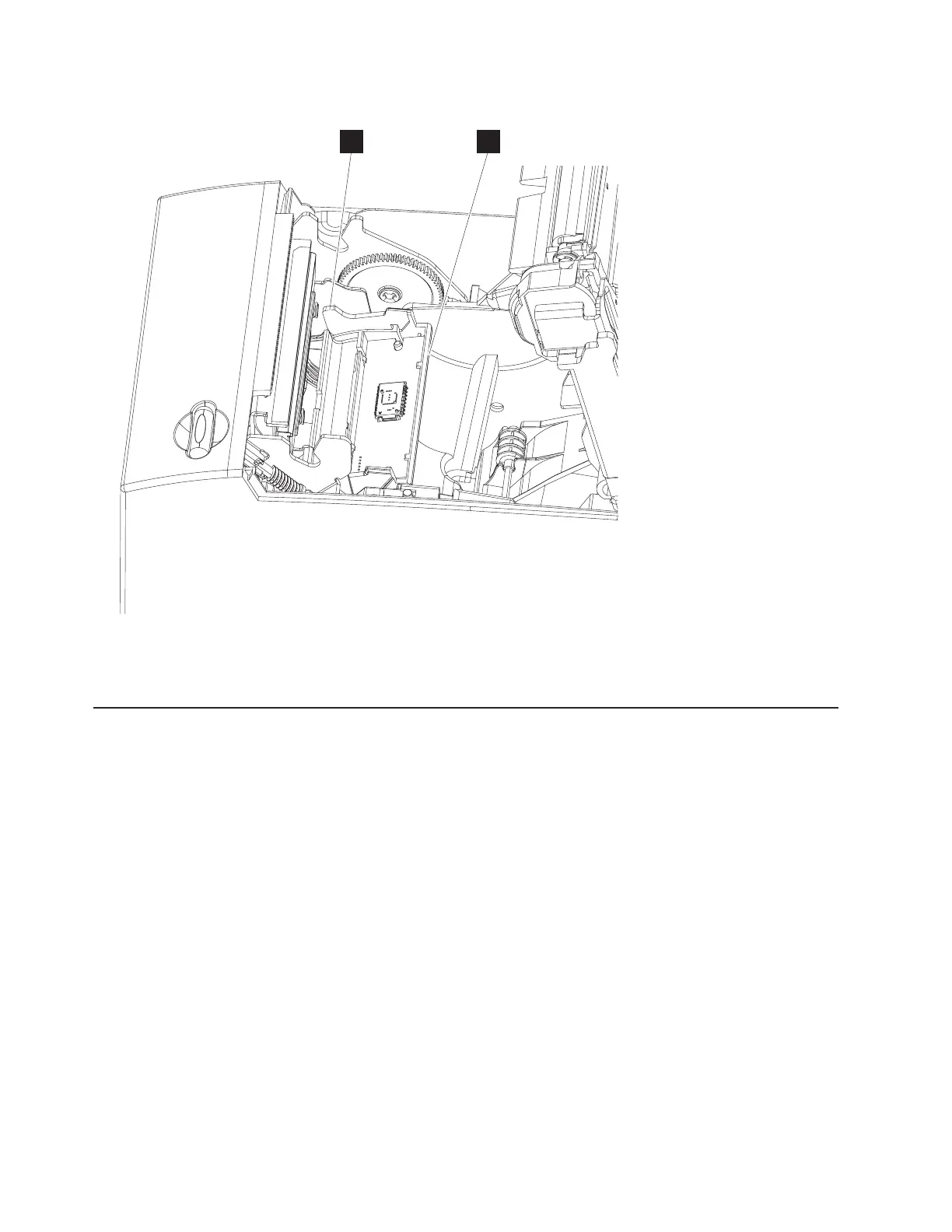3. Pull gently on the top of the paper motion sensor B (Figure 24) to pivot it open.
A B
4. Disconnect the cable that connects the paper motion sensor to the logic card.
5. Pull the paper motion sensor tab A (Figure 24) until the pivot point is removed from its hole; then,
rotate the paper motion sensor up and out of the printer.
Installing the paper motion sensor
This section provides the information need to install the paper motion sensor in a fiscal or fiscal ready
printer.
Attention: When you handle static-sensitive devices, take precautions to avoid damage from static
electricity. For details about handling these devices, see “Handling static-sensitive devices” on page 27.
To install the paper motion sensor, complete the following steps:
1. Orient the paper motion sensor B (Figure 24) so the sensor is visible.
2. Position one of the paper motion sensor tabs A (Figure 24) as close as possible to a mounting hole.
3. Rotate the opposite end of the paper motion sensor into place. When the paper motion sensor tab are
in line with the mounting holes, you will hear it click into place.
4. Rotate the paper motion sensor to the closed position.
5. Connect the cable to the logic card
Figure 24. Paper motion sensor
Removing and replacing FRUs
50
SureMark Hardware Service