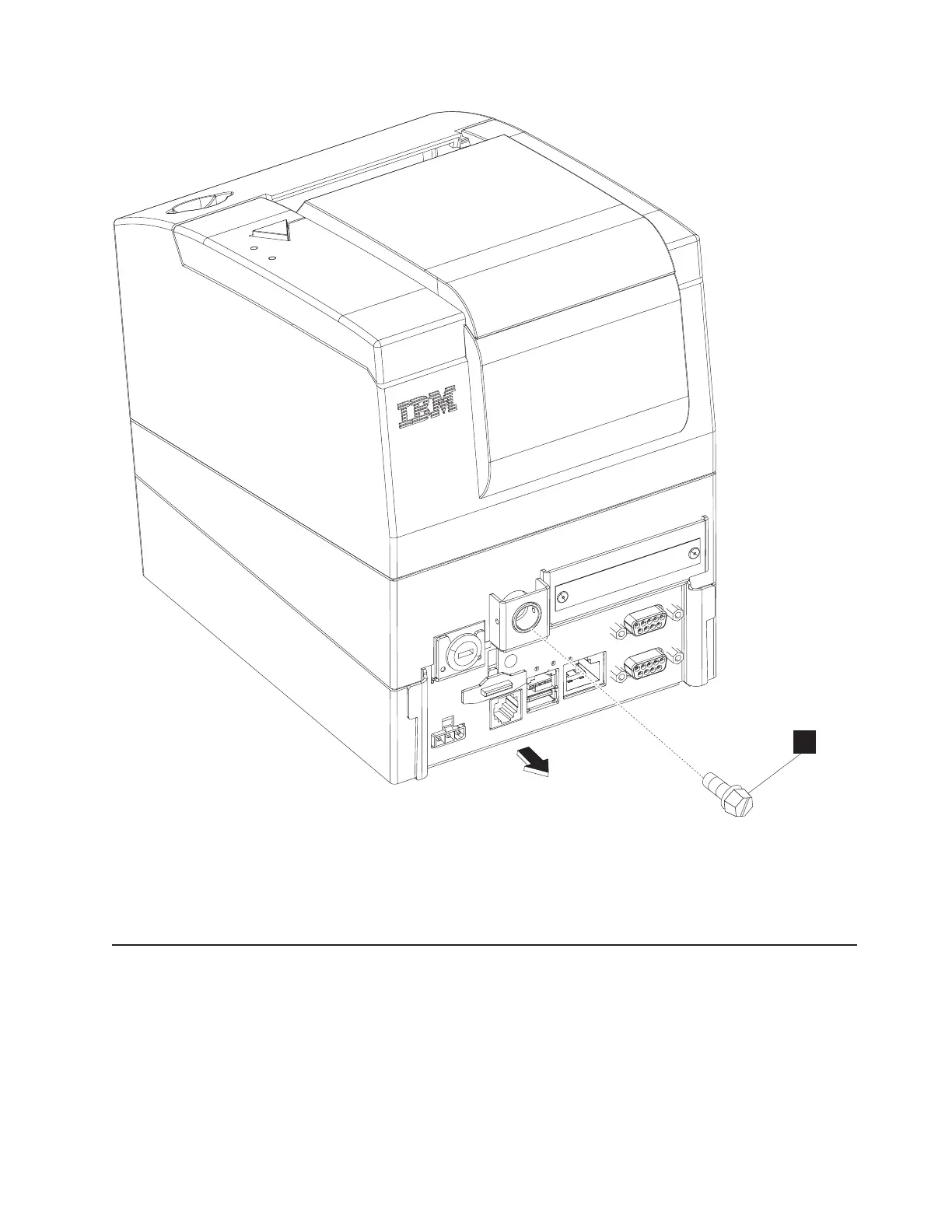4. Grasp the tray just below the fiscal screw and pull it out of the printer.
5. Place the fiscal tray in a safe location for future use. For information on removing the fiscal logic card
from the tray, see “Removing the fiscal logic card” on page 31.
Installing the fiscal tray
This section provides information for installing and IBM fiscal tray in the printer. For information on how to
install a fiscal tray in a fiscal ready printer with an IBM business partners fiscal solution installed, see the
documentation provided by the IBM business partner.
To install the fiscal tray, complete the following steps:
1. Orient the printer so that the opening for the fiscal tray is facing you.
2. Align the rails on the fiscal tray with the slots in the printers cover.
3. Slide the fiscal tray into the printer until is stops.
A
Figure 8. Removing the fiscal tray
Removing and replacing FRUs
Chapter 5. Removing and replacing FRUs 29