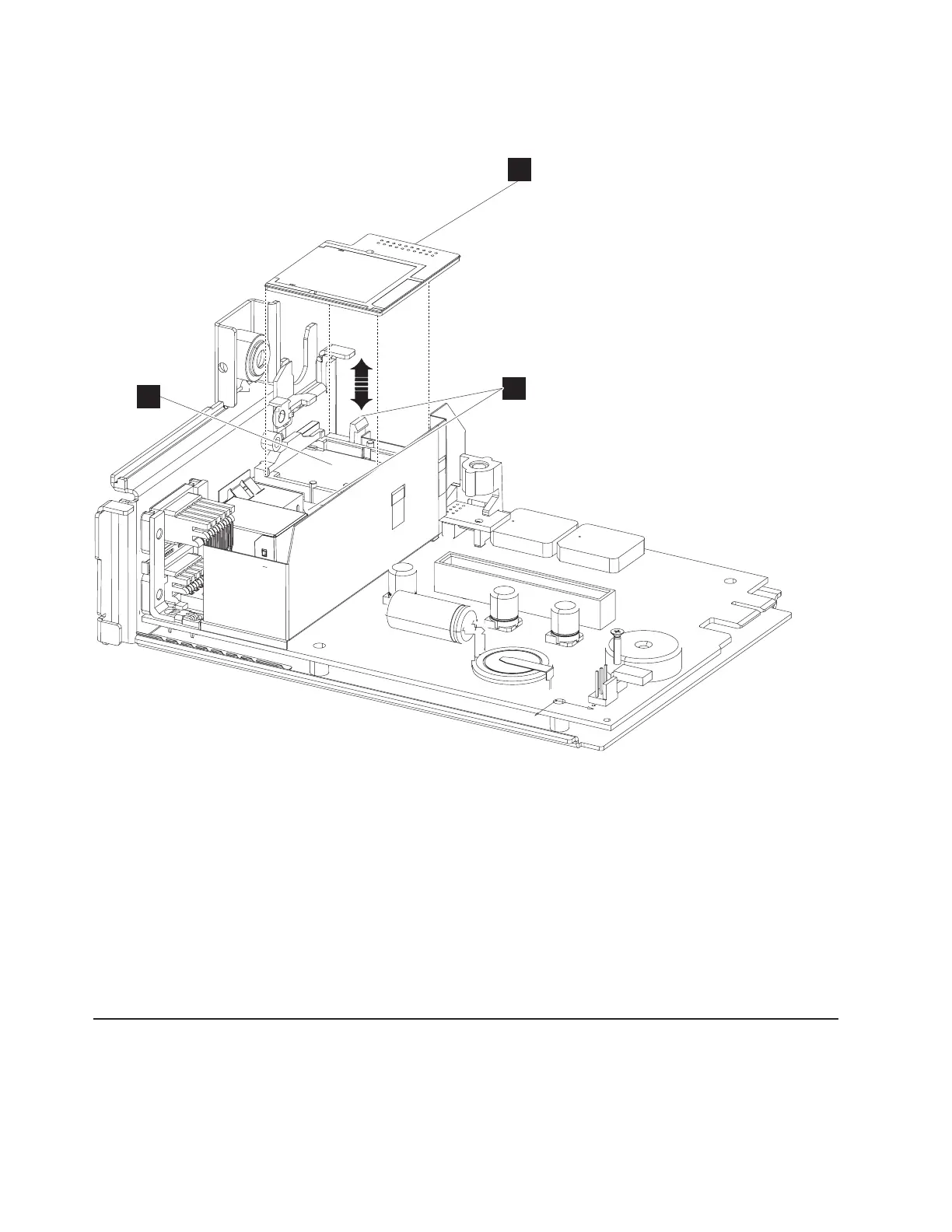Removing the electronic journal slot card
The fiscal logic card does not have to be removed from the tray to remove the electronic journal slot card
from its mount on the logic card.
To remove the electronic journal slot card, complete the following steps:
1. Remove the fiscal tray from the printer.
2. Remove the screws that secure the cover; then, remove the cover from the tray by lifting it straight up
and off the tray. The fiscal memory is epoxied to the inside of the cover and also connects to the fiscal
logic card preventing the cover from being easily removed.
3. Press out on the two rentention tabs Con the electronic journal slot assembly B and lift the edge of
the card A (Figure 14); then, rotate the card up and out of the mounting bracket.
Installing the electronic journal slot
This section provides information needed for installing the entire electronic journal slot assembly and the
electronic journal slot card.
H
V
A
B
C
Figure 14. Remove the electronic journal slot card
Removing and replacing FRUs
38
SureMark Hardware Service