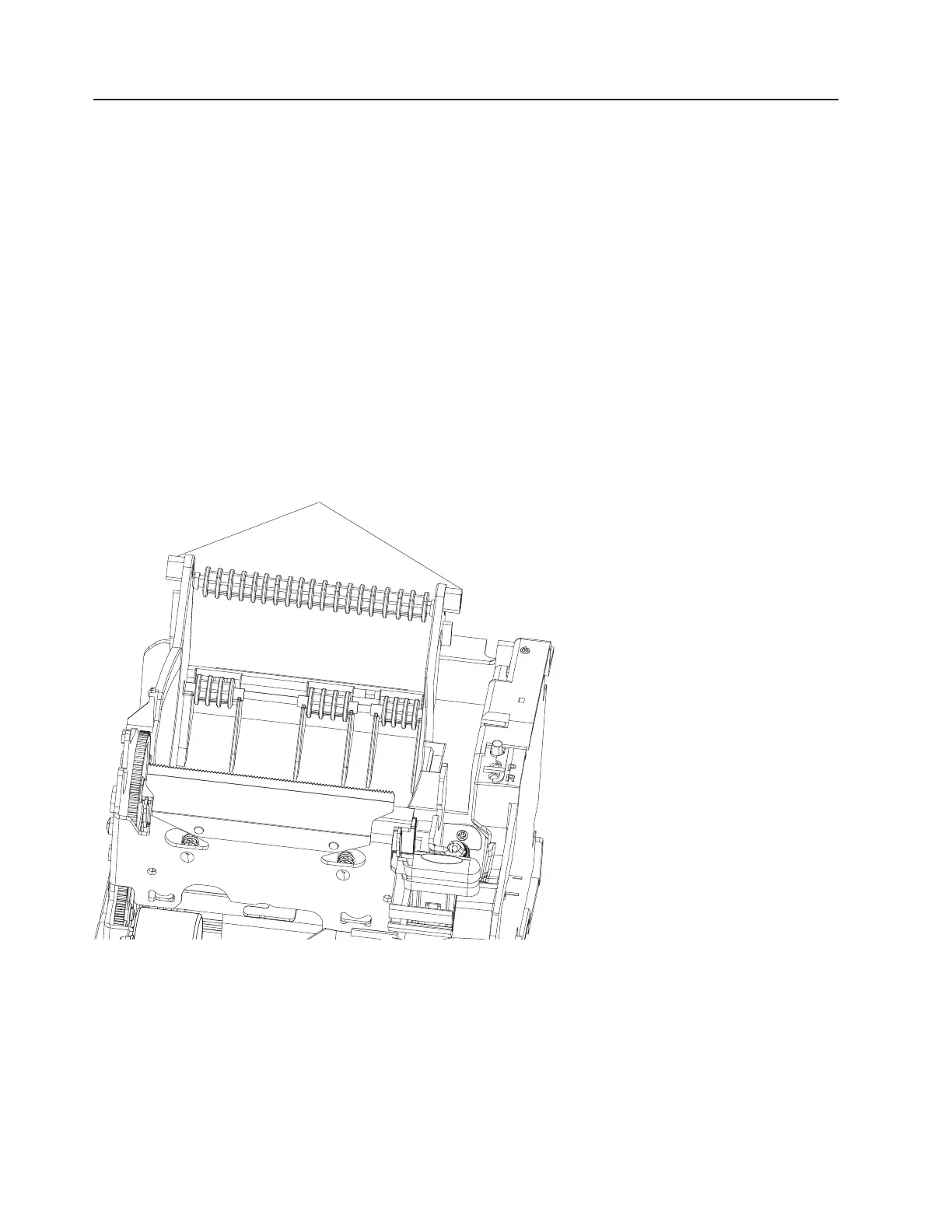Removing the rollers
This section provides the information needed to remove the rollers from a fiscal or fiscal ready printer.
To remove the rollers, complete the following steps:
Note: Only use this procedure if you are replacing all rollers. If you are replacing only the lower four
rollers, you only need to open the paper door cover and proceed to Step 4.
1. Remove both the paper door and main covers (see “Removing the paper door cover” on page 41 and
“Removing the main cover” on page 44 for instructions).
2. Remove the paper door assembly (see steps 5a on page 59 through 5e on page 60 of “Removing the
cutter motor and paper door assembly” on page 58 for information on how to remove the lift springs
and paper door assembly).
Note: You do not need to remove the cutter motor or disconnect its cable from the logic card.
3. Remove the topmost roller by pushing apart the paper door assembly posts (A in Figure 34) and
pulling it out of its holes.
4. Remove the lower four rollers by pulling on the thinner portion of the roller to get the posts clear of the
holes. You might find a small screwdriver or long nose pliers useful for reaching the thinner portion of
the roller.
Paper door
assembly posts
Figure 34. Removing the topmost roller
Removing and replacing FRUs
62
SureMark Hardware Service